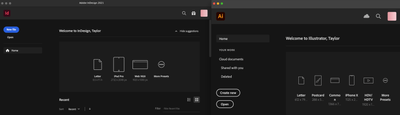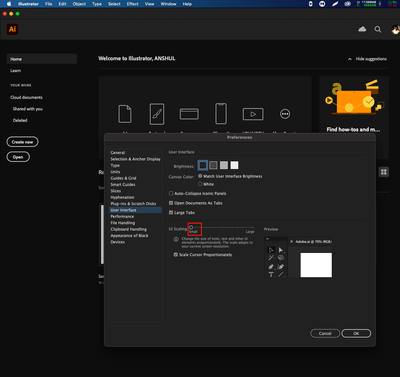Adobe Community
Adobe Community
- Home
- InDesign
- Discussions
- Re: InDesign UI does not match scale of Illustrato...
- Re: InDesign UI does not match scale of Illustrato...
InDesign UI does not match scale of Illustrator
Copy link to clipboard
Copied
I am on an M1 macbook with an HP U28 4K monitor. Recently, my InDesign seems to have been triggered (or bugged) to scale at a different percentage than all my other Adobe apps. As you can see below, the UI of INDD is significantly smaller than that of Illustrator, though they are both on the same monitor.
The difference in scale hinders the 'seamless' usability of these programs. Can someone let me know how to fix this?
Copy link to clipboard
Copied
Hi there,
Thanks for reaching out. It seems your Interface on Illustrator is scaled. You may go to Illustrator preferences (cmd + k) > User Interface > UI Scaling = Small.
After setting the scaling to small in Illustrator, InDesign & Illustrator UI will look the same on the Mac. I hope it helps!
Regards,
Anshul Saini