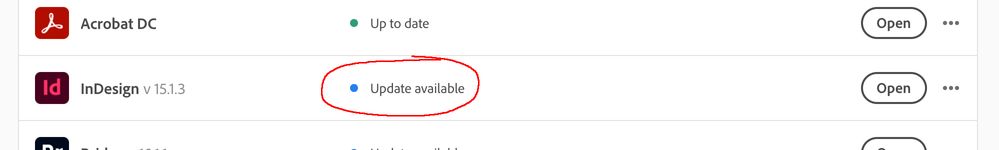Adobe Community
Adobe Community
InDesign updates
Copy link to clipboard
Copied
I have two versions of ID on my iMac 27" - ID2020 15.1.3 and ID2021 16.3
Creative Cloud is notifying me of an update - 16.2.1
If I click 'Update' will this install a third version on my Mac, downgrade 16.3, or replace 15.1.3?
Should I just ignore it?
Thanks
Copy link to clipboard
Copied
@W0D4C wrote:
Creative Cloud is notifying me of an update - 16.2.1
Hi
Can you check to see if it might say 16.3.1? That's the newest update for Macs.
"June 2021 (version 16.3.1 on macOS and 16.3 on Windows) is the latest/most current version of Adobe InDesign."
https://helpx.adobe.com/indesign/release-notes.html
You can have multiple versions of major releases (14, 15, 16) but only one of the current dot release for any version (16.1, 16.2, 16.3. 16.3.1).
Please confirm that it says 16.3.1. If so, it will replace 16.3 and leave 15.1.3 alone.
~ Jane
Copy link to clipboard
Copied
Hello Jane,
Thanks for your response. I'm going to wait for 16.3.1 to appear as an update, and ignore this 16.2.1 thing!
For your info, here are two screenshots showing what I'm seeing:
When I click on Update available, I see this:
As I say, I'll ignore it, but thanks for your help.
Regards,
tim
Copy link to clipboard
Copied
Hi Tim,
could it be that you have a beta or prerelease version istalled of InDesign version 16.3 ?
That could explain this all…
Regards,
Uwe Laubender
( ACP )