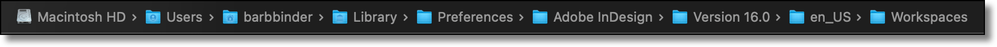Adobe Community
Adobe Community
Indesign workspace
Copy link to clipboard
Copied
Copy link to clipboard
Copied
Try saving to a new workspace with no InDesign documents open,
Copy link to clipboard
Copied
I already tried, but it doesn't work
Copy link to clipboard
Copied
Which version of InDesign and OS?
Try resetting the InDesign preferences, see if that resolves the issue
Copy link to clipboard
Copied
indesign version : 16.4
OS: mac Big Sur
I also tried to reset and delete all preferences but also the same result
Copy link to clipboard
Copied
Hi @M.Elgammal:
You are sharing a screenshot of the Essentials workspace. Have you actually saved the workspace using a new name via Window > Workspace > New Workspace?
Custom workspaces are saved by default in the Workspaces folder, shown below. Do you have permission to save into the Workspaces folder?
When you save a custom workspace, it doesn't matter if files are open, or not. I always teach my students to create them with an open document.
~Barb
Copy link to clipboard
Copied
Hi @Barb Binder
yes already made custom workspace and it's already saved, but not running as the default workspace.
when i open an indesign file, its work with Essentials workspace again by default not my customised workspace
Copy link to clipboard
Copied
I was able to solve this for me by deleting the Essentials workspace and having Indesign recreate it. After I deleted I was able to use my custom workspace and not have it keep resetting to Essentials.
Copy link to clipboard
Copied
Hi there,
Sorry to hear about the trouble you are facing. This is not typical behavior. I suggest you create a new user account (https://support.apple.com/en-in/guide/mac-help/mtusr001/mac) and run your CC apps there. Let us know if you see similar behavior there.
Regards,
Anshul Saini
Copy link to clipboard
Copied
Thank U @Anshul_Saini
I already fix this problem by uninstall adobe creative cloud, delete all preferences and install it again
Copy link to clipboard
Copied
Do you have Suitcase Fusion running? I had the issue fixed. Then I just updated Fusion, which installs new plugins. The issue returned. Removed the Suitcase auto-activation and the issue is fixed.
Copy link to clipboard
Copied
Thank u @davecourtemanche
I already fix this problem by uninstall adobe creative cloud, delete all preferences and install it again