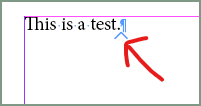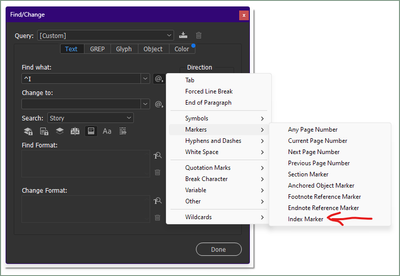Adobe Community
Adobe Community
- Home
- InDesign
- Discussions
- Re: Index showing entries that don't exist
- Re: Index showing entries that don't exist
Index showing entries that don't exist
Copy link to clipboard
Copied
Please help! I have created an index, but I have noticed some index entries are showing page numbers where that term is not found anywhere on that page. See attached photo. Big lake is only found on page 6, not 7 and not 8. I have even tried a find/replace search and that does not pull up anything on pages 7 or 8. So why does the index think that the term "big lake" is on pages 7 and 8? I have tried updating my index and regenerating it and that has not fixed the problem either.
The only thing I can think of the might have caused this is as I was creating pages I was duplicating the previous page?
Copy link to clipboard
Copied
The indexing process is just reporting where it finds index markers. My guess would be that they were left in the text after editing of the actual content.
Turn on all markers (Type | Show Hidden Characters or Ctrl+Alt+I) and look for pale blue index markers:
Delete any that aren't supposed to be there. I don't know of any more streamlined method to remove the extras.
╟ Word & InDesign to Kindle & EPUB: a Guide to Pro Results (Amazon) ╢
Copy link to clipboard
Copied
Is there a way to automatically delete all of the index markers and then rgnerate the index? this seems like such a liabilty that i might miss some and not to mention time consuming for me to go in and try to find lots of these little markers in a very large document
Copy link to clipboard
Copied
Yes, Find/Change has a marker for Index Marker. Just do a search and replace for Index Marker (^I) and replace it with nothing.
Archive your current doc/s, of course, and work from copies, so you can change your mind. This might also be a good point at which to export your docs to IDML, reopen, and save as those new INDD file names. That will purge a lot of crud out of the files, make them smaller and eliminate corrupt file structure. (It can also induce a few changes in the documents such as spreading conditional marking around, but the small amount of cleanup is usually worth this 'purification' on files that have seen a lot of sessions and editing.)
╟ Word & InDesign to Kindle & EPUB: a Guide to Pro Results (Amazon) ╢
Copy link to clipboard
Copied
thank you! it seems wierd the regenerating or updating the index wouldn't do this automatically?
Copy link to clipboard
Copied
So i ran your find/replace to erase all the index markers, but that erased all the index markers and didn't keep the legit ones, is there not a way for indesign to figure that the phrase "big lake" is not on pages 7 and 8???
Copy link to clipboard
Copied
Hi @DexAlpenglow:
Is there a way to automatically delete all of the index markers and then rgnerate the index?
Am I the only one alarmed by this question? If you pull out all the index markers, you remove the ones that are working correctly along with the extraneous ones, and then will have to put the good ones back in again. If you don't, when you regenerate the index you will only have the Title and no content.
it seems wierd the regenerating or updating the index wouldn't do this automatically?
Updating the index simply combs through the source files, collects the content associated with the markers, and creates the alphabetical list. If there are markers that shouldn't be there, it will continue to collect that content until you remove the markers.
Big lake is only found on page 6, not 7 and not 8. I have even tried a find/replace search and that does not pull up anything on pages 7 or 8. So why does the index think that the term "big lake" is on pages 7 and 8?
Finally, take another look at the content on page 7-8. The words "big lake" themselves may not appear, but is the discussion focused on things to do at and around big lake, for example? Professional indexers and subject matter experts index topics, not necessarily the words themselves. And if so, that should be a page range, i.e., BIG LAKE, 6–8.
~Barb
Copy link to clipboard
Copied
no, there is no reference at all to big lake in any way shape or form on pages 7 and 8
Copy link to clipboard
Copied
The "remove all markers" solution, which will require re-indexing afterward, is a rather drastic one, yes, but given that the valid index markers have been multiplied by content and page copying, it may be the quickest route.
It's that or review your generated index entry by entry, find the bogus entries on indicated pages using search, and delete them. There is no good two-way management of indexing.
╟ Word & InDesign to Kindle & EPUB: a Guide to Pro Results (Amazon) ╢