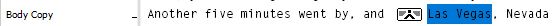Adobe Community
Adobe Community
Copy link to clipboard
Copied
Hi Everyone,
I am trying to generate an index which contains multiple states and corresponding cities following. The cities and states are typed in a bold Times font in all caps. For example: LEONARDTOWN, MD; LOVEVILLE, MD; MECHANICSVILLE, MD; OAKVILLE, MD, etc.
I attached part of how the index needs to be. The page numbers would change each week, as these documents are not on the same page every week.
I have been working on figuring this out for years. Right now, the index is all done by hand, which takes hours as there are over thirty states and around 800+ cities.
I am self taught and any help would be greatly appreciated!
Thank you!
 1 Correct answer
1 Correct answer
I think it would depend on whether you are editing/updating or completely re-generating the copy for your weekly editions.
If you're editing/updating the copy for each edition, the process wouldn't be quite so painful:
1. If your publication is a one-file document, open it and get to work. If it's a multiple document publication collated by InDesign's Book functions, open them all so you can reach across multiple documents as you compile your index.
2. Make your index entries by highlighti
...Copy link to clipboard
Copied
Are the documents being replaced each week, or just edited? If they are just being edited and re-arranged, you can put a correct index marker with each City, State text line. As long as those markers stay in with the names, you can use InDesign's indexing tools to auto-generate the index each week.
Copy link to clipboard
Copied
Sent from my iPhone
Copy link to clipboard
Copied
Funny! … I love Indexes.
Thinking right from the beginning, it could be done with just 1 click (1 second time) by Script!
(^/) The Jedi
Copy link to clipboard
Copied
You could still save yourself some time by adding Index markers to the City/State text as you enter it.
Copy link to clipboard
Copied
If you can apply CharacterStyle to the entries - maybe this tool will help you:
https://creativepro.com/files/kahrel/indesign/index_charstyles.html
Copy link to clipboard
Copied
I think it would depend on whether you are editing/updating or completely re-generating the copy for your weekly editions.
If you're editing/updating the copy for each edition, the process wouldn't be quite so painful:
1. If your publication is a one-file document, open it and get to work. If it's a multiple document publication collated by InDesign's Book functions, open them all so you can reach across multiple documents as you compile your index.
2. Make your index entries by highlighting only the city/town you want to mark with an index marker. You can use the keyboard shortcut Ctrl+7 (on the typewriter side, not the keypad side, if your keyboard is equipped with one) on your Windows-based system, or Cmd+7 if you're using a Mac to speed the process a little bit.
3. This opens the New Page Reference dialog box, as shown above. Click on the downward pointing arrow between the two columns of edit boxes to skip the city name to the 2 edit box in the Topic Levels: column.
4. Looking at your accompanying screen capture, it doesn't look like you're fortunate enough to have all the cities/towns in a given state listed sequentially. If you were, you could just type the state in the 1 edit box under Topic Levels: once, then copy it and paste it for each entry for that given state through the sequence. If it's possible, I'd suggest that maybe you push for using two-letter postal abbreviations for your states to save yourself a bunch of keystroking.
5. Failing the good fortune of sequential list(s), you may be able to click the Add All button to at least select every reference to Las Vegas in your document/book. Note: If you use the name of the city/town in the document(s) for other purposes you don't want to index (e.g. - Las Vegas library, Las Vegas-Harry Reed International Airport, Las Vegas police, etc.), you'll have to go through the document and remove the errant index entries using InDesign's Story Editor.
6. Click the Done button to record your index entry(ies).
This does present its challenges. It places you Index entry(ies) in the list in your Index panel as well as a marker that can be seen within InDesign's Story Editor utility. The marker appears in your Story Editor as that little thunderbird-like symbol just before the highlighted Las Vegas in the illustration above this paragraph. It can also be seen in the layout if you use the Type>Show Hidden Characters menu command. It appears as the cyan-colored colon with the carat-character arrow pointing to it from below, as shown in the illustration below.
In either case, a casual edit can blow that little index entry away — without a clue if you're editing the layout without using the Type>Show Hidden Characters option turned on. So if you're editing/revising InDesign document text after placing an Index Entry marker, it's critical that you leave that index marker on. But if you're fortunate enough to be editing/revising your document(s) for your publication, you'll likely only have to go through this drill once.
If you're replacing the document(s) for each issue of your publication to maintain version control, you'll either have to go through this drill every issue. You may be able to find some kind of script automation like Michel Fridnge is trying to offer you.
There are several such scripts available at a wide range of prices and varying degrees of success to automate the process. If you can, I'd strongly suggest you try before you buy to determine which of these script options will meet your needs.
Good luck,
Randy