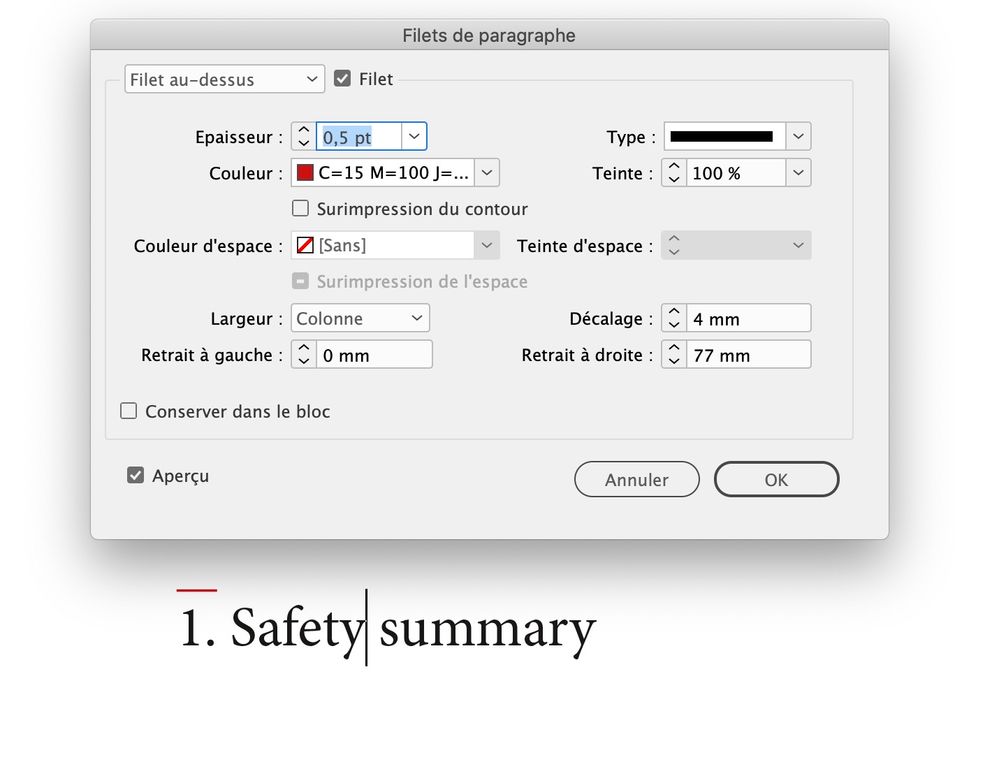Adobe Community
Adobe Community
- Home
- InDesign
- Discussions
- Insert pictogram before a paragraph automaticaly
- Insert pictogram before a paragraph automaticaly
Copy link to clipboard
Copied
Hi everyone, I need to know if it is possible to insert automatically a pictogram before an specific paragraph style.
What I want to do is to add the pictogram "en-dash" for all the level 1 titles in my document, positioned the line before the title, aligned to the left.
The result that I want is this:
_
1. Safety summary
I tried with to do it manually but is a lot of time. Is it possible to do it automatically?
I also tried to insert the pictogram as a bullet point, but then I can not use numbering for the title.
Thank you!
 1 Correct answer
1 Correct answer
Use a paragraph rule:
You just have to adjust the right indent according to the frame size.
Copy link to clipboard
Copied
Use a paragraph rule:
You just have to adjust the right indent according to the frame size.
Copy link to clipboard
Copied
Thank you so much, you saved my life!!! 😄