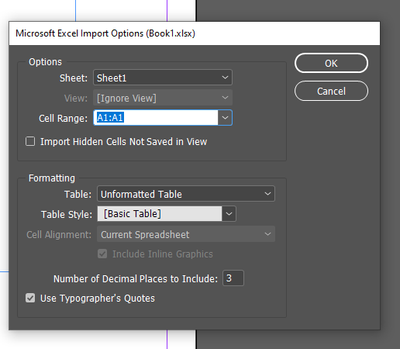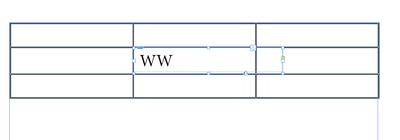Adobe Community
Adobe Community
- Home
- InDesign
- Discussions
- Re: Inserting excel data into an INDESIGN table ce...
- Re: Inserting excel data into an INDESIGN table ce...
Inserting excel data into an INDESIGN table cell is not updated
Copy link to clipboard
Copied
I need help with the following query.
I have data from an Excel file (.xlsx) which I need to reflect in my INDESIGN file.
If I carry out the procedure of:
Drop (Ctrl+D) > select the Excel file by selecting “Show import options” > Open
And then I select the range of the cell, checking "unformatted tabbed text"
The same is reflected seamlessly in my indesign file, as are any of the changes that are updated in the excel file.
But my PROBLEM is that I need to embed only that value within a single field of a table in a cell.
When I do it with the same procedures mentioned above, the value is reflected, but not generating a link, then when updating Excel it is no longer updated, nor do I see the link in the link window.
Can someone give me feedback on how to solve this problem to be able to embed the value of an Excel cell inside a table cell already created in an INDESIGN file?
THANK YOU!
Copy link to clipboard
Copied
in your InDesign Preferences/File Handling do you have this option checked?
That would create a link between your Excel file and InDesign. As you update the Excel file, InDesign would require you to update the link in the links panel.
Did you check your links panel for pending updates? The updates are not automatic at times...
Copy link to clipboard
Copied
Thanks for your immediate response!
If I already have this option activated, I think that specifically my need is something that is not possible in INDESIGN.
Copy link to clipboard
Copied
Also I'm not completely sure on this but I dont think you can link specifically to one cell in a table in InDesign from Excel - the whole table would be linked to the Excel file...
Copy link to clipboard
Copied
You can link to a specified cell:
but you can't have more than one cell in the same TextFrame.
....
Looks like you can't link single cell to a bigger Table - it will be destroyed when updating ...
The only workaround would be to insert single cell into a small TextFrame and then place this TF inside a cell of your Table:
Copy link to clipboard
Copied
Thanks for your immediate response!
I understand that the best thing will be to link the entire table from excel