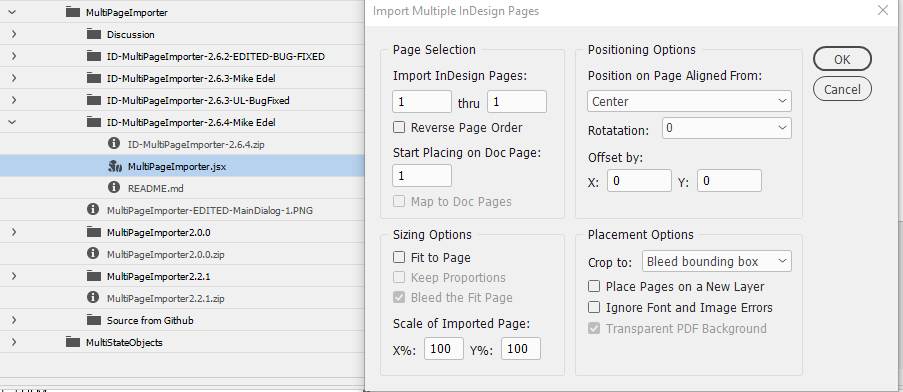Adobe Community
Adobe Community
- Home
- InDesign
- Discussions
- Re: inserting multiple pdf pages into InDesign and...
- Re: inserting multiple pdf pages into InDesign and...
Copy link to clipboard
Copied
I know we can insert multiple pdf pages into InDesign with scripts; however, when i do that the inserted pages take up the whole page. Is there a way for importing them within a margin set for the page?
 2 Correct answers
2 Correct answers
The MultipageImporter Script has both scaling and positioning options that should solve that.
Lisa, you can find the script Peter mentioned here:
https://creativepro.com/zanelli-releases-multipageimporter-for-importing-both-pdf-and-indd-files/
Copy link to clipboard
Copied
The MultipageImporter Script has both scaling and positioning options that should solve that.
Copy link to clipboard
Copied
Lisa, you can find the script Peter mentioned here:
https://creativepro.com/zanelli-releases-multipageimporter-for-importing-both-pdf-and-indd-files/
Copy link to clipboard
Copied
Copy link to clipboard
Copied
Hi Lisa,
Mike Edel is now curating MultiPageExporter that originally was written by Scott Zanelli:
https://github.com/mike-edel/ID-MultiPageImporter/releases
There are many options how a PDF page can be placed:
Regards,
Uwe Laubender
( ACP )
Copy link to clipboard
Copied
Thanks for providing the curent link, Uwe.
Copy link to clipboard
Copied
Copy link to clipboard
Copied
You don't want to open it from the zip file, you need to open the .zip and extract the .jsx to your InDesign scripts panel. See https://creativepro.com/how-to-install-scripts-in-indesign/