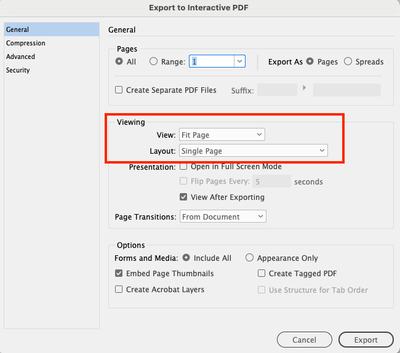Adobe Community
Adobe Community
- Home
- InDesign
- Discussions
- Interactive PDF indesign, one page visible at a ti...
- Interactive PDF indesign, one page visible at a ti...
Interactive PDF indesign, one page visible at a time, pages hidden until corresponding button click
Copy link to clipboard
Copied
I am working on an Interactive PDF in InDesign. I have added buttons to each page, and the clickthrough works fine.
The issue is that although the buttons work, the viewer can still just scroll down the whole PDF, ruining the effect of a centralised home page with outgoing/return buttons. Is it possible to hide the rest of the pages so that the PDF looks like one single page that jumps to specific pages based on button clicks? Probably an easy solution but I couldn't find a search query that didn't just bring up the same basic button tutorials.
Thanks!
Copy link to clipboard
Copied
The answer is no from InDesign. You can check the Acrobat forum to see if there are some solutions available via Acrobat but they won't be honored in other PDF readers.
Copy link to clipboard
Copied
Thanks for your quick reply, looks like I'll go about it a different way. I'll take a look at the Acrobat forum though!
Copy link to clipboard
Copied
There are third-party apps which (at extra cost) that offer this facility, for example: https://www.paperturn.com
Copy link to clipboard
Copied
Flipbook apps might be the way forward. Thanks for the quick response!
Copy link to clipboard
Copied
Maybe I've missed something here, but can't you just set it to export as a single page when you export it? While a user can still scroll technically, I suppose, still, a single page would appear at the time.
Copy link to clipboard
Copied
It is possible but it will only work with "real" PDF reader software (Acrobat, Foxit, PDFStudio,…), it will not work with low-end PDF reader software installed by default on PCs and mobiles devices.
However, there is a way to prevent opening such a PDF in such software.
You can do that with JavaScript and Acrobat Pro but it's a bit technical, the easiest with InDesign is to transform each page into a layer and use the Show / Hide Layer function.
Copy link to clipboard
Copied
instead of different pages, have only one page, and have all other pages in different layers that appear/disappear? its all show and hide buttons
Copy link to clipboard
Copied
You can link your Interactive PDF to InDesign's Publish Online so that a button on the PDF launches separate Publish Online pages (and a button to take you back to the PDF).
Copy link to clipboard
Copied
In Acrobat, you can use Page Templates to "hide" the pages. Then some simple JavaScript to show the page when a button is clicked.
You probably want the button to be disabled after the page template is shown or multiple copies can be added.
Copy link to clipboard
Copied
Right...but as JR already pointed out, it will only work on Acrobat or Reader.