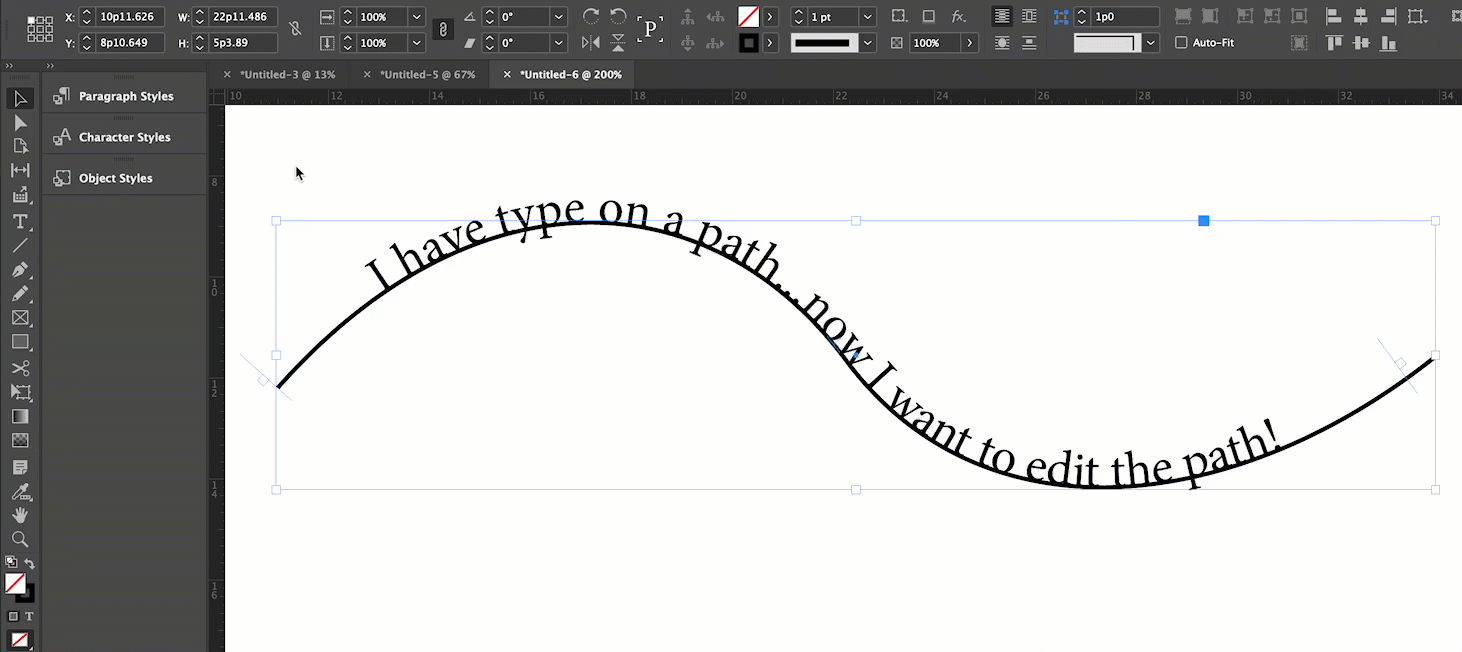Is Text on a Path Broken? Can't move/edit anchor points after placing text
Hi folks
I have created a path, and placed text on it, but now I can't seem to select the anchor points with the Direct Selection tool to edit the path. I try clicking off the path, and then clicking anchor points, but this doesn't select the anchor point i.e. show bezier handles.
I used the same technique to edit a vector shape moments ago, but I can't get it to work with the path with text on.
I can edit the path without text on, but as soon as I add text on the path, the path becomes uneditable.
Is this a known issue, or am I missing something? I'm on InDesign 17.3 on Win 10 (until I finish this project).
Thanks in advance
Richard