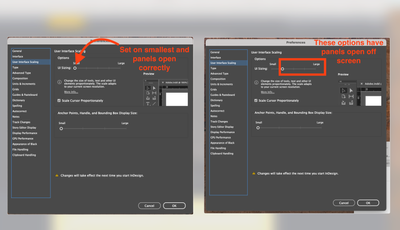Adobe Community
Adobe Community
- Home
- InDesign
- Discussions
- Is there a way to control the position of the wind...
- Is there a way to control the position of the wind...
Is there a way to control the position of the windows panel open location within InDesign?
Copy link to clipboard
Copied
I have had this problem for a while now with the latest version of Indesign. Latest update did not fix it. I normally work with the application frame turned off, I like being able to access my desktop quickly.
I keep all the windows/panels docket to the right side of the screen (tools on the left). The problem is when clicking on the panel names they open to the right, not left. This has them off screen. When undocked and floating they still open on the right and I can't find any options to change this. I have deleted complete, trashed preference files, uninstalled with every single supporting file removed, both using the Adobe uninstall method as well as another app to completely remove everything. Nothing has fixed this problem.
Computer is a 5K iMac running Big Sur 11.6.5 with latest version of Indesign.
https://gyazo.com/7b32ed13ac6209f2eb1ffe8bde28af49
How do I fix this???
<Title renamed by moderator>
Copy link to clipboard
Copied
Hi Ben__P,
We are sorry for the frustration, and thanks for sharing the video for a better understanding of the problem. This seems to be expected behavior as the panel window will open depending upon the location it is present within InDesign. If you move the panel windows to the right and then open the panel names, it will open on the left and vice versa.
However, we understand your concern, and we'll make sure to pass on your feedback to the product team if you want; you can also submit your feedback on the InDesign UserVoice and share the link here for tracking purposes.
This way, you will keep getting all the updates related to this feature, and other users can also upvote, which would help us prioritize.
I hope it helps.
Thanks,
Harshika
Copy link to clipboard
Copied
I think you ignored what I typed in my original post. This is not the correct answer. These panels open to the right even when the panels are docked to the right of the screen, hence they open off screen and are completely unusable. The only way they work properly is when I have Indesign with "Application frame" selected. I have attached an image that hopefully helps understand the issue.
Copy link to clipboard
Copied
I really with the green check mark would be removed from this thread, it is not solved and it seems like Adobe did not even read to figure out what my issue is. I thought this was isolated to my 5K work iMac running Big Sur. Working from home today on my M1 Max MacBook Pro connected to a 27" 4K Samsung monitor. The Samsung is set as the main display. I am having the same issue with Indesign. Pannels on the right right side (not in application frame) when clicked to bring out their options do not open to the left where I can see them but open off screen to the right of the pannels docked to the right side of the screen. I can't believe I am the only one with this issue, it is super frustrating and not a single Indesign update has fixed it. Running latest versions of CC.
Copy link to clipboard
Copied
You are not the only one. Still trying to find a thread with the answer to this problem.
Copy link to clipboard
Copied
I think maybe I have to post the issue again so it does not have that green solved check mark. This issue does not happen with Illustrator or Photoshop, only Indesign. Problem is repeatable on multi monitor setups. If I restart Indesign, unplug the second larger screen and open Indesign on my MacBook Pro it works fine as it should with Application Frame turned off. Very frustrating that something like this has not be resolved or even seriously looked at judging by their response to my question and marking it solved.
Copy link to clipboard
Copied
I did find a fix for this on my own, Adobe has still been silent about this bug. The fix is to go into Indesign Preferences for User Interface and Scaling. Screen shots below explain.
Copy link to clipboard
Copied
Cynthia (Cindy) Heusel
M 678.618.2008
[Artboard 1]