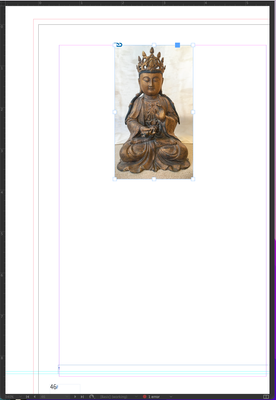Adobe Community
Adobe Community
- Home
- InDesign
- Discussions
- Re: Is there a way to lock a pages location in the...
- Re: Is there a way to lock a pages location in the...
Is there a way to lock a pages location in the window?
Copy link to clipboard
Copied
Is there a way to lock a pages location in the window? If not it would be a really great enhancement!
Such as this example where I have located the page in the center of the workspace:
And then unintentionally I move it with in the frame:
This could be single page or a spread.
Having the ability to, with a shortcut, set this position for this page or any page in the document to remain in the same position relative to the window.
Thanks for taking a moment to consider this!
Copy link to clipboard
Copied
You can't lock a page location. This is a user-to-user forum where we offer help using InDesign. If you would like to file a feature request, you can do so here: https://indesign.uservoice.com/.
You can quickly recenter a page or spread using one of the following options:
- View > Fit Page in Window
- View > Fit Spread in Window
- Double click on the Hand tool in the Toolbox
- Ctrl/Cmd+0 (Fit Page in Window)
- Ctrl+Alt/Cmd+Opt+0 (Fit Spread in Window)
- Double click the page icon in the Pages panel (Fit Page in Window)
- Double click the – between a page range in the Pages panel (Fit Spread in Window)
Pick one (or two) and you will be recentered in no time.
FWIW, I tend to use Ctrl+Alt/Cmd+Opt (Fit Spread in Window) but most of my students prefer to double click the Hand tool.
~Barb
Copy link to clipboard
Copied
Barb
I am aware of this but thanks for making this clear to all that what I am asking for is not currently possible.
I tagged this as a Suggested Enhancement so if I am not posting this in the correct forum please direct me to the most appropriate one.
I have been an Indesign user for 20+ years and this lack of a solution has bugged me for at least that long. I do not think it is a big ask.
Michael
Copy link to clipboard
Copied
For some reason most of us don't understand, there is a feature request tag here. I agree, it's confusing.
However, if you would like to file a feature request, you can do so here: https://indesign.uservoice.com/. Requested features can recieve votes. If a feature gets a lot of votes on that site, it will garner the InDesign engineering team's attention.
~Barb