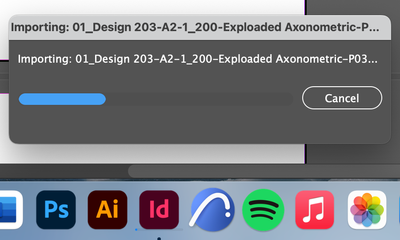Adobe Community
Adobe Community
- Home
- InDesign
- Discussions
- Re: Issue with placing PDFs in Indesign
- Re: Issue with placing PDFs in Indesign
Issue with placing PDFs in Indesign
Copy link to clipboard
Copied
Hi, Im having issues placing any PDFs in any Indeisgn documtents. The PDFs are placing fine in illustrator. The PDFs are only 2-10mb in size. I spoke to adobe support live chat and they could'nt manage to figure it out either. It's an issue with Indesign due to the PDFs opening fine on all other sorftware. The PDFs just stay loading when trying to place them in indesign. Ive placed a screenshot of the notifcation in this post. Im using the most up to date indesign 2022 software on a Macbook Pro 2016 model. Does anyone have any suggestions or can explain why this might be happening?
Copy link to clipboard
Copied
I'd start by resetting the prefs: Reset InDesign Preferences and Other Troubleshooting
Copy link to clipboard
Copied
- Thanks for your suggestion. I've tried the above steps and am still having the same issue
Copy link to clipboard
Copied
If you used the keyboard method, try doing it manually. I've oulined the steps in this very old thread Troubleshooting 101: Replace, or "trash" your preferences (the folder info should still be valid).
It may help to completely empty the Indesign Caches folder where you find the InDesign SavedData file
Copy link to clipboard
Copied
Hi,
I tired completely emptying the Indesign Caches folder with the InDesign SavedData file and this didn't work. I'll try that link you sent. Thanks!
Copy link to clipboard
Copied
If you place PDFs into InDesign, it is best to use PDF/x-4.