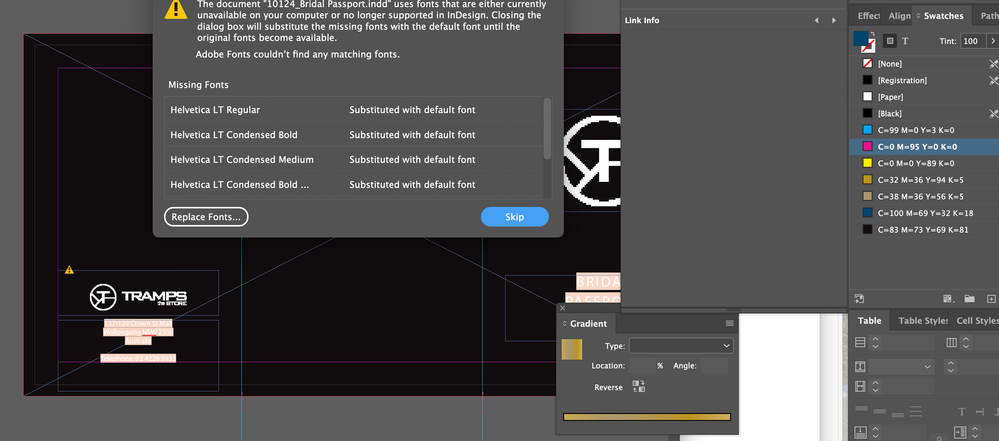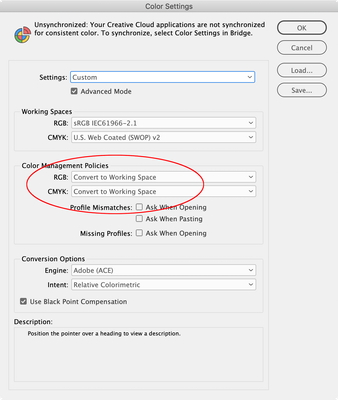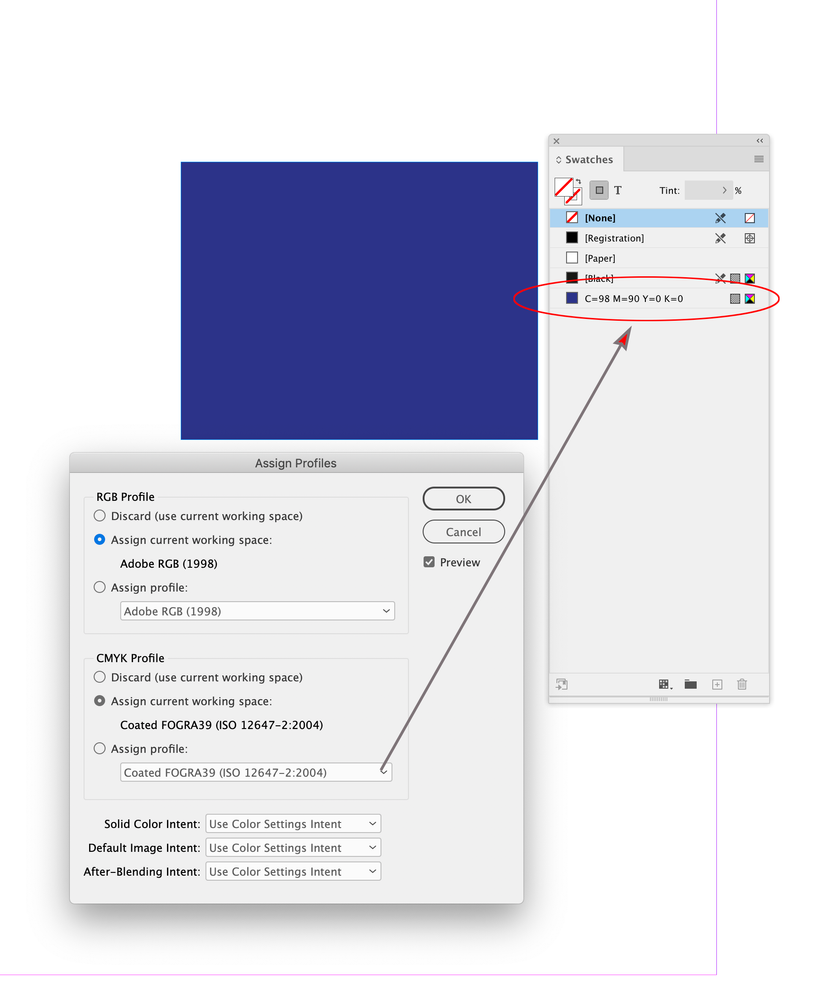Adobe Community
Adobe Community
- Home
- InDesign
- Discussions
- Issues with Font replacement in Indesign changing ...
- Issues with Font replacement in Indesign changing ...
Issues with Font replacement in Indesign changing CMYK Value
Copy link to clipboard
Copied
Hi I'm a graphic designer and just noticed a glitch with these font changes for 2023. When I open an older file with fonts that now need to be replaced, the colour palette changes.
C: 99/0/3/0
M: 0/95/0/0
Y: 0/0/89/0
I've only just realised this scenario as a client noticed a change colour in print of business cards.
I didn't check CMYK as this shouldn't have changed and they only made copy changes, nightmare scenario for a printery!
Anyone had this happen??
Copy link to clipboard
Copied
This is the Using the Community forum (which is the forum for issues using the forums).
Please tell us what Adobe application you are using so that this can be moved to the proper forum for help.
Copy link to clipboard
Copied
Program name is in message title
You need to ask program questions in the forum for the program you are using
To ask in the forum for your program please start at https://community.adobe.com/
Moving from Using the Community (which is about the forums) to the correct forum
Copy link to clipboard
Copied
I can't think of any connection between font and colors, unless the file is corrupted.
What is your workflow from InDesign to the printer? Through a PDF, I would assume? Did you use the same PDF export settings (hopefully one of the print standards), or did you export using different settings?
╟ Word & InDesign to Kindle & EPUB: a Guide to Pro Results (Amazon) ╢
Copy link to clipboard
Copied
PDF. I checked on my old mac with old indesign and original colour was there... but on new mac with updated Indesign asking for fonts CMYK changed, example below:
Copy link to clipboard
Copied
Only happening on files that require font changes... look at the CMYK value... strange, not great for a printery when we have already sent files out to be printed over the last 2 weeks and just noticed. Black mis supposed to be CMYK 20/20/20/100.
Copy link to clipboard
Copied
Hi @tanyac280576 , I agree with James, a font change would not affect the document Swatch colors. It looks more like a Color Mangement problem—the Swatch colors would change anytime the document is opened by you, your client, or the printer, when the current Color Settings’ CMYK Color Management Policy is set to Convert to Working Space
Are you providing the printer a Packaged InDesign file or a press ready PDF?
Copy link to clipboard
Copied
Totally agree, what would fonts have to do with changing colours, but this is happening before I have opened the document. Why would the C99, M95 etc. I have checked printer seeings but nothing has changed from old Indesign mac to new Indesign mac.
Copy link to clipboard
Copied
but this is happening before I have opened the document.
I can replicate your problem by setting the Color Settings CMYK Color Management Policy to Convert to Working Space and creating a new document saved with that policy. This Document has a Swatch named C=100 M=100 Y=0 K=0 with the default US Web Coated SWOP CMYK profile assigned:
If I close the document and set ColorSettings to CM Policy to Convert to Working Space with a confilcting CMYK Working Space:
Then reopen the document the native Swatches and Colors get converted to C=98 M=90 Y=0 K=0—the conversion numbers would vary depending on the source and destination profiles:
Copy link to clipboard
Copied
Just wondering if the text is being controlled by a paragraph style? And is that paragraph style made to be independent and steady by setting its Based On to "No Paragraph Style"? The paragraph style would, in turn, call to the same Swatch, and therefore not change.
Copy link to clipboard
Copied
No paragraph style attached.