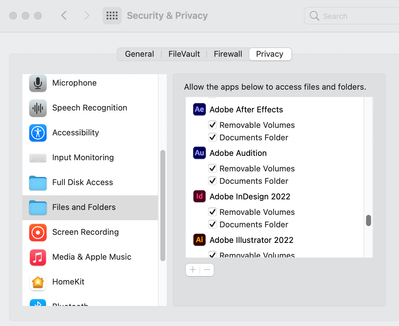Adobe Community
Adobe Community
- Home
- InDesign
- Discussions
- Re: JPEG and PNG files not exporting to external d...
- Re: JPEG and PNG files not exporting to external d...
JPEG and PNG files not exporting to external drive
Copy link to clipboard
Copied
Has anyone experienced this? Starting last month, I cannot export JPEGs or PNGs to my external drive, where I keep all of my working files. The work aoround is to save them to my desktop and move them over to the correct folder on my drive. Not ideal. I can easily export JPEGs and PNGs from Illustrator or Photoshop to my external drive. And as I mentioned, this ONLY started happening in December 2021. Before that all exporting to the drive was smooth.
I called Adobe Support and they performed a couple of tests - one being installing the last, older version of Indesign to see if an update was an issue. And he played around with privacy issues. Nothing worked. In the end, he said Adobe couldn't help since they could not support using an external drive. That seems to ridiculous to me. So many companies use external servers and drives.
Any help? THANKS!
Copy link to clipboard
Copied
What is your system and OS?
Did you change anything about either around that time?
Copy link to clipboard
Copied
Mac Book Pro Big Sur 11.6
I didn't change anything, other than update Indesign through CC. But on the my call with Adobe we installed the last version, and it did the same jopeg and png thing.
Copy link to clipboard
Copied
It sounds like a permissions issue on the external drive. Do you have read/write permissions to the whole drive? To some folders in the drive? Have you done a Get Info to see about that drive? Have you run any Mac utilities to correct the permissions?
Copy link to clipboard
Copied
The Adobe support agent went tried a few things with my permissions in system preferences. I hadn't changed anything before it started happening. I do Mac maintenance every week.
Copy link to clipboard
Copied
Can you save as and export other formats—PDF, INDD— to the drive?
Copy link to clipboard
Copied
I can - no problem. And I can save jpegs and png files in Illustrator and Photoshop to my external drive.
Copy link to clipboard
Copied
There was a similar problem recently. I can't locate it or the solution, but I don't recall there being one.
I know external working drives have become more common, especially in this overall field where huge projects must be moved around from user to user and site to site, but nothing much has convinced me that the old rule doesn't still hold: internal drives for work, external drives for archiving, storage and transport.
Every platform has perpetual issues treating external drives as reliable, full-speed, full-access working storage. It's one of those things that works just great, as advertised... until it don't, usually with a boss or deadline looming. Verb. sap.
╟ Word & InDesign to Kindle & EPUB: a Guide to Pro Results (Amazon) ╢
Copy link to clipboard
Copied
It's just odd that it is only Indesign where the problem is - Illustrator and Photoshop work fine for saving those files on the external.
Copy link to clipboard
Copied
To me, it indicates that ID uses a different process, at a technical/file management level, that is somehow failing because of the hardware nature of the drive connection. It's some tiny glitch in the code that is not quite compatible with the different paths/commands/ports used for external drives.
We've had external drive protocols for a while, and these problems still exist at deep levels and cause these unexpected and annoying errors because app programming has to be completely consistent to avoid snags on these low-level differences.
App programming, even from Adobe, is never completely consistent. One little shortcut for speed or efficiency, and... you can't write JPGs to an external drive. No good reason why.
I won't use externals for work drives. It's a practice I consistently recommend. 🙂
As to why "just ID"... my feeling is that ID's code is less mature, a bit messier, and a bit less thoroughly consistent than the two older tools.
╟ Word & InDesign to Kindle & EPUB: a Guide to Pro Results (Amazon) ╢
Copy link to clipboard
Copied
You could try this script, which exports the JPEG via PDF—exporting via PDF produces a higher quality image if the page includes placed images:
https://shared-assets.adobe.com/link/ca875a61-546a-416e-6475-ab3f3c29c717
Dialog looks like this:
Copy link to clipboard
Copied
Forgive me if this is obviouls, but did the Adobe agent have you look at the System Preferences > Security & Privacy > Files and Folders to make sure your apps are there and have the items checked?
Also: Under Full Disk Access... not normally required to add them there, but it couldn't hurt.