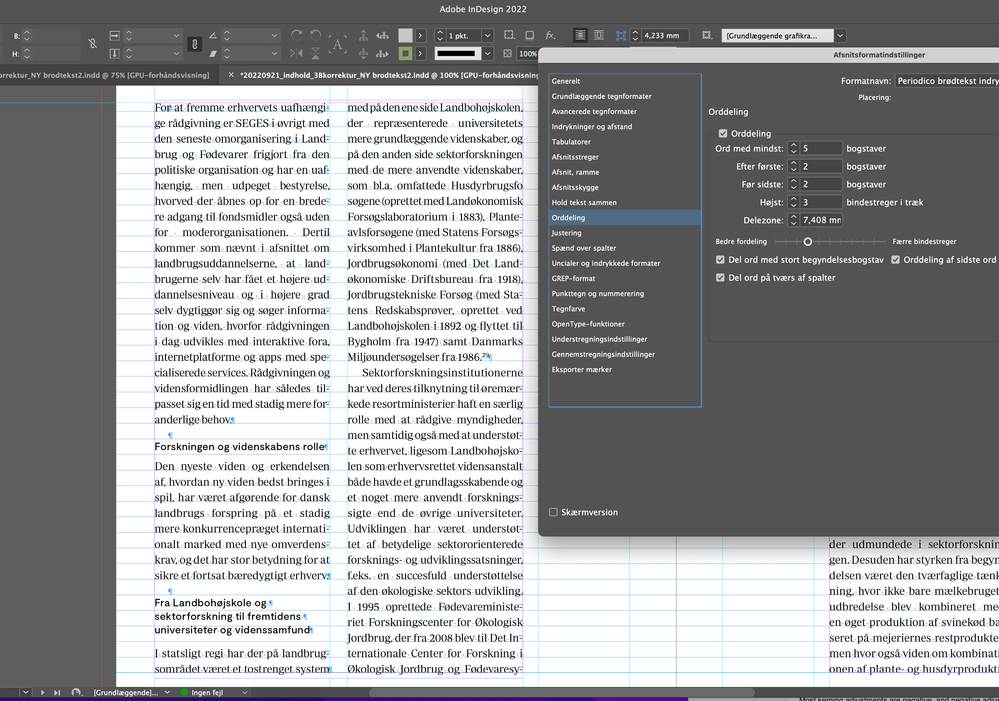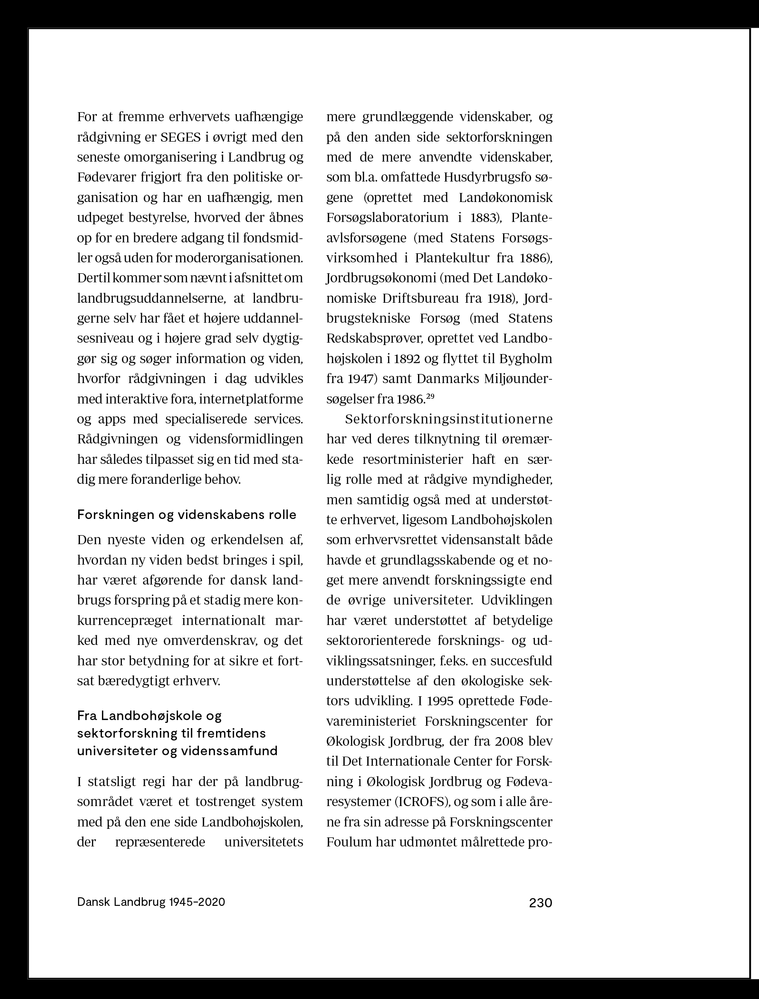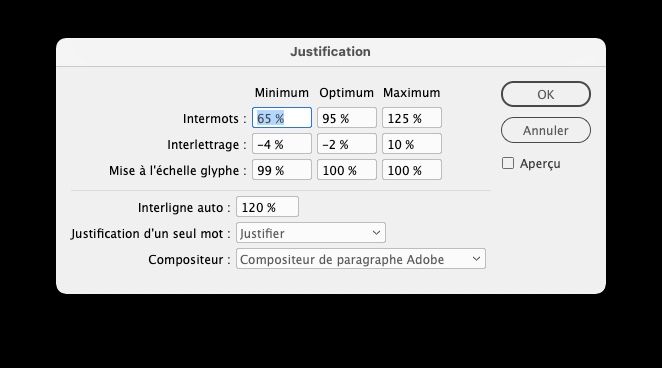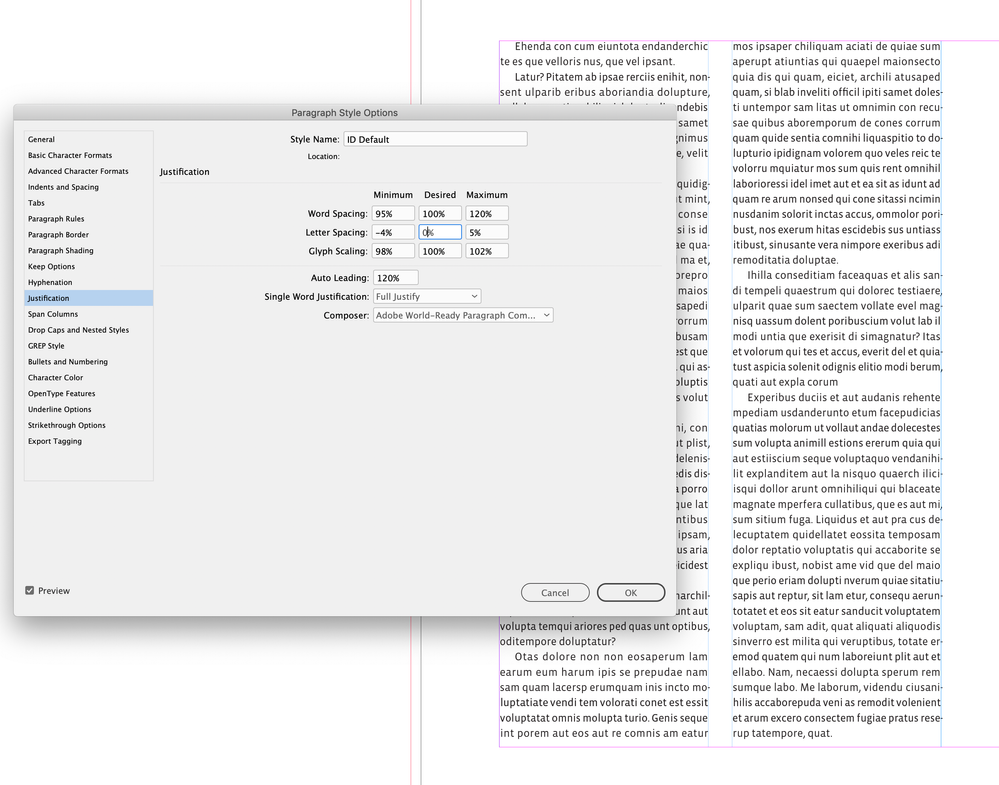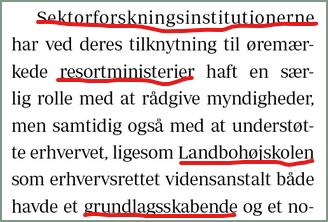- Home
- InDesign
- Discussions
- Re: kerning in text block - The spacing is awful
- Re: kerning in text block - The spacing is awful
kerning in text block - The spacing is awful
Copy link to clipboard
Copied
Hi all,
I am working on a book in Indesign. Normally my spacing between characters is fine.
But in this dokument i looks so bad - I have tried all kinds of settings - with out any luck.
Please look at att. file to see my settings and the text. What is wrong??
Regards Lene
Copy link to clipboard
Copied
It's because the column width is narrow compared to the size of the text. Try adjusting the Justification setings in your Paragraph Style definition.
Copy link to clipboard
Copied
Great thought - but even with a much smaller font it looks so bad. See the att. ?? arghhhh
Copy link to clipboard
Copied
It's the simple collision of narrow columns, many long words and full justification. The only fix is to find the optimal font size (perhaps by half-point steps) and then tweak the justification settings, as @rob day notes.
—
Copy link to clipboard
Copied
Settings are very different according the language. Try these settings, I use them for short lines, in French.
Copy link to clipboard
Copied
The Romance languages tend to have much shorter word lengths than the Germanic languages, and the problem multiplies with professional publications. 🙂
—
Copy link to clipboard
Copied
Hi @lenen30755035 , Look at your Justification settings—they affect letter and word spacing:
Default:
Adjusted:
Copy link to clipboard
Copied
Thank you all - I will try all your suggestions. I also think that Indesign has a problems with the hyhenations of the extremely long words in the text. It also hyphenat some words wrong (a thing I have never tried before?
Copy link to clipboard
Copied
ID is like most word apps in that it has a dictionary and then rules for hyphenation. Be sure you have the right language set for your text elements, of course. But with some of those jaw-breakers outside the basic vocabulary, ID can only use rules to hyphenate, and that's always an imperfect approach. You may need to add some common words to the dictionary (I think that can be done...) or use discretionary hyphens in the words that are breaking poorly.
—
Copy link to clipboard
Copied
If you are using hyphenation make sure the paragraphs use the correct language. InDesign’s hyphenation is dictionary based. If text is tagged with the wrong language InDesign won’t find the words in its library and it will revert to a much less reliably algorithm. The algorithm is also language aware.
Copy link to clipboard
Copied
Thank you for your reply. I am using the correct language - have check so many times, because that would have made so much sense.
Copy link to clipboard
Copied
Hi @lenen30755035 , Just to clarify, how are you setting the language? Language is a character level property—there can be multiple languages set in a range of text—so you have to select all of the text then set the Language in the Character or Control panel dropdown
Copy link to clipboard
Copied
Here you can see the affect of the selected text’s Language on hyphenation and dynamic spelling—with English Dynamic Spelling flags most of the words in this Norwegian text
Changing the selected text’s language to Norwegian removes the spelling flags and changes the hyphenation:
Keep in mind that language is a character property—there can be a mix of languages in a text range for cases where you might be setting a translation. Here the first paragraph is set to English:
Copy link to clipboard
Copied
As a final suggestion, you might make your columns wider. I'm not sure if the large inner margin is for functional purposes or just layout design... another cm or two on each column, given the long word lengths, would probably go a long ways in easing this problem.
—
Copy link to clipboard
Copied
I have testet larger columns and smaller text. It only looks good when i make the two columns almost the size of the book. Or only have one column (the same size as the two). I normally in many other books have had columns around this size, with out any problems. I have also change the font, and that did help a little.
I talked to Adobe support who thinks I need on all 480 pages to replace my text in a new textbox without any styles. I did a test and it is not helping?
Copy link to clipboard
Copied
You know your needs and preferences. The first examples seem to show a very large inside margin, which is unusual; Rob's examples seem more normally proportioned to my eye. Maybe it's all just a function of the precise text and content in this project.
—
Copy link to clipboard
Copied
Tried and true:
Hyphenation:
9,3,4,1, off, off, off
Justification:
80/100/120
-5/0/5
95/100/105
Copy link to clipboard
Copied
Yeahbut...
😄
—
Copy link to clipboard
Copied
Thank you all - a combination of all your good suggestions did the trick! The book is now done.
Find more inspiration, events, and resources on the new Adobe Community
Explore Now