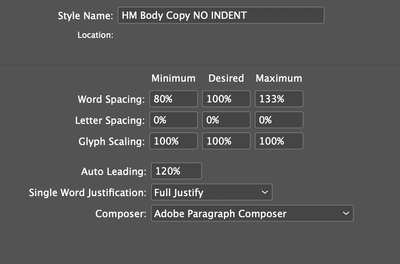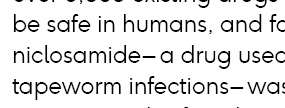Adobe Community
Adobe Community
Kerning issues with GREP Styles?
Copy link to clipboard
Copied
Hi, I do a regular magazine for a client. In this latest issues he\\we have noticed the kerning either side of the hyphens has suddenly gotten much tighter leaving barely any space at all. Same font of course adn it only seems to affect instances of hyphenswith one space either side. The only thing we have changed for this issue is introducing a GREP style to help us automatically avoid runts. Is it possible this GREP style is somehow messing with the kerning of individual characters? I don't see how, but literally nothing else has changed so I am at a loss as to why this might be happening. Any sugegstions?
Copy link to clipboard
Copied
It does seem quite unlikely that the GREP style is causing it, doesn't it? But you could always test it by turning the GREP style off (perhaps by duplicating the style, editing the duped style to have no GREP styles, then applying the duped style to a paragraph with the undesired spacing behavior) to prove to yourself whether or not it was the regex that was causing the issue. Likewise, you could export to IDML and re-open and re-save to see if was some kind of file corruption that could be resolved by roundtripping through IDML.
I'd also observe that a new version of InDesign was released recently; you said that "literally nothing else has changed" but you didn't tell us what version you folks were using.
Lastly, I think you'd get more useful responses if you posted both a screenshot of the text with the poor spacing (preferably with both View -> Screen Mode set to Normal and Type -> Show Hidden Characters turned on), as well as a sample page in INDD so that we can download it ourselves to see if this problem is something related to your fonts, or to your install of InDesign.
Copy link to clipboard
Copied
Hi, thanks for your reply. Following your suggestions I did a little more digging. When my initial layout leaves me to go to the subs it's absolutely fine so I now suspect the people doing the subbing are importing copy after I have done layout and copy styling that for some weird reason is carrying a -200 kerning setting on the space character before the hyphen. Am investigating further but this answers the question about GREP - it's nothing to do with that as I didn't think it would be - it's looking increasingly to me like an issue with the person doing the subbing and their source documents.
Copy link to clipboard
Copied
And how about your justification settings? Could be that the elimination of runts is forcing the tightening of spaces in generalin some paragraphs and you only notice it around the hyphens.
Copy link to clipboard
Copied
Thanks for your reply though. Hmmmm, I kept default for justification (see attachment) so I can't see why it would result in applying -200 just to the space prior to the hyphen and nowhere else (including the space after the hyphen)? And bear in mind that before I send it to the sub it's fine, it's only a problem when it comes back from subbing (see reply to previous poster).
Copy link to clipboard
Copied
Update: The sub and I have gone back to earliest versions. In my layout the kerning is fine. When she receives it and opens it there is a -200 kern applied to space character before the hyphen (actually en-dash tbh). She is on the latest (and same) version of indd and she swears it just opens like that without her doing anything to it or the file.
Two grabs attached: the first one is grabbed by me just before sending it, the second is grabbed by her just after simply opening the file.
Copy link to clipboard
Copied
I think I might repost this without the GREP connection as it's nothing to do with GREPs
Copy link to clipboard
Copied
Are you both using the same version of the font?
Have you done the usual troubleshooting steps: Export to .idml, open and save as a new .indd and trash the prefs on the offending machine: Reset InDesign Preferences and Other Troubleshooting