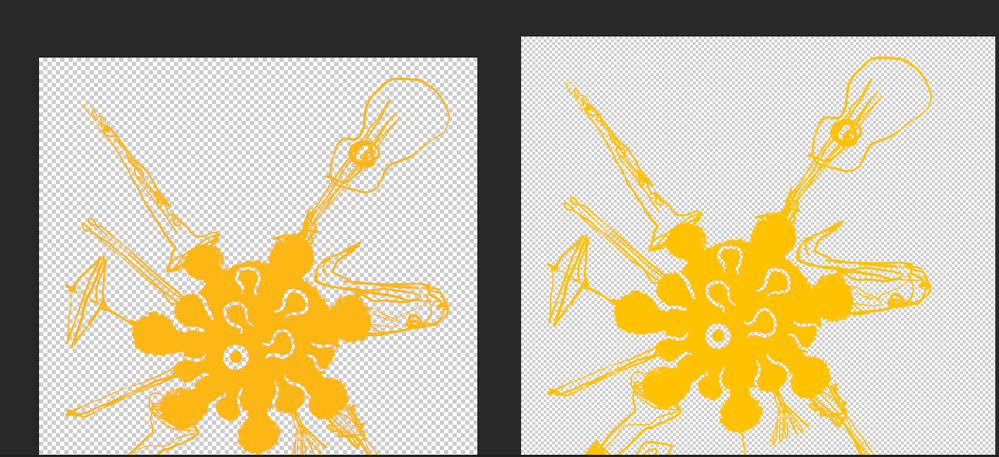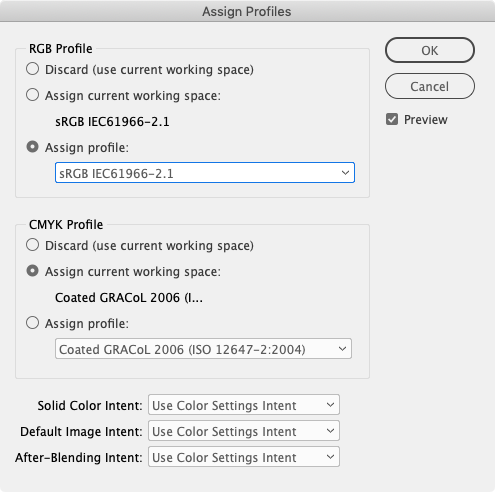Adobe Community
Adobe Community
Copy link to clipboard
Copied
Hi all,
I have an issue,
how do I export a LAB color without losing the super fluo effect?
In attachment I will send a screenshot of the lab file on the right and the rgb on the left.
If I import the lab file into indesign no matter what I do it will be undertoned like the left ones in the screenshor, even if I have transparency space on RGB and the overprint preview acrivated.
I don't understand why the only way to catch up the LAB color effect is a screenshot,
any suggestion will be really helpful!
Thank you!
 1 Correct answer
1 Correct answer
The destination is for screen, it's already rgb assigned
But what is the assigned RGB profile?:
Is there a reason you are working in Lab? If the document is going to be exported for screen viewing why not edit in sRGB? Your images and InDesign files should have the sRGB profile embedded.
Copy link to clipboard
Copied
Hi @guggaaaaaa , what is your InDesign’s document’s assigned RGB profile (Edit>Assign Profiles...)? When there is transparency on the spread the Lab color would be brought into the document’s RGB space, so a smaller RGB space like sRGB would clip a large portion of the very large Lab space. Is the document’s destination for print or screen?
Copy link to clipboard
Copied
Thank you rob day for the reply! The destination is for screen, it's already rgb assigned, I really don't know what I'm doing wrong.
Copy link to clipboard
Copied
The destination is for screen, it's already rgb assigned
But what is the assigned RGB profile?:
Is there a reason you are working in Lab? If the document is going to be exported for screen viewing why not edit in sRGB? Your images and InDesign files should have the sRGB profile embedded.