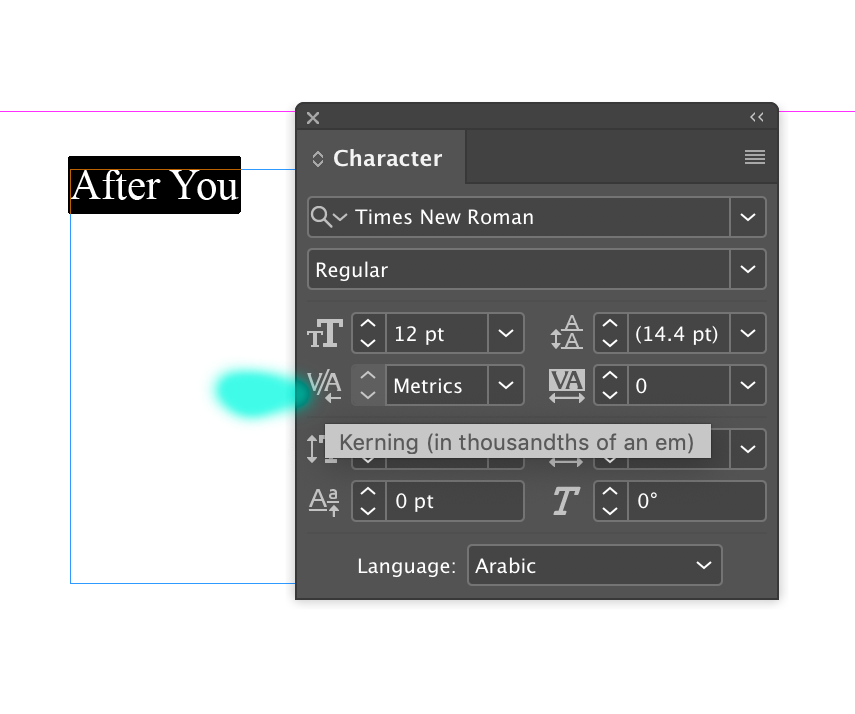Adobe Community
Adobe Community
Turn on suggestions
Auto-suggest helps you quickly narrow down your search results by suggesting possible matches as you type.
Exit
- Home
- InDesign
- Discussions
- Letra capítular seguida de espacio en blanco
- Letra capítular seguida de espacio en blanco
0
Letra capítular seguida de espacio en blanco
New Here
,
/t5/indesign-discussions/letra-cap%C3%ADtular-seguida-de-espacio-en-blanco/td-p/12363281
Sep 04, 2021
Sep 04, 2021
Copy link to clipboard
Copied
Hola. ÑTengo dudas sobre cómo puede hacerse distinguible un espacio en blanco después de una letra capitular que en sí misma es una palabra. Sucede que pueden confundirse "Y a" con "Ya" o "A la" con "Ala".
TOPICS
Print
Community guidelines
Be kind and respectful, give credit to the original source of content, and search for duplicates before posting.
Learn more
Mentor
,
/t5/indesign-discussions/letra-cap%C3%ADtular-seguida-de-espacio-en-blanco/m-p/12363460#M443875
Sep 04, 2021
Sep 04, 2021
Copy link to clipboard
Copied
https://helpx.adobe.com/indesign/using/kerning-tracking.html - read here about. Try to use optical kerning for your font.
Remember, never say you can't do something in InDesign, it's always just a question of finding the right workaround to get the job done. © David Blatner
Community guidelines
Be kind and respectful, give credit to the original source of content, and search for duplicates before posting.
Learn more
Community Expert
,
LATEST
/t5/indesign-discussions/letra-cap%C3%ADtular-seguida-de-espacio-en-blanco/m-p/12363548#M443884
Sep 04, 2021
Sep 04, 2021
Copy link to clipboard
Copied
Kerning in the caharacter panel is the best for this issue, check the kerning value for the font that you use. it about the spaces between special characters like Y A, and each font has its own options for kerning.
Community guidelines
Be kind and respectful, give credit to the original source of content, and search for duplicates before posting.
Learn more
Resources
Learn and Support
Resources
Crash and Slow Performance
Copyright © 2023 Adobe. All rights reserved.