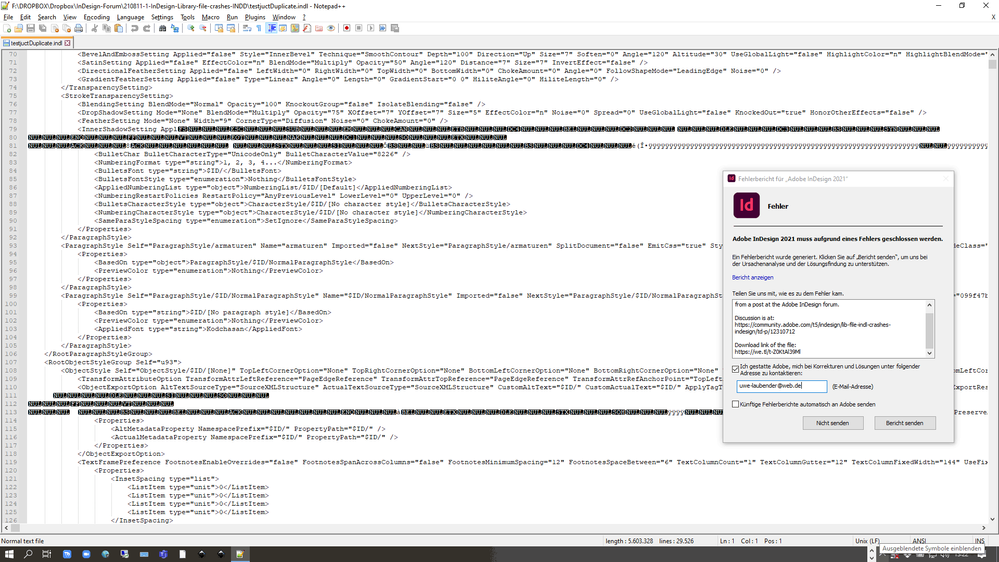Adobe Community
Adobe Community
Copy link to clipboard
Copied
Hi,
A library file indl that crashes Indesign. Is it possilbe to repair this file? Thanks. I use the newest version of Indesign.
In the link you will find the file.
 1 Correct answer
1 Correct answer
Hi Harm5EA4,
do you know what happened to the library file?
Was it open while you were working on a document when InDesign crashed?
Did you send a crash report?
Also tried to open the file with my German InDesign 2021 on Windows 10. InDesign crashed.
Opened the library file with Notepad++ on Windows. I think, that a large part of the code is overwritten with garbage.
So: no chance to repair it to a reasonable state.
Regards,
Uwe Laubender
( ACP )
Copy link to clipboard
Copied
Hi Harm5EA4,
do you know what happened to the library file?
Was it open while you were working on a document when InDesign crashed?
Did you send a crash report?
Also tried to open the file with my German InDesign 2021 on Windows 10. InDesign crashed.
Opened the library file with Notepad++ on Windows. I think, that a large part of the code is overwritten with garbage.
So: no chance to repair it to a reasonable state.
Regards,
Uwe Laubender
( ACP )
Copy link to clipboard
Copied
Hi Uwe,
Thank you for your response. I was working in Idesign with the file open. My colleage wanted to look also in the file on antother Mac. She gets the error. After closing the file and reopen i get the error. I have a backup file saved so i'm good.
Lessons learned, don't open the same lib file. I switch over to the cloud.
Copy link to clipboard
Copied
Hi Harm5EA4,
don't change your workflow! Still use library files.
You could lock a library file with File > Information if you want to make sure that no-one will make changes to the file itself.
Hm…
Or, perhaps better, store your assets as InDesign snippet files with suffix *.idms and share the idms files using a server and files and folder hierarchy. In fact an InDesign library file is only a container format for snippets.
Regards,
Uwe Laubender
( ACP )