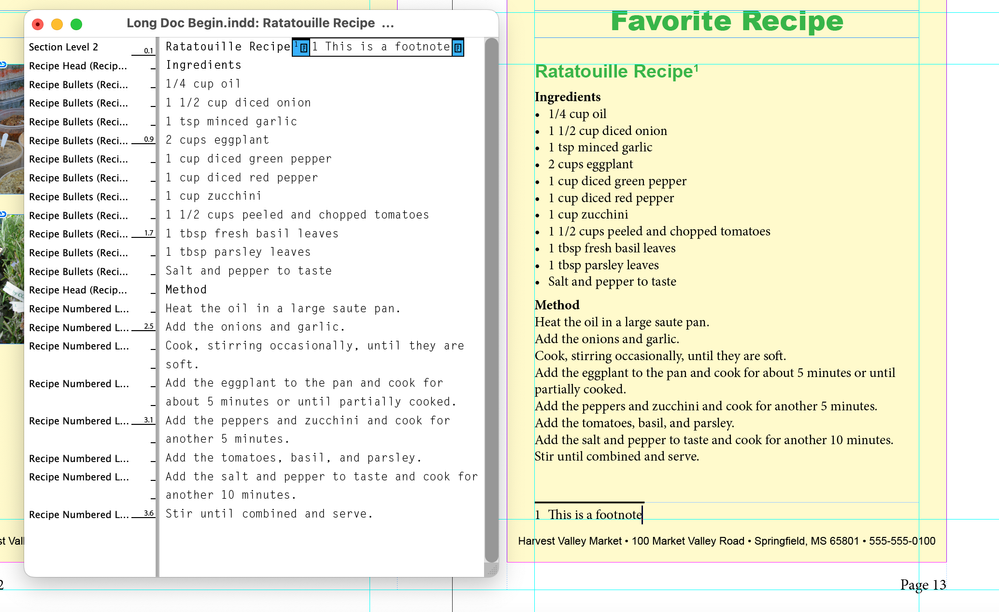Adobe Community
Adobe Community
- Home
- InDesign
- Discussions
- Re: Line creating overset table impossible to dele...
- Re: Line creating overset table impossible to dele...
Line creating overset table impossible to delete
Copy link to clipboard
Copied
Hi! I'm pretty new to InDesign and I'm working on a document created by someone else (this person is no longer available). On one page, there's a table in a text frame which present a little black line at the base in the left corner which I can't find how to delete. This little line is problematic since it shows on print and it oversets automatically the rows that exceed its position in another text frame. When I extend the frame downside, this little black line move further down, but it can't be dissociated from the table neither : when I copy/paste the table into another text frame, the line follows. I haven't seen any special hidden character of some sort for a page break or something like that. However, after this line, I can insert text. It makes me think of a kind of a frame footer, but I haven't seen any subject like that on InDesign Help. How can I get rid of it? Many thanks!
Copy link to clipboard
Copied
Bonjour,
peux-tu faire une capture d'écran sur laquelle les caractères masqués sont affichés ? Ou faire un copier coller de ce tableau (ou d'une partie) dans un nouveau fichier et le partager ?
Copy link to clipboard
Copied
I looks like a separator line above a footnote
In my example below, you see a footnote set in the text at the top. A separator line appears above the footnote.
On the left, I've opened up the Story Editor (Edit > Edit in Story Editor) to see it in your file. If you see a footnote, you can delete it in the story editor.
Copy link to clipboard
Copied
Edit in story editor isn't avaiblable to clic on...
Copy link to clipboard
Copied
Continuing with @Steve Werner's answer, is the Legend actually the footnote below that table? In that case, you can remove the line in Type > Footnote Options > Layout and uncheck Rule on.
~Barb
Copy link to clipboard
Copied
Oh! yes! that worked! many thanks!
Copy link to clipboard
Copied
Oups! however the space for a footnote is still there so I can't put the frame as near as I want to the table...
Copy link to clipboard
Copied
Thanks everyone... with all of your cues, I've found how to remove everything. Story editor wasn't available at first, but after removing the line, it became black and I found the problematic footnote. So thanks!