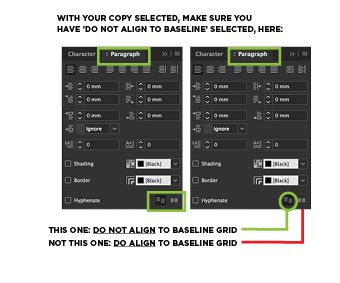Adobe Community
Adobe Community
- Home
- InDesign
- Discussions
- Line spacing (leading) varies when I move text fro...
- Line spacing (leading) varies when I move text fro...
Copy link to clipboard
Copied
 1 Correct answer
1 Correct answer
Hi Sandeep,
well, my assumption is that the text lines follow the document's baseline grid on the page.
Outside the page, the grid is not defined, so the text can follow its own definition of leading.
Read into this help article to understand the issue:
https://helpx.adobe.com/indesign/using/grids.html
View > Grids & Guides > Show/Hide Baseline Grid
You can define your paragraph formatting of your texts so that the text lines should follow the document's baseline grid.
To get you an idea h
...Copy link to clipboard
Copied
Hi, in my indesign file, leading of a text is changing when I move text from pasteboard to page. Leading in text panel shows the same but line spacing varies. I am using Indesign CC 2017 version.
Copy link to clipboard
Copied
Hi Sandeep,
well, my assumption is that the text lines follow the document's baseline grid on the page.
Outside the page, the grid is not defined, so the text can follow its own definition of leading.
Read into this help article to understand the issue:
https://helpx.adobe.com/indesign/using/grids.html
View > Grids & Guides > Show/Hide Baseline Grid
You can define your paragraph formatting of your texts so that the text lines should follow the document's baseline grid.
To get you an idea how to disable the feature:
Regards,
Uwe Laubender
( ACP )
Copy link to clipboard
Copied
Copy link to clipboard
Copied
Thank you munki76 for the solution!
Copy link to clipboard
Copied
You're welcome – that was driving me NUTS when it happened to me!