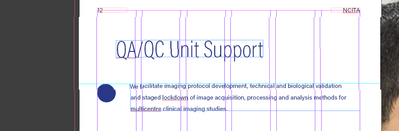Adobe Community
Adobe Community
- Home
- InDesign
- Discussions
- Re: Lines don't show straight on bounding boxes & ...
- Re: Lines don't show straight on bounding boxes & ...
Lines don't show straight on bounding boxes & text?
Copy link to clipboard
Copied
I'm having an issue across all of my InDesign documents in the last month or so where my lines aren't straight? It's affecting text, accuracy of object placement - almost every thing I do there is a hesitancy where I'm not sure if it's in the right place -
It seems to go away after I go into preview / presentation mode and then back to 'normal' but it doesn't stay fixed, next time I scroll the page it goes back to displaying inaccurately.
Copy link to clipboard
Copied
Uncheck “GPU performances” in the preferences
Copy link to clipboard
Copied
I can't seem to find that option - I believe that's a Mac specific thing? I'm on Windows 11 Alienware with 2070 Super GPU - if that helps?
Copy link to clipboard
Copied
Yes, this is a Mac option.
Your InDesign version is 2022? Try to set the user interface scaling (not sure of the English term since I work with a French version) to “small”.
Copy link to clipboard
Copied
Unfortuntately not - and just to make things that little bit worse - I now have every word flagged as spelled incorrectly..
Copy link to clipboard
Copied
I'm also getting 'gltiches' like this too: