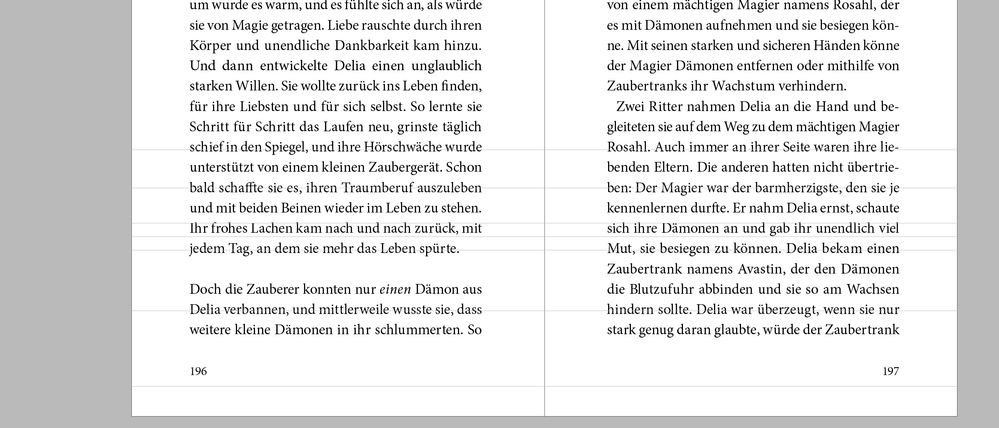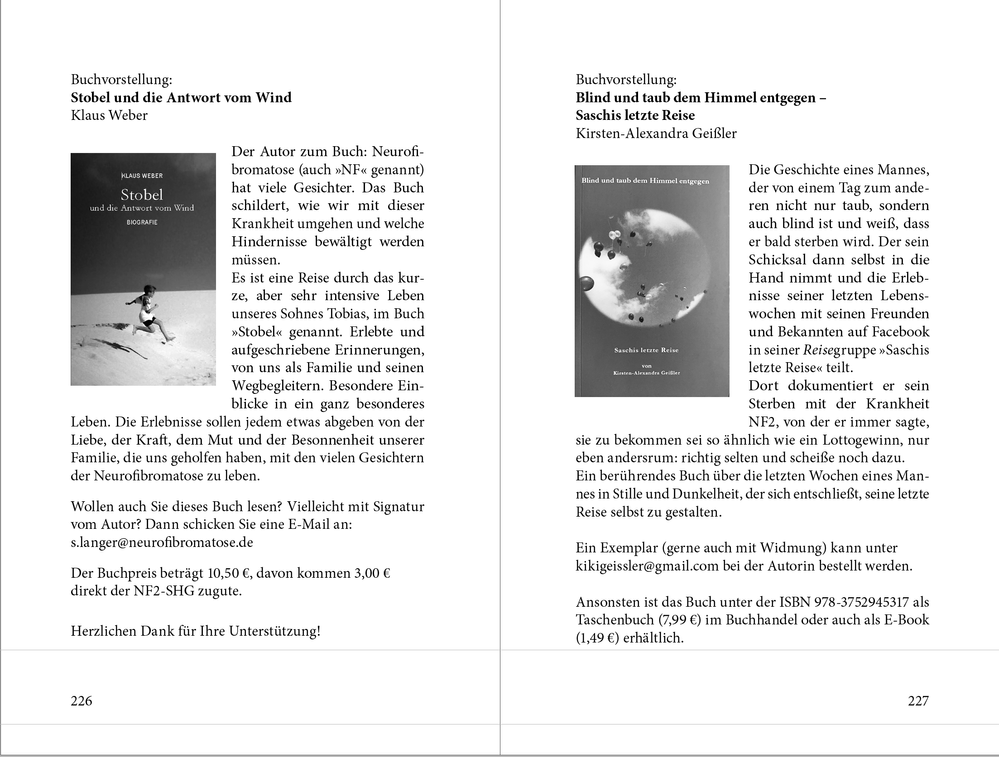Adobe Community
Adobe Community
Linien über Text
Copy link to clipboard
Copied
Seit geraumer Zeit erscheinen graue Linien im Text. InDesign neu starten nutzt nichts.
Diese Linien sind außergewöhnlich lästig. Wann wird dieser Fehler endlich behoben?
Copy link to clipboard
Copied
try to untick your gpu performance
Copy link to clipboard
Copied
Indesign > Preferences > GPU Performance > untick "GPU Performance"
Copy link to clipboard
Copied
Thank you, did not help.
IDML did not help too.
ADOBE support tryed to help - lines are still there.
Copy link to clipboard
Copied
Do they go away with Overprint Preview on?
Have you updated your video card drivers recently?
Do the lines appear on another computer?
Copy link to clipboard
Copied
Hi there,
Sorry about the trouble. Could you please share a few more details like:
- OS and version of InDesign
- Is the issue related to a specific document?
- Screenshot of the issue.
- Could you please share a sample document with us? You can upload it to the Creative Cloud (https://helpx.adobe.com/in/creative-cloud/help/share.html) and share the download link.
- When did this start happening? Are there any recent changes made to your system? For example, any antivirus, system updates, plugins, or web extensions installed recently.
Also, could you please share your Case number as you mentioned you contacted our support?
We are here to help. We just need more information.
Regards,
Anshul Saini
Copy link to clipboard
Copied
Case number ADB-21619775-V8N8
Download on adobe cloud: https://assets.adobe.com/id/urn:aaid:sc:EU:d0d1c64a-2816-40a5-9716-b62f8d091926?view=file
Copy link to clipboard
Copied
Thank you for sharing the Case number. I checked your Case, and I would request you to share a few more details; It will help us investigate the issue:
- The exact version of macOS and InDesign
- A sample document in which you are able to replicate the issue. You can upload it to Creative Cloud, Google Drive, Dropbox, or any similar service and share the download link here.
(The download link shared above of Adobe Cloud is incorrect) - Does turning off “GPU Performance” from InDesign Preferences (cmd + k) > uncheck GPU Performance helps to resolve the issue?
- Screenshot of “About This Mac” from the Apple menu. (both Overview and Displays tab)
- Share the SPX file
- Click on Apple Icon > About this Mac > System Report
- This will launch the System Profiler. Then Click File > Save. Share the download link here. - Are you using an external monitor(s)? If yes, with which port and cable combination it is connected.
- Are you using any external GPU? If yes, please share the details & specs of the eGPU.
- A small video demonstrating the issue could be really helpful.
- Please share the folders from the following location:
(~/Library/Preferences/Adobe InDesign/)
(~/Library/Caches/Adobe InDesign)
CEP and UXP folders only - (/Library/Application Support/Adobe)
UXP folder only - (~/Library/Application Support/Adobe)This information would help us assist you accordingly. You can share these folders with me over DM or here.
Looking forward to your response.
Regards,
Anshul Saini
Copy link to clipboard
Copied
Hallo Renate,
ohne irgendein Bild zu sehen, ist es eben verdammt schwer einzuschätzen, was genau los ist.
Bitte poste mal einen Screenshot, auf dem das Problem deutlich zu sehen ist.
Exportiere bitte auch mal eine Seite als JPEG, als PNG und als PDF/X-4.
Sind im Output die Linien auch zu sehen?
Falls ja, dann stell' mal die InDesign-Datei auf Dropbox oder einem ähnlichen Downloadservice bereit.
Danke!
Uwe Laubender
( ACP )
Copy link to clipboard
Copied
Hallo Uwe, hatte eigentlich ein Bild beigefügt - hat sich wohl in Luft aufgelöst. Hier der Screenshot.
Die Linien verschwinden, sobald ich den Ansichtsmodus ändere, tauchen dann aber an anderen Stellen wieder auf.
Sie kommen und gehen …
Copy link to clipboard
Copied
Es ist nahezu unmöglich, das Problem einzugrenzen, da die Linien ständig verschwinden - und wieder an anderer Stelle auftauchen.
Copy link to clipboard
Copied
Und was auch ständig passiert: Textstellen/Buchstaben sehen aus wie Hieroglyphen. Wechsle ich den Ansichtsmodus, ist alles wieder okay.
Copy link to clipboard
Copied
also in some of my files these lines appear from time to time.
in that case by turning off GPU performance the lines disappear
macos bigsur 16.0
Indesign 2021 (16.4)
Copy link to clipboard
Copied
same in my case. changing the modus, lines disappear, but coming up on other places.
Macos bis sur 11.6
Indesign 2021 16.4
Copy link to clipboard
Copied
in fact this display problem has been reported as a bug many times.
for example here
you can see the screenshot attached there as well.
Copy link to clipboard
Copied
Aha, thank you very much for the link, Vladan!
Copy link to clipboard
Copied
Case can be closed. The lines are obviously a bug!