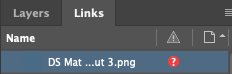Adobe Community
Adobe Community
- Home
- InDesign
- Discussions
- Re: Linked image doesn't have an associated page
- Re: Linked image doesn't have an associated page
Copy link to clipboard
Copied
I am working on an InDesign document and an image is giving me a linking error. Problem is, the image doesn't have a page number associated with it in the Links Panel, so I can't "go to" that page to track down the image. The image is actually no longer in the document. I'd like to delete it rather than relink it (I don't think I even have the original image anymore) but I can't figure out how. Restarting InDesign didn't help. Thanks!
 1 Correct answer
1 Correct answer
Have you tried saving the file as an IDML and opening that? That can fix some document corruption, if that's what's going on.
Copy link to clipboard
Copied
I'd check my pasteboards around the documents. Genrally when I get that kind of a surprise, it's because I've got something hanging off the pasteboard. Especially if there are a lot of pages in the document.
Also, if you want to make it easier to find it, you can open your Links panel and click the little page icon to your upper-right of the panel. On your screen capture, it's the little icon at one o'clock from your red question mark icon. Click on that page icon, and it should help you find exactly where it is.
Hope this helps,
Randy
Copy link to clipboard
Copied
Thanks for responding, Randy!
Good idea to check the pasteboards, but nothing there. When I click on the page icon, you can see that this image doesn't have an associated page with it:
Does that help explain a bit more why I'm struggling to find it?
Thanks! Cori
Copy link to clipboard
Copied
Have you tried saving the file as an IDML and opening that? That can fix some document corruption, if that's what's going on.
Copy link to clipboard
Copied
Yes, that worked! Can I re-save it as an INDD? Or does it matter? Thanks!
Copy link to clipboard
Copied
You can save back to INDD. IDML matters if you want to share your document with someone who is using an older version of InDesign than the one on which the document was created, in your case it really does not serve any purpose so you can move back to using the saved INDD.
-Manan
Copy link to clipboard
Copied
Check the file very carefully for text reflow or any other glitches. DO NOT save over the old file.
Copy link to clipboard
Copied
Thanks for that head's up—I appreciate it!
Copy link to clipboard
Copied
In this case the problem seems to have been file corruption, but another way to quickly locate problems is to open the Preflight Panel and double-click on the problem. If ID can find it, ID will navigate to the page and the offending item should be selected.
Copy link to clipboard
Copied
Yes! I did run through the pre-flight panel so I assumed it was a bit of file corruption. Thank you!
Copy link to clipboard
Copied
If export to .idml solved the issue there is no doubt it was corruption. I just want to let you, and any lurkers, know that Preflight is a really cool and fast way to go straight to missing links (and other problems). Links panel will give you a page, but Preflight will actually select the image for you (when the image is actually still in the file).