 Adobe Community
Adobe Community
- Home
- InDesign
- Discussions
- Linked Spot Colour Swatch does not change on relin...
- Linked Spot Colour Swatch does not change on relin...
Linked Spot Colour Swatch does not change on relink - Bug?
Copy link to clipboard
Copied
When i link an illustrator file into indesign with a spot colour, indesign imports the swatch.
If i change the spot colour (but same name) and update the link in indesign the swatch colour stays the same as the first time i imported it and does not update.
There is no way to change the spot colour in indesign as its linked.
you have to go to ill change spot to process, save, update link in id, delete spot colour (now process), go back to ill, change back to spot, save and update links to fix it.
Managed to repeat this a few times now, so seems like an odd issue or bug.
Versions are upto date on indesign and illustrator
Bug?
Copy link to clipboard
Copied
Bug?
I think it has always worked that way. An alternate work around would be to make a new spot swatch in InDesign with the desired color definition and alias the AI spot color to the new ID spot and turn on overprint preview
Copy link to clipboard
Copied
Ive just tried this and everything appears to be in order for me.
1.) I created an Ai file with a spot colour red (named: spot red)
2.) Placed Ai into inDesign. 'spot red' appeared correctly in swatch name and appearance
3.) I changed the spot red colour to a yellow retaining the same name and saved the Ai file.
4.) Updated links in InDesign and the linked Ai file updated its colour (to yellow) and kept the same name (spot red).
am i missing something here...? JacobHutson
Copy link to clipboard
Copied
am i missing something here...?
I think the issue is with the InDesign swatch and page item fills, not the AI file preview on the page.
This is what I get, the square is from AI with a spot color fill named BigPink, and I've also set some text in InDesign filled with the same color:
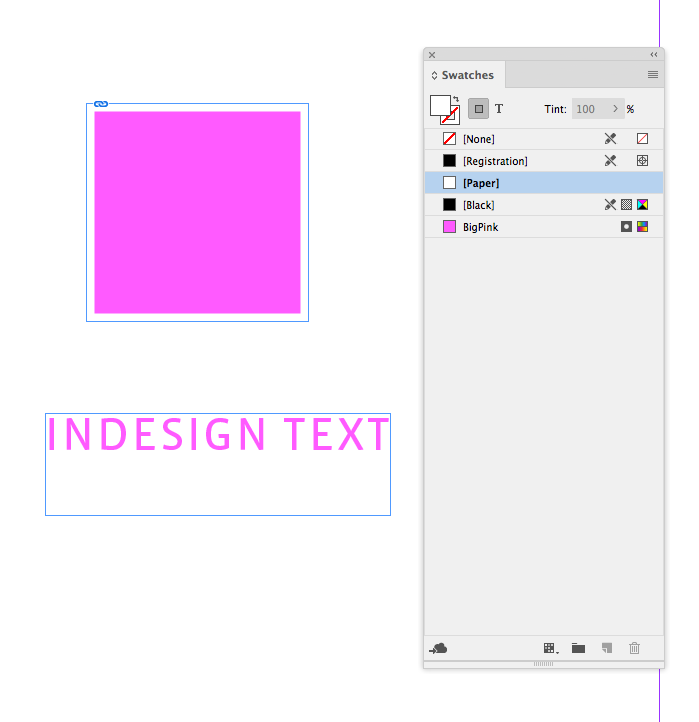
If I edit the AI file its preview changes, but only if Overprint/Separation Preview is turned off. The ID swatch color definition and the InDesign text does not change:
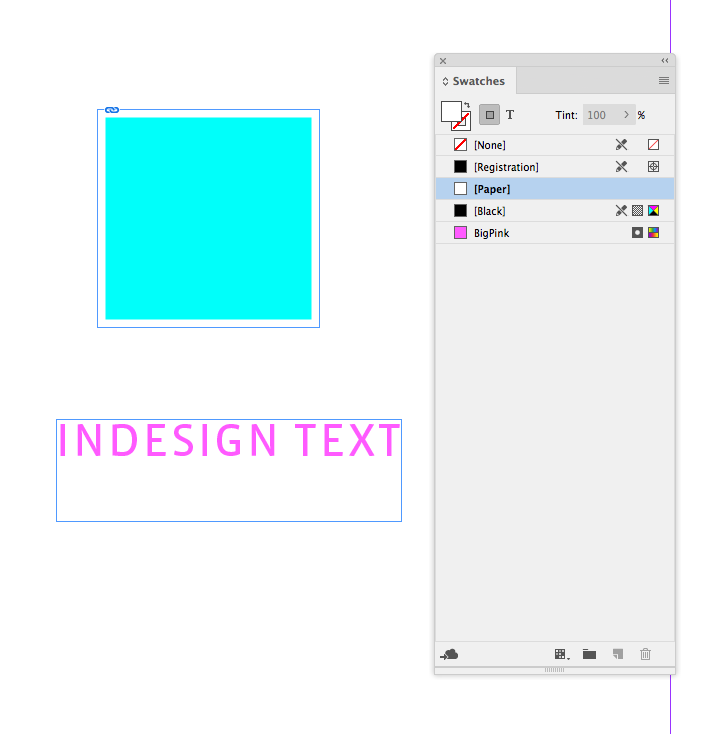
The spot color's Color Mode definition only affects the screen preview or maybe a composite proof. For the actual spot color output the definition has no affect on the separation, which I can check in Separation preview:
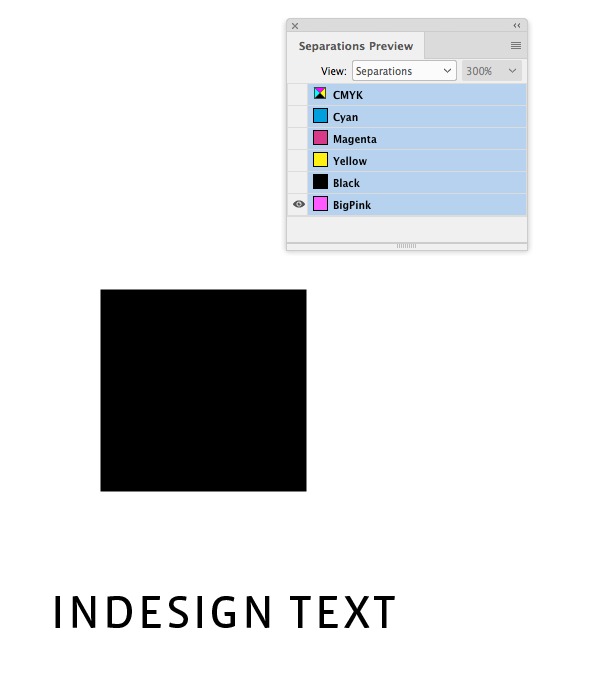
Copy link to clipboard
Copied
Here's the imported AI spot color aliased to a spot color I created in InDesign. For the alias to preview correctly you have to keep Overprint turned on:

Copy link to clipboard
Copied
I'm having this same issue, and it's super annoying because there are a lot of little text things that use the same spot color, and apparently I'll have to change them all individually, instead of replacing the color all at once--the swatch they're colored in won't delete, because it's attached to the Illustrator links, even though the formula didn't update in InDesign. I'm sorry there doesn't seem to be a fix for it.

