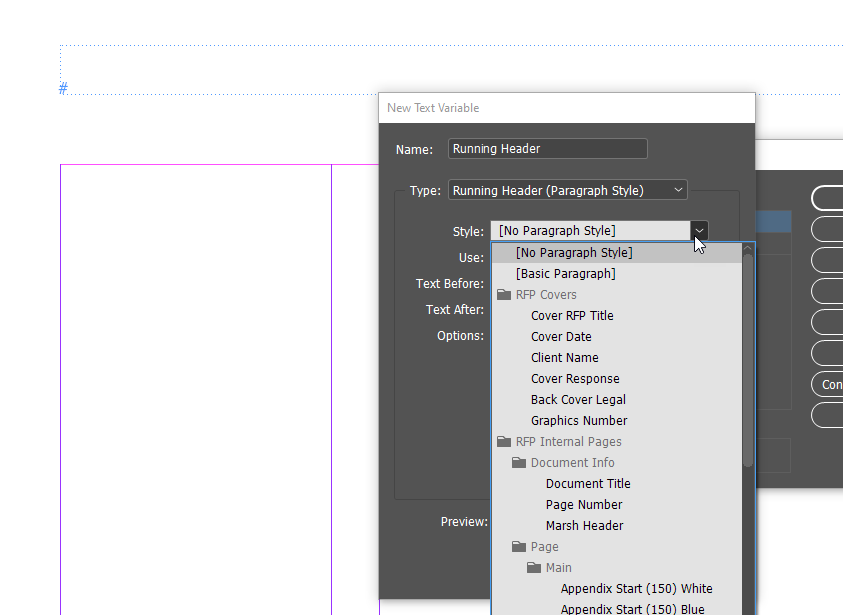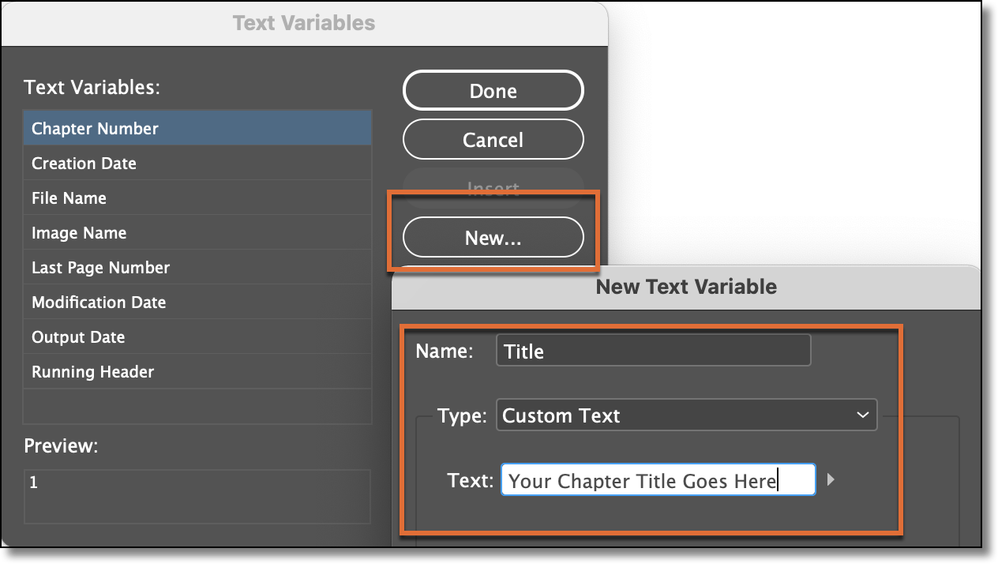Adobe Community
Adobe Community
- Home
- InDesign
- Discussions
- Re: Linking Document cover text to content page he...
- Re: Linking Document cover text to content page he...
Linking Document cover text to content page headers
Copy link to clipboard
Copied
Hi all,
I would like the title text box I have on the cover of my document to be linked to the header text box on the content pages, so if I change the cover text it also changes on the content pages. Both have different paragraph styles applied. Can anyone advise how this is done please? I have played with Running Headers, but it didn't seem to work.
Many thanks in advance.
Copy link to clipboard
Copied
running headers is how I have done this in the past. What about it is not working for you?
Copy link to clipboard
Copied
Thanks for the reply SJRiegel!
Here is a screenshot taken of the master page where I am trying to define the Running Header - the empty header text box is selected. The source style (i.e. the paragraph style the cover text is using that I want to show in the header box), is 'Client Name'. Am I right in selecting this please, if I want the contents of it to appear in the header text box? Once the Running Header is defined, do I then select the header box again, select Type/Text Variables\Insert Variable\Running Header?
Many thanks
Copy link to clipboard
Copied
You seem to be proceeding correctly.
Don't be afraid to "play" with the software and experiment. InDesign allows one to undo just about anything. If you are really nervous, save the document before you experiment--if things get messed up, simply use the File>Revert menu.
Copy link to clipboard
Copied
Hi @SJBleasdale:
The answer, in any scenario, is variables.
If the cover page is in the same file as the remainder of the document, assign a paragraph style to the title and call that title into the Running Header as a Paragraph Style. Insert the Running Header variable on the Parent pages (previously called Master pages). If you change the document title text on the page, InDesign will update the running heads.
Alternatively, you can define a Custom Text variable and insert it anywhere you like: on the title page and in the running heads. To edit the variable definition, just open the Text Variables dialog box. Clicking on OK will update all occurrences in that one document. In a book environment you can edit the definition in one file and then sync the update to the other files in the book .
~Barb
Copy link to clipboard
Copied
Hi Barb,
I am still struggling with this I'm afraid. I'll try to explain really simply what I am trying to do, as not sure I did before:
On the front cover of my document I have a text box where I put the title of the document (this also has a paragraph style applied to it). I want the text I put in this text box to appear in the header text box on each content page (it would also have a different paragraph style applied to it). So basically, when I change the text in the text box on the cover, it also updates in the header text box.
When I followed yours and the other posters instructions, this is what showed in the header text box on the content pages (not the parent page, actually in the pages):
Any ideas to what I am doing wrong would be greatly appreciated!
Thanks