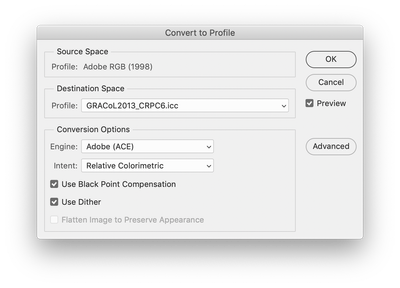Adobe Community
Adobe Community
- Home
- InDesign
- Discussions
- Betreff: Links panel showing wrong Icc profile?
- Betreff: Links panel showing wrong Icc profile?
Copy link to clipboard
Copied
Wondering if someone can help me with this.
All of my applications are sycronized with Bridge for Gracol 2013 CMYK (CRPC6) and I have converted all of my images from RBG using Convert to Profile in Photoshop 2021
Using Indesign 2018 because that is the version my company (enterprise is on)
My info palette in Photoshop shows the profile as Gracol 2013 but for about 10 images even though they are CMYK the ICC profile in Indesign link palette says
Just wondering where that is coming from ?
I cant for the life of me find it inside the photoshop file either ?
Document CMYK
Black Ink - GRACol2013_CRPC6 V2.icc
ACI G7 Certified Expert
 1 Correct answer
1 Correct answer
Hi @Amybeth M. ACI G7 , you can override a selected image’s profile via Object>Image Color Settings—the plus symbol means the profile has been overridden. You can also use Image Color Settings to remove the override. If your output is to GRACoL 3013 and the images were converted to GRACoL in Photoshop, you’ll want to remove the overrides.
Copy link to clipboard
Copied
Leave the images in RGB with profile.
What output profile has the document? What are the color policy settings?
Copy link to clipboard
Copied
They preflight CMYK, they output intent is PDF X/4 and Gracol 2013 and they pass as CMYK, just wondering why the embedded? Icc profile shows up RGB when I open them they are Gracol, Googling and I think it may have to do with the oriinal profile ? before I converted to my CMYK working space? Regardless they are currently CMYK and I use the links palette to "live" preflight, Many many years of prepress !
ACI G7 Certified Expert
Copy link to clipboard
Copied

because te origin was not SRGB im guessing. ? Thank you for your input.
ACI G7 Certified Expert
Copy link to clipboard
Copied
Leave the images in InDesign in RGB. What the nonsense that you converted them to CMYK. Since 1998 you shall leave them in RGB. And with PDF/X-4 (which is good) leave them also in the PDF as RGB. All other problems you have will disappear.
Copy link to clipboard
Copied
Hi @Amybeth M. ACI G7 , you can override a selected image’s profile via Object>Image Color Settings—the plus symbol means the profile has been overridden. You can also use Image Color Settings to remove the override. If your output is to GRACoL 3013 and the images were converted to GRACoL in Photoshop, you’ll want to remove the overrides.
Copy link to clipboard
Copied
Thank you, I am G7 certified and I actually never new that this option was availble when you right click. Appreciated !
ACI G7 Certified Expert
Copy link to clipboard
Copied
Just as an FYI, I had the RGB file as a smart object, then converted to profile, because that is my workflow, and when I flattened the smart object, or converted the RGB with out the smart object the override was not there. Just facinating because not something I see every day ! Thanks again for steering me in the right direction.
ACI G7 Certified Expert