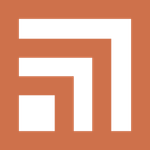Adobe Community
Adobe Community
- Home
- InDesign
- Discussions
- Re: Links status perpetually set to "Modified"
- Re: Links status perpetually set to "Modified"
Links status perpetually set to "Modified"
Copy link to clipboard
Copied
Looking for any help with a very strange issue InDesign CC 2018.1 started exhibiting this week. I'll be working on a document, and suddenly while I'm working on it, the Link status for all links will become "Modified" forcing me to update the links. What's odd is, this is all off my laptop's internal hard drive, NOT a server. I'll update the links, perform a save, and they'll immediately be set back to modified.
Any idea what might be going on? macOS 10.13.4 using an APFS volume.
Copy link to clipboard
Copied
Start by restoring your preferences.
Copy link to clipboard
Copied
Thanks for the advice Steve. I had of course tried that to no avail. ![]()
Copy link to clipboard
Copied
If restoring preferences does not work then try trashing your InDesign cache files. This can be helpful in fixing problems within panels.
To do so:
With InDesign closed launch a Finder Window in column view and click on your home folder. With the Option Key pressed choose Library from the Finder Go Menu. Within the Library folder find the “Caches” folder. Within the Caches folder find and delete the entire file “Adobe InDesign”. I find that deleting the cache file completely leads to a lasting change.
Copy link to clipboard
Copied
Good idea Bill. Unfortunately, that didn't work either. Hmmm...
Copy link to clipboard
Copied
There is a file in the user library preferences folder called “com.adobe.InDesign.plist” which you can try deleting. Deleting this file has worked for me in the past when just trashing the "Adobe InDesign" preference folder didn't work for the relief of some weird issues.
Copy link to clipboard
Copied
Hi Jamie,
Are you using any 3rd party font management apps ?
I'm having the same issue and it seems to only occur when i enable the Extensis UTS plugin for InDesign.
Trashing prefs /caches/safe booting Mac have made no difference.
OS 10.13.4 - CC2018 - HFS+ Fusion drive
Copy link to clipboard
Copied
chrissieboy2010-
I use FontAgent 8.1.3 for my font management. For the particular files I was having problems with, which were not produced by me, I also needed to use Extensis Universal Type Client 6.1.6.
All the proposed remedies by Steve and Bill seemed to have no effect. However, one thing that has helped, but not cured the issue, is exporting the files to IDML, opening the IDML, then saving them, which was a good idea anyway, as these particular files were anywhere from 1 to a couple versions of InDesign old and produced out of the country.
Which version of UTC are you using?
Copy link to clipboard
Copied
Hi'
We are having the same problem on several installations, and this is in our case related to Universal Type Client 6.1.6.
If i disable UTC plugin everything works just fine - I'am contacting there support now.
As a temp. solution it's seems to work if we SAVE AS.
New documents are not having this problem.
:: Mads Daniel
Copy link to clipboard
Copied
I used the UTS removal tool found on the Extensis website. After a restart, I can confirm that this issue went away. Definitely a problem with UTS 6.1.6.
You can find the UTS removal tool here: Uninstall and Removing Universal Type Client – Extensis
Copy link to clipboard
Copied
Had same issue. Uninstalled UTC 6.1.6 and installed UTC 6.1.5. All works again.
Copy link to clipboard
Copied
UTC V6.1.6 on my Mac
Copy link to clipboard
Copied
Full instructions can be found here:
Copy link to clipboard
Copied
This link is broken and I'm having the same issue all of a sudden in 2022. Any help?
Copy link to clipboard
Copied
Have you found a solution? I'm having the same issue with 2022 & 2023.