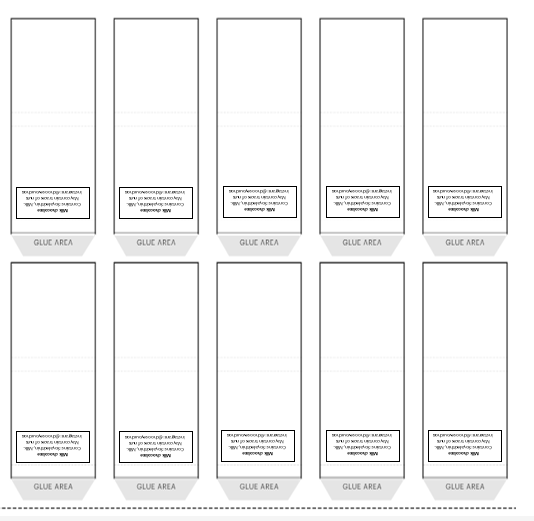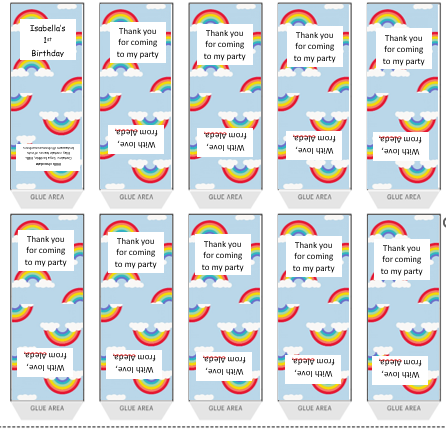Adobe Community
Adobe Community
- Home
- InDesign
- Discussions
- Re: Looking to move a template from Word
- Re: Looking to move a template from Word
Copy link to clipboard
Copied
Hi I'm looking to replicate a wrapper template I have in Microsoft word currently and then be able to create new designs for it.
i need the shapes & layout built into the software for each wrapper and then be able to edit within that.
is this possible?
 1 Correct answer
1 Correct answer
You will have to reconstruct this layout in InDesign. No simple import from Word will preserve enough of the layout. But you can carefully reconstruct one and then duplicate it across the page.
The effort will be well spent; you will find this kind of precision printing much easier from ID than from Word.
—
Copy link to clipboard
Copied
It's not really clear what you mean by "wrapper template". That said, whatever elements make up the template in Word can likely also be placed in InDesign, but how to go about it depends on the construct of those elements. There probably isn't any one-step conversion that will replicate everything the Word file contains in InDesign.
Copy link to clipboard
Copied
The template is just the layout of the wrapper for chocolates.
I.E 10 wrappers fit to 1 A4 page.
I can attach an image if that helps?
I’m just not sure how to set it up.
Sent from Outlook for iOS<>
Copy link to clipboard
Copied
I can attach an image if that helps?
Yes, a screenshot would help, along with a good explanation of what is shown.
Copy link to clipboard
Copied
Hi
This is currently how I am using it in word:
[cid:9b30838b-5a70-4ad3-a034-d84781529c9d]
Then I add images / text / graphic into each wrapper to create something like this ready for printing:
[cid:2954b4a8-21da-4c9e-ba60-218a948dfd30]
[horizontal bar]
[email signature deleted by moderator]
Copy link to clipboard
Copied
Your images are not showing up. You can't embed them in an email reply, you must visit the online forum to add them. I've taken the liberty of deleting your personal information.
Copy link to clipboard
Copied
Ah sorry I didnt not realise, I will add them in here hopefully that will work.
Copy link to clipboard
Copied
You will have to reconstruct this layout in InDesign. No simple import from Word will preserve enough of the layout. But you can carefully reconstruct one and then duplicate it across the page.
The effort will be well spent; you will find this kind of precision printing much easier from ID than from Word.
—
╟ Word & InDesign to Kindle & EPUB: a Guide to Pro Results (Amazon) ╢
Copy link to clipboard
Copied
Is there any tutorials on how to do this?
Copy link to clipboard
Copied
There may be, but this is a fairly specific task that involves two or three basic processes. Start with creating the two basic shapes (rectangle and tab) and the following steps should be easy to figure out.
More questions welcome as you have them, but you're kind of jumping from beginner to an intermediate project, so it may be hard to give you clear guidance.
—
╟ Word & InDesign to Kindle & EPUB: a Guide to Pro Results (Amazon) ╢
Copy link to clipboard
Copied
Thanks, sorry I have never used any adobe products before so this is all totally new. Once I have created the shapes will I easily be able to add images & text into them?
Copy link to clipboard
Copied
Learn some essential course about InDesign on LinkedIn learning platform and then you can do this without problems.
Copy link to clipboard
Copied
There are a lot of steps, and nothing short of some basic training is going to give you a good handle on them. But most of what you're trying to do is fairly straightforward, so give it a shot and maybe work through some free training videos etc. while you go.
—
╟ Word & InDesign to Kindle & EPUB: a Guide to Pro Results (Amazon) ╢