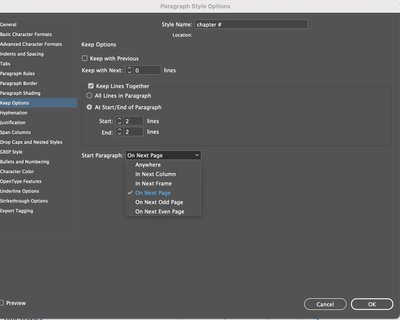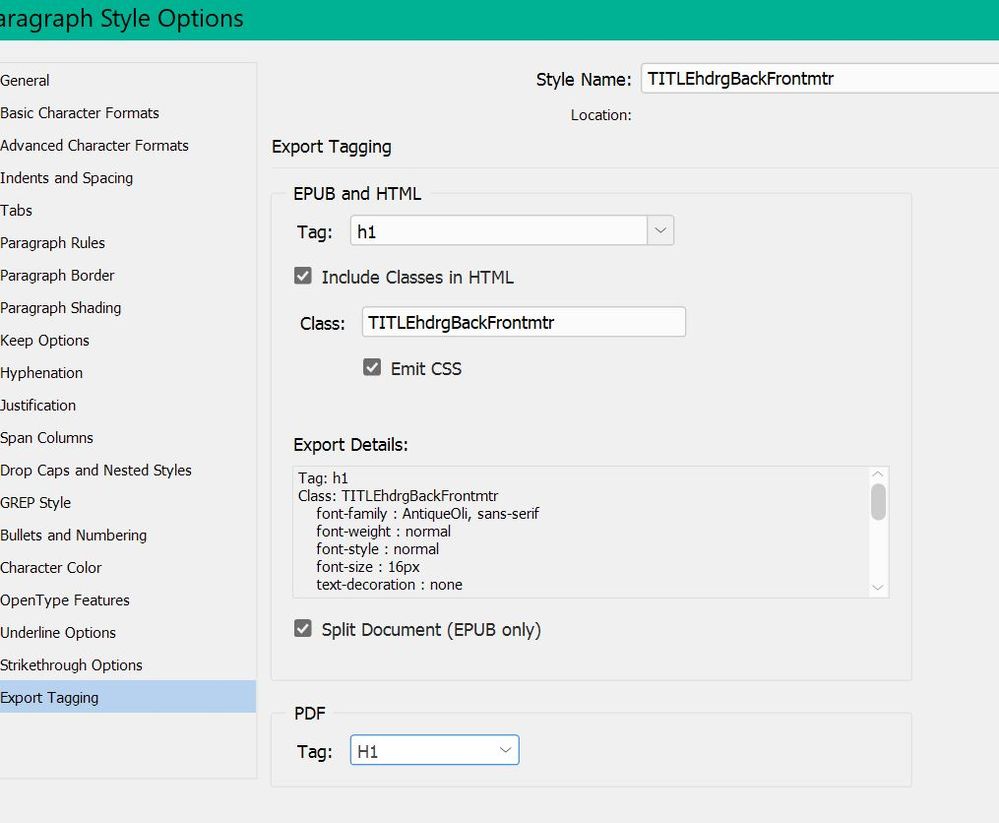Adobe Community
Adobe Community
- Home
- InDesign
- Discussions
- Re: Make chapters start on new page in reflowable ...
- Re: Make chapters start on new page in reflowable ...
Copy link to clipboard
Copied
I've laid out a book in InDesign (CC v 16.4) on a Mac (Montery v 12.1). The entire book is in one document but each chapter is a separate story. When I export to reflowable ePub, I can't get the chapters to start on a new page. They all flow from the chapter before with just the space I've assigned in the "chapter #" paragraph style I created. How do I get the chapter to start on a new page?
 1 Correct answer
1 Correct answer
I finally found the solution. I opened the Paragraph Style Options for my "chapter #" style.
In "Keep Options" I chose Start Paragraph "On Next Page."
Voila! That did the trick.
Copy link to clipboard
Copied
I finally found the solution. I opened the Paragraph Style Options for my "chapter #" style.
In "Keep Options" I chose Start Paragraph "On Next Page."
Voila! That did the trick.
Copy link to clipboard
Copied
That's pretty much how it's done in all documents, print, PDF etc.
With EPUB, though, it depends on the reader. Not all of them will break to a new screen-page on a page-break directive, because of the HTML basis for the document. It works on through to Kindle and in some small-screen readers, but if you open your doc on a full-screen reader like a browser plug-in, you won't see page breaks.
╟ Word & InDesign to Kindle & EPUB: a Guide to Pro Results (Amazon) ╢
Copy link to clipboard
Copied
This works for me:
After selecting for the chapter (or any other heading you want on the next page), Fill in the export options to make it do that. See screenshot:
Copy link to clipboard
Copied
Yes, document splitting is another step in the process. (I'm not sure why this thread stopped where it did... your late addition is a useful addition.)
You can specify document splits with one style in the export menu, as you've illustrated, or you can assign a split characteristic to any number of styles, then tell the export to use all of them. The easiest way to manage this, and all other style export issues, is with the "Edit All Export Tags" menu, which drops from the hamburger icon of the Paragraph Styles pane.
(Technically, what this does is split the contents into multiple XHTML files within the EPUB, so that readers are showing a "new document" after each split. That changes the display rules and allows many to use a virtual "new page" at that point.)
However, we're back to readers... and not all of them handle it the same way. Some respect the split-document structure and will start on new pages; others won't. Kindle completely ignores split files and it's best to avoid the method when exporting for KDP.
╟ Word & InDesign to Kindle & EPUB: a Guide to Pro Results (Amazon) ╢
Copy link to clipboard
Copied
I'm interested in your insights on the limitations of this method. I have chapter headings and my paragraph style is set to start these on a new page. I have set this to split document in export. However when I do this the export shows 60 repeats of chapter 1 then the remaining 59 chapters split as expected. I started with auto numbered chapter headings which didn't export at all so I hard wired these. I thought this might have been the cause, but a brand new style tested does the same thing. The only way I can get one of each chapter is to remove splitting altogether and just let the chapters run on. Do you have any suggestions on how to fix this please?
Copy link to clipboard
Copied
Before I waste anyone's time, I want to report that I may have found the answer to my own question. I think the problem is not Indesign, but the ereader I am using. On a hunch I've now sent this to my Kindle and the reported problem has not manifested.
Copy link to clipboard
Copied
Thanks for following up to your followup. 🙂
Yes, the reader is critical and right now, Calibre is the vanilla standard... if it works in Calibre, then any fault anywhere else is almost certainly that reader's fault. Thorium is in theory better but has a longstanding font-size bug that confuses some docs, and if you're headed to Kindle, Kindle Previewer is an absolute proof for that market. (Kindle often does require formatting and tweaks that do not look good on vanilla EPUB, though, so it's only a sorta-kinda test for issues there.)
There are two methods for forcing a new page start: splitting files (such as at chapter heads) is usually reliable; the oddball result you got is certainly a reader bug, as it seems. The other technique will not work on flowing-page readers, at least not well, but it simulates a page break on all "paginating" readers, which seem to be most of them.
To use it, put no space above the head you wish to split, and then assign a very large space-below value to the paragraph above. That is:
- Regular paragraph
- Regular paragraph
- Regular paragraph with 999 points bottom space
- Chapter Head
- Regular paragraph.
Since bottom space "disappears" in most readers, the excess of that 999 points will not wrap around to the next page; the heading will just start at the top of the next virtual page. (On a fl;owing reader, if of course imposes that space, which could be adjusted to be reasonable but can't be skipped; it's an either-or design choice.)
I use this technique throughout my books, in that headings have no space above on export, but the previous paragraphs have some reasonable amount of bottom space: 60px over a major head, 40px over a secondary head, 20px over a minor head, etc. It's tricky to manage but I outline some working methods (colored text or highlighting) to allow it to be consistently applied in InDesign. The result is you never have empty space at the tops of pages unless you want it there (to push Chapter Heads down, for example).
But splitting the file works as advertised, 100% of the time on some majority of compliant readers.
╟ Word & InDesign to Kindle & EPUB: a Guide to Pro Results (Amazon) ╢
Copy link to clipboard
Copied
Thank you very much for your added value response. Since posting I've downloaded Calibre and thing are looking much better.
Your support is much appreciated.