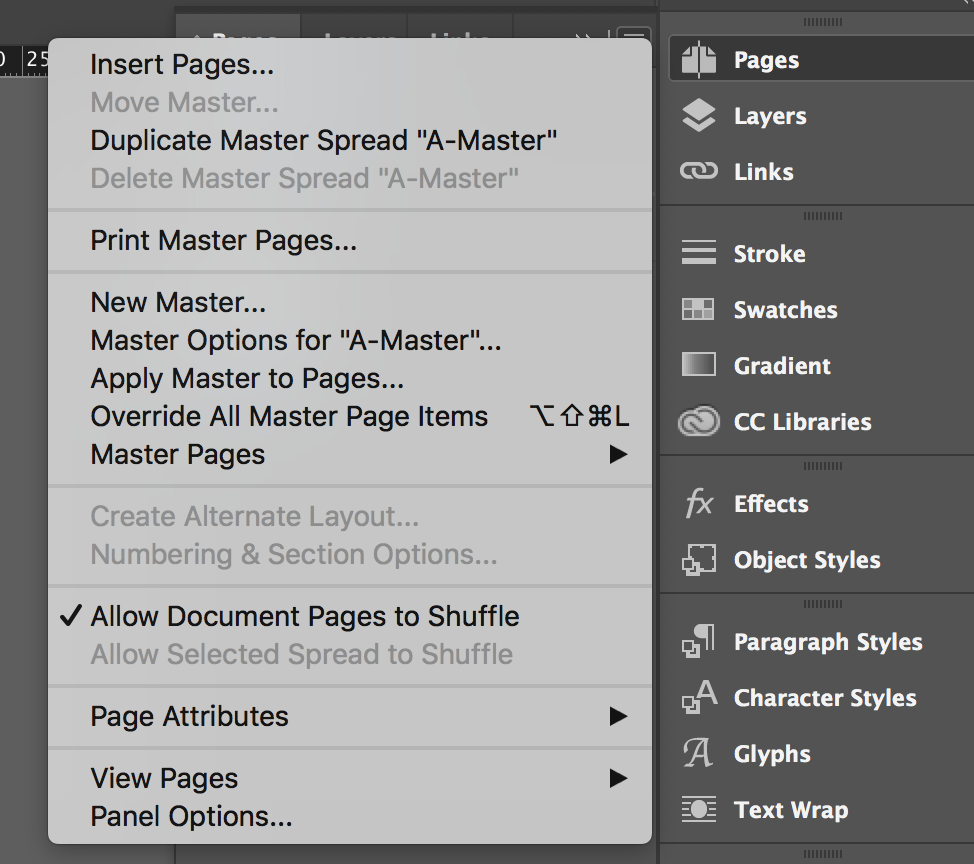Adobe Community
Adobe Community
Copy link to clipboard
Copied
In the Pages panel, when I click on the four horizontal lines, the menu, Master Options is grayed out. How do I get it so it is not grayed out?
 1 Correct answer
1 Correct answer
Currently on your screenshot, your Page 2 is selected.
Click on the page 2 rows above called A-Master first, then in the menu, the option you need will be available
Copy link to clipboard
Copied
Hi,
It would help if you included the software and OS version details. Can you also add a screenshot?
Thanks
Copy link to clipboard
Copied
When I take a screen shot, the Pages Menu goes down when I go to do a screen shot. But the four horizontal lines up top is the Pages Menu. When I click that there is a long list of options that includes Insert Pages, New Master, Override All Master Page Options, etc. Between New Master and Apply Master to Pages there is an option that is grayed out. That is called Master Options, but it is grayed out. Everything else in the Pages Menu is there in black lettering and is functioning. Master Options is grayed out, so I can't use it.
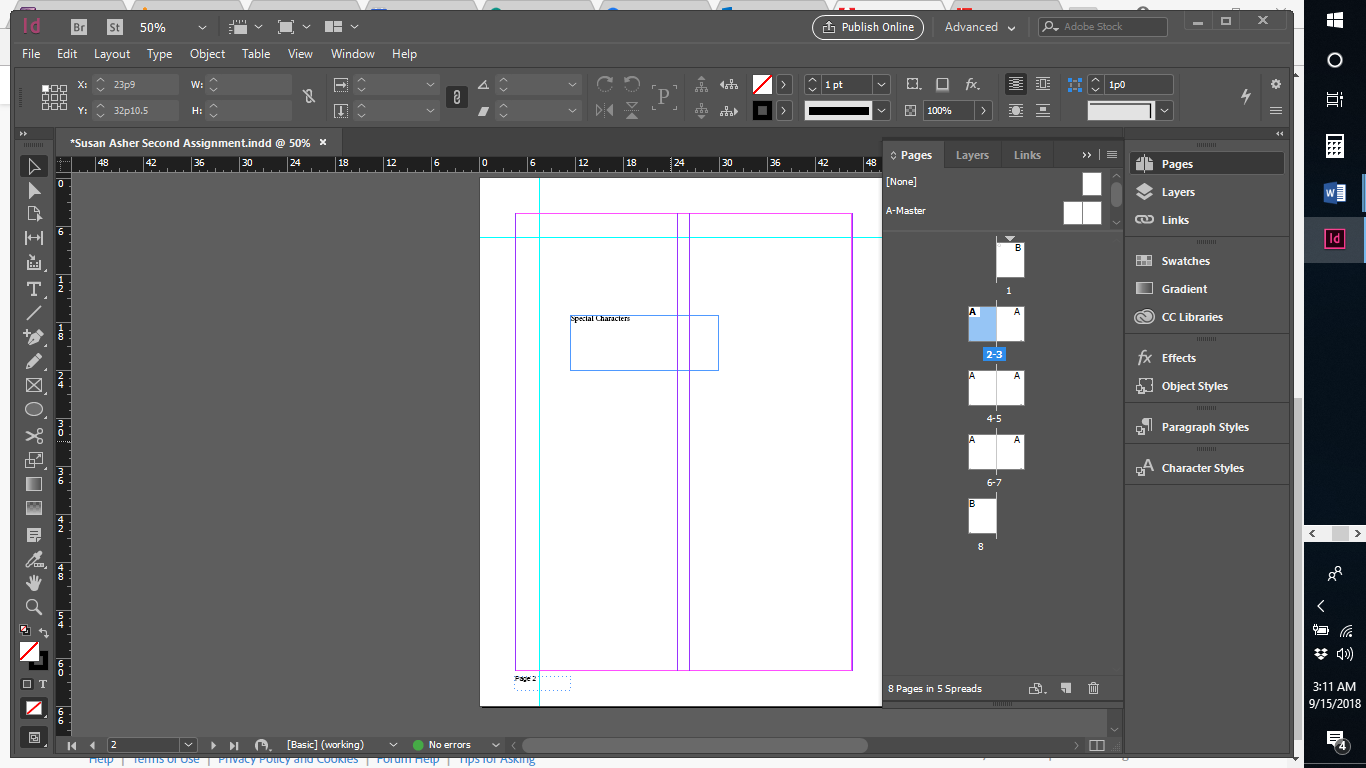
Copy link to clipboard
Copied
Currently on your screenshot, your Page 2 is selected.
Click on the page 2 rows above called A-Master first, then in the menu, the option you need will be available
Copy link to clipboard
Copied

Copy link to clipboard
Copied
Thank you, Eric Dumas! Thank you! Thank you! Thank you!
Copy link to clipboard
Copied
No problem, keep posting in this forum if you need to. Glad to help
Copy link to clipboard
Copied
For me, when i click on the pages panel menu, "Master Option" does not appear at all. Any ideas why? i need it for college work.
Copy link to clipboard
Copied
Copy link to clipboard
Copied
Hi Petia,
because you need to activate a page that is in the section for parent pages ( master pages ) .
You could double-click one in that section of the Pages panel or you could navigate to it in the field at lower left of the layout window where the current page number is showing.
From my German InDesign where parent pages are named "Musterseite":
Regards,
Uwe Laubender
( ACP )
Copy link to clipboard
Copied
Thanks for the help. i found it and it appears it was named "New Prent" rather than "New Mater"
Copy link to clipboard
Copied
Hi,
I have the same issue until I select the Master first.
In the screenshots below, the option was greyed out. I selected Master A (1 click on it and it goes blue) then the option is available.
Let us know if that solves this for you.