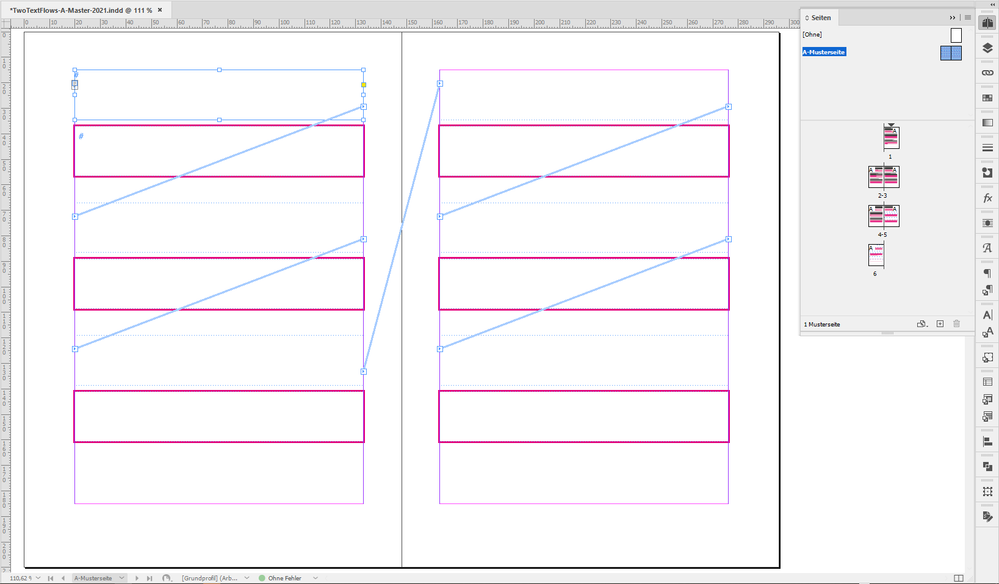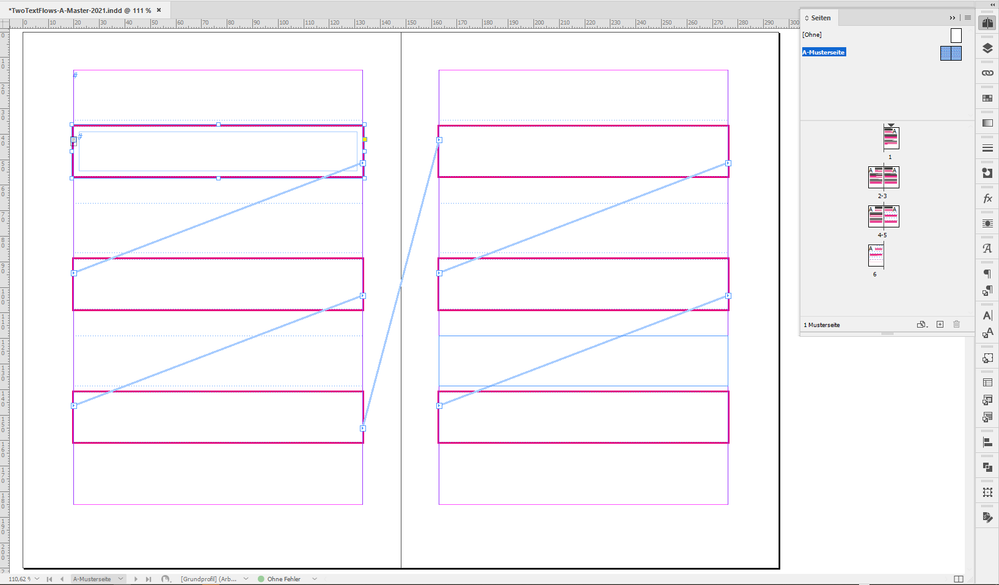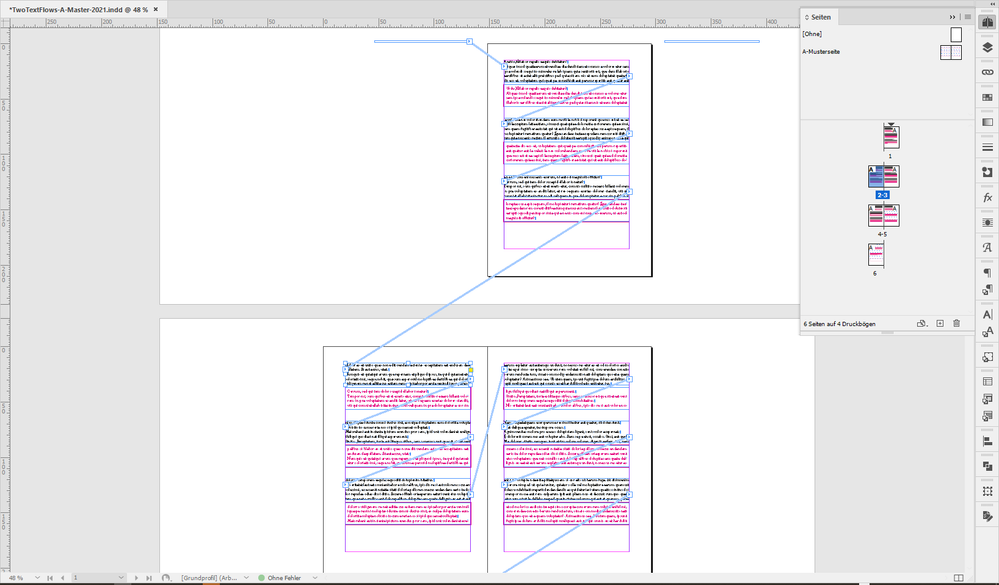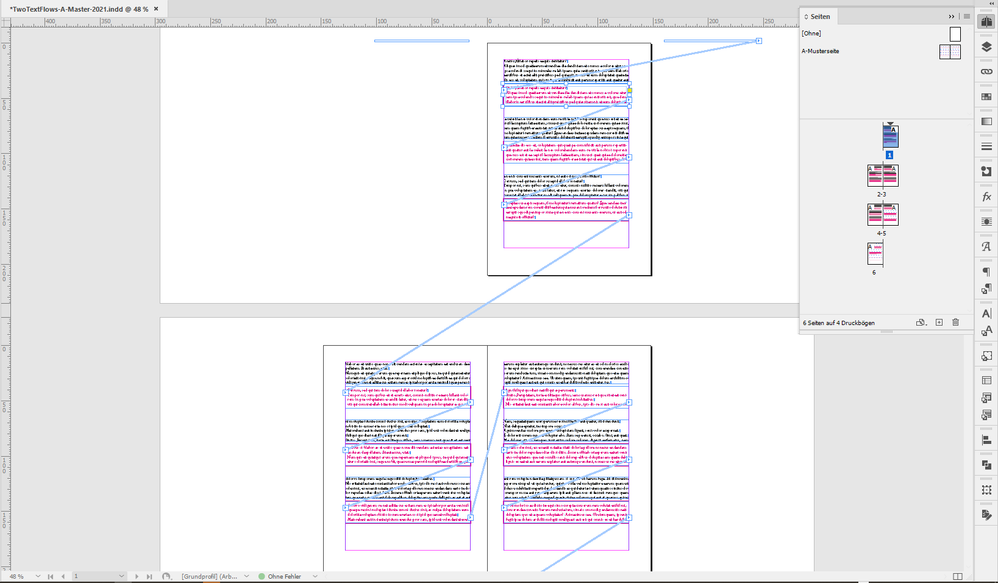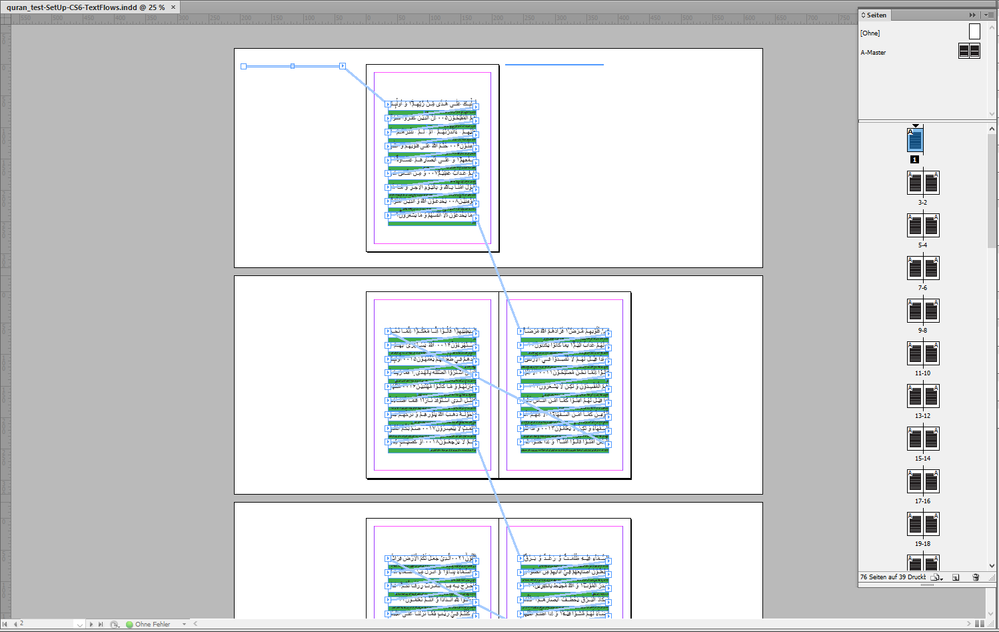Adobe Community
Adobe Community
Master Pages not working
Copy link to clipboard
Copied
I am working on Al-Quran with urdu translation in Indesign cc
In the master page I have created 5 lines text frames for arabic text and linked them for text flow. Made it primary. Made exact copy of the 5 text frames and pasted in left master page and linked them. Photo attached. Dotted lines are for arabic text.
Under the arabic text frames, I have created 5 more text frames for its urdu translation. Change its color to green. Photo attached.
I have changed the preferences and remove the chk box for limit to primary text frame as urdu translation is not a primary text frame.
I placed arabic text first and all wall well. Then I copy pasted urdu in green text frame, here is where the problem starts. First page is ok, but from 2nd plage the urdu text is visible and arabic goes to the end of the page. Photo attached.
Please help me out how to do this?
Any clue or suggestion would be very helpful.
Thanks
Copy link to clipboard
Copied
I suspect this about the primary text frame option. What happens if you don't designate any primary frame?
Copy link to clipboard
Copied
Hello Peter
Thanks for the reply.
I tried that without primary text also but facing the same issue.
Actually what is happening is that I have copied the matter of first story from wordpad and pasting it on the text frame.
All is fine till now and the text flows without any issues. The problem starts when I am pasting the 2nd story in its text frame. On page 1 first and second story are appearing as it should but from page 2 only second story is showing till the end and after the end of 2nd story first story is showing.
FYI - I am not placing the text, I am copying it from wordpad and pasting it in the text frame.
I tried unchecking the "Limit to Primary text frame" from Edit->Preferences->Type
Also tried changing the values of Add Pages to: End of Section and also End of Document but all of the hard work gone in vain.
I have no clue what to do and how to do...
Copy link to clipboard
Copied
I'm at a loss at this point. Maybe someone else can jump in with another idea.
Copy link to clipboard
Copied
Salam Shahid. I'm not able to understand your scenario. Why are you using Primary Frame in the first place? I would prepare the master pages and simply apply the master to pages without Primary text frames.
Copy link to clipboard
Copied
Can you share a copy of the file so I can have a look please.
Copy link to clipboard
Copied
Walekum as Salam Zaid
First of all sorry for late reply. I was way too busy.
I am not using Primary Text for my work. I tried using it when my method did not work.
I am attaching InDesign CS6 file. I have not dont any paragraph formatting as of now. On an initial stage right now. Want text flow to work fine then will go for formatting.
I have made text frames on the master page then before pasting the text on page no. 1, I pressed Ctrl+shift and clicked on the text frame on page 1, and pasted the text. I have done the same way for urdu text also.
Copy link to clipboard
Copied
Dear Shahid, sorry for not assisting you so far, I got extremely occupied. I downloaded the file and am now checking your posts and Uwe's.
Copy link to clipboard
Copied
Hi Shahid,
so you need two different flows of text. From two different sources. On both sides of the spine.
I see no principle issue with that. Just tested this with my German InDesign 2021 on Windows 10 with two stories.
Simulated this with a non-MENA document.
A-Master flow one, for example for Arabic:
A-Master flow two, for example for Urdu:
Flow on document pages after flowing in simulated Arabic story:
Flow on document pages after flowing in simulated Urdu story:
Well, now it depends how you actually flow in the text perhaps. I prepared one text frame on the pasteboard for the first flow of text and another text frame for the second text flow. You still can see both minimized text frames in the screenshots above.
Then I placed the respective text to both text frames that are running in overset of course.
The more, I changed the height of both text frames on the pasteboard so that no text is visible, clicked the red [+] widget to load the the text to the my cursor, the placegun, hovered the filled cursor over the first flow's first frame on page 1, hold the Shift key and clicked. That flew in the text of the one flow.
Did the same with the other text frame, hovered the filled cursor over the second flow's first frame, hold the Shift key, clicked and that flew the second text in.
This should also work with your MENA version of InDesign 2021.
Regards,
Uwe Laubender
( ACP )
Copy link to clipboard
Copied
Copy link to clipboard
Copied
Hi Shahid,
it should work in InDesign CS6 version 8.1.0. Just tested this with your document in my German InDesign CS6 on Windows 10. I did not copy/paste, but I loaded the text cursor with the respective texts.
Because I have not that missing font "1 MUHAMMADI QURANIC" I substituted this with my Arial UniCode font:
The difference I see is the version of InDesign CS6 you are running:
Version: 8.0.1.406. I'm on version 8.1.0.420. Could be a bug with your older CS6 version perhaps.
Regards,
Uwe Laubender
( ACP )
Copy link to clipboard
Copied
Thanks for the reply Uwe, however, I have tried the same thing in Adobe CC as well. I am facing the same difficulty.
Could you try the same thing by copy and paste ? I am talking about copying it from word or notepad and paste on the text frame in Indesign rather that loading the cursor with text (placing). Just for the purpose of testing. Maybe it will stimulate the problem I am facing.
Thanks
Copy link to clipboard
Copied
Hi Shahir,
don't do it with copy/paste. Just draw out a new text frame on the pasteboard of spread one.
Copy the text to that text frame. Click the [+] symbol at the frame to load the text to the cursor.
Then hover with the loaded cursor over the first frame of the page, hold the shift key and unload the cursor with a click.
Remove the frame on the pasteboard as a final step.
Regards,
Uwe Laubender
( ACP )
Copy link to clipboard
Copied
Thanks for the suggestion Uwe. Your trick worked, however, just out of curiosity, why is copy and paste not working?
Ideally it should work. Whats is in copy and paste that it is pushing the text of other text frame below the page.
Secondly, I had to recreate the master pages again to work on the suggestion given by you.
First I deleted both the Arabic and Urdu text. Then created a separate frame on the paste board and pasted in that paste board. Then loaded the cursor by clicking on the plus sign and then I shift click on the arabic text frame, it did not work and created a new text frame of page full page size.
Then I deleted all the pages, deleted text arabic and urdu frames from master pages, again created new text frames, linked them and then it worked. It was only few pages so I managed, but what if the no of pages are more, what shortcut could I have followed? Can you please throw some light on it. It would be very helpful for me and the group.
Thanks once again.
Copy link to clipboard
Copied
Hi Shahid,
the simple thing is: After you flew in the text in your old version of the document with copy/paste where you see the error, your text frames were detached from the masters on the page.
FWIW: To do my tests with your document I did not change the frames on your masters.
That was not necessary.
What was necessary however was to remove all contents on the document pages' frames first, then I removed all pages but page one, also removed the frames on page one and finally assigned the master again to page one. I also added another page so that document pages are availbale left from the spine and right from the spine.
Now to your other question:
"…just out of curiosity, why is copy and paste not working?
Ideally it should work. Whats is in copy and paste that it is pushing the text of other text frame below the page."
I cannot tell. I only know that this is not working as expected. What is working is a loaded placegun cursor. What also should work is placing the text from a file to an selected insertion point.
Regards,
Uwe Laubender
( ACP )