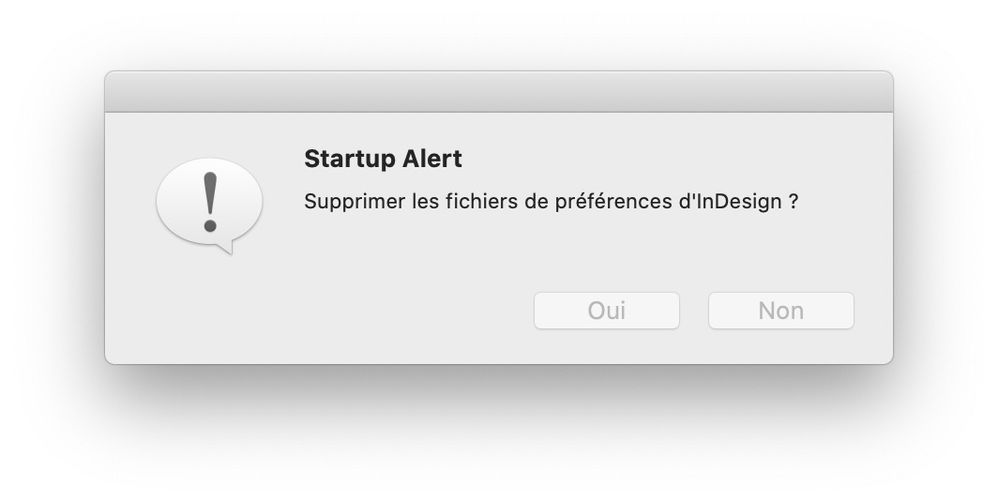Adobe Community
Adobe Community
- Home
- InDesign
- Discussions
- Re: mise à l'échelle pas proportionnelle
- Re: mise à l'échelle pas proportionnelle
mise à l'échelle pas proportionnelle
Copy link to clipboard
Copied
Bonjour,
j'ai un soucis (clavier je pense)
je n'arrive plus à agrandir proportionnellement mes blocs, avec la touche maj appuyé bien sur.
D'où pourrait venir ce soucis très embétant ?
Merci pour votre aide !
Thomas
Copy link to clipboard
Copied
La première chose à faire est de réinitialiser les préférences. Il faut relancer l'application tout en appuyant simultanément sur Maj, Ctrl, Alt [Windows], Maj, Ctrl, Alt et Cmd [Mac] jusqu'à l'apparition du message demandant confirmation.
Copy link to clipboard
Copied
bonjour,
merci pour votre réponse.
pas d'apparition du message en appuyant sur Maj, Ctrl, Alt et Cmd au démarrage d'Indesign.
jai réinstaller l'appli mais rien n'y fait.
j'ai un macbook pro M1.
pas de soucis sur iMas 2017 ...
étrange
merci !
Copy link to clipboard
Copied
pas d'apparition du message en appuyant sur Maj, Ctrl, Alt et Cmd au démarrage d'Indesign
Alors, c'est soit que tu appuies trop tard ou que tu lâches les touches trop tôt…
Appuie sur les 4 touches, puis clic droit sur l'icône d'InDesign dans le Dock > Ouvrir et tu maintiens les touches enfoncées jusqu'à voir ça :
Copy link to clipboard
Copied
Hi there,
Sorry to hear about your experience. Resetting preferences should help as suggested by @jmlevy. You may also check if there is any key-grabber app(web extensions mostly) running in the background.
Additionally, you may try the suggestions given on this community post & let us know if it helps.
Regards,
Ashutosh