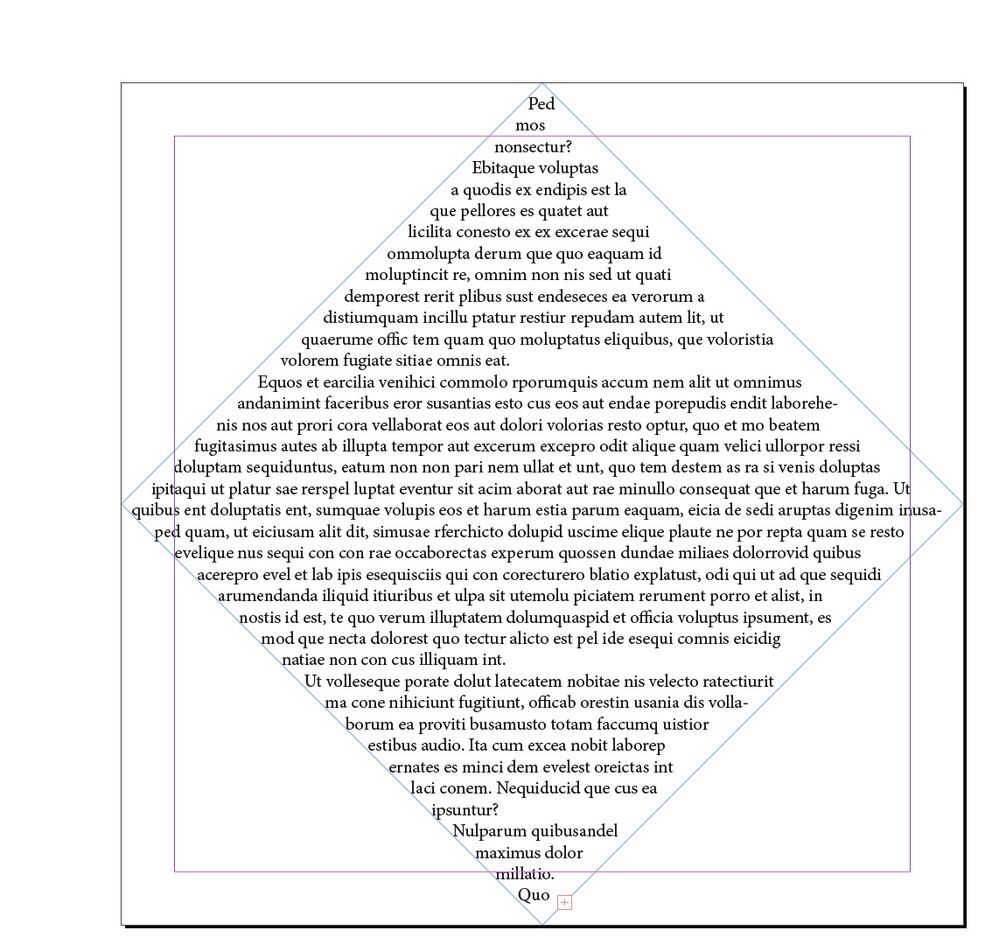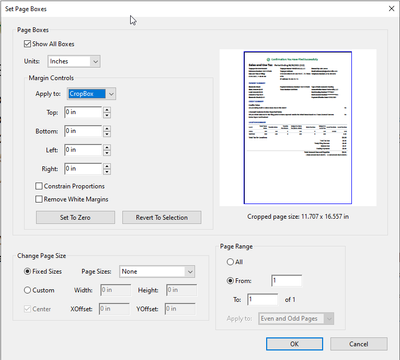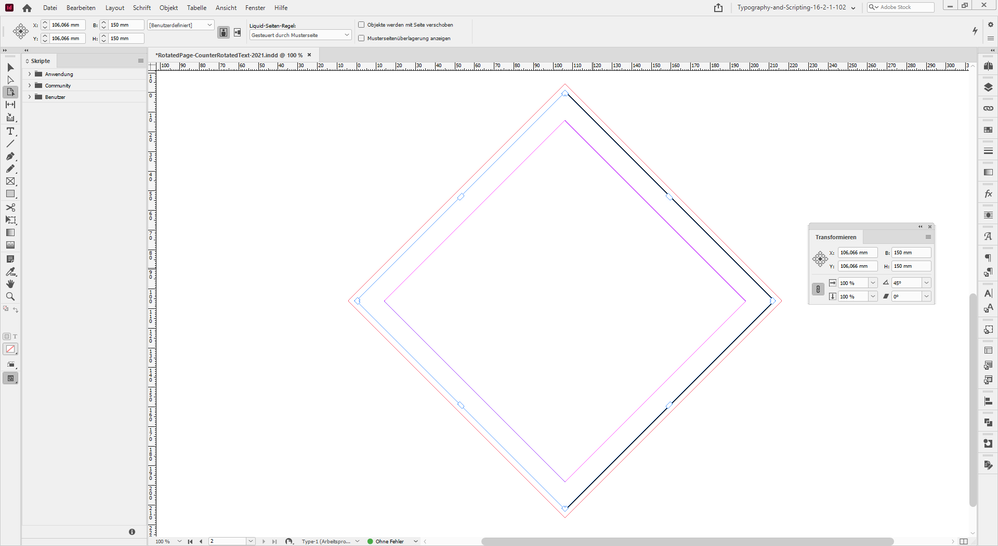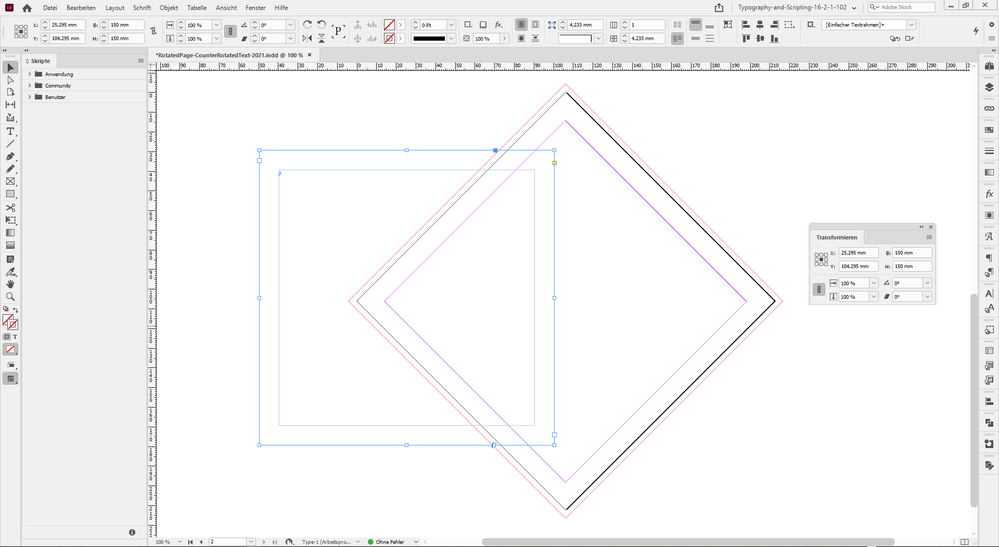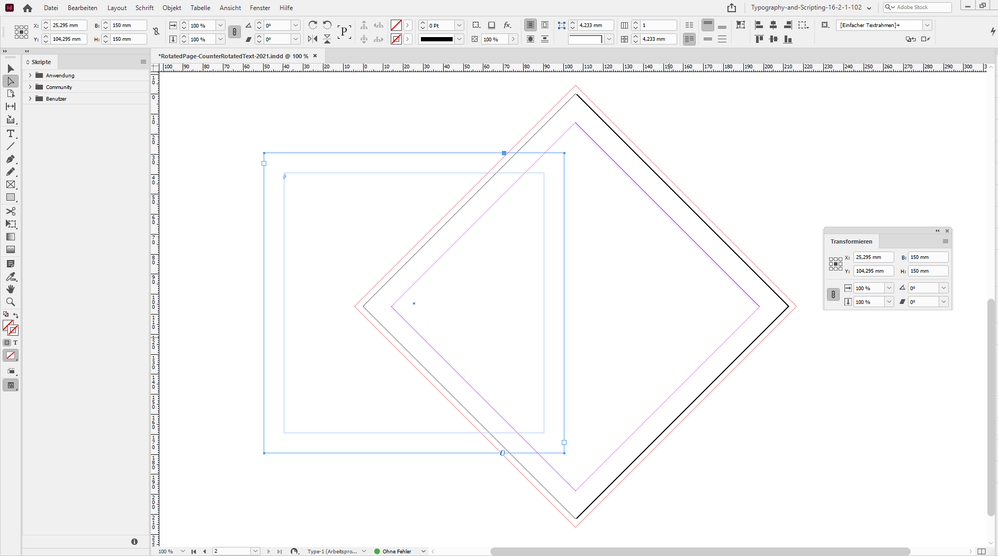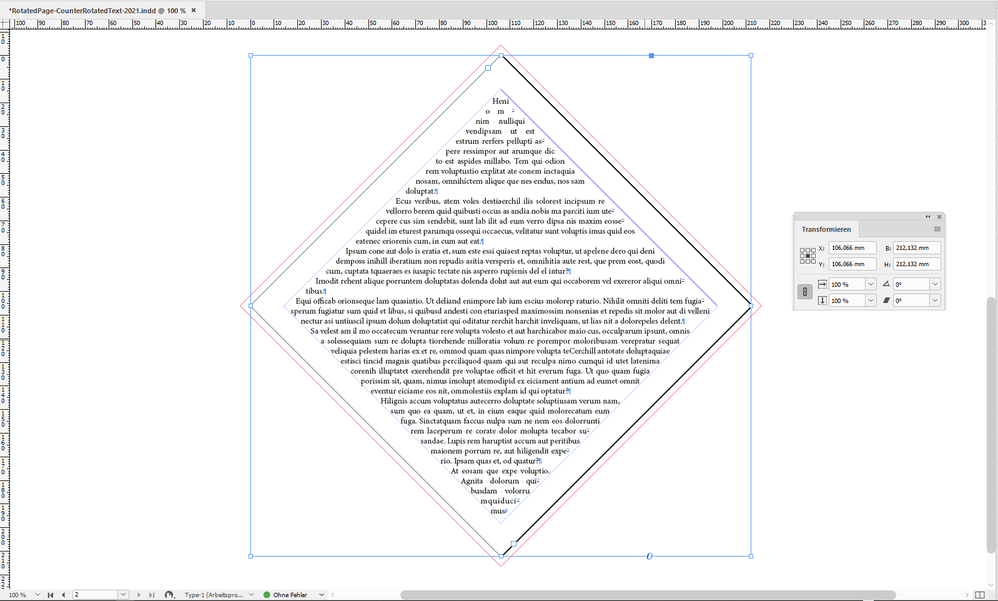Adobe Community
Adobe Community
Mise en page inclinée
Copy link to clipboard
Copied
Bonjour,
Je cherche à faire une mise en page où mon format serait carré, mais incliné à 45°. C'est à dire qu'il y aurait une pointe en haut, deux sur les côtés et une en bas, mais le texte à l'intérieur lui serait horizontal. Suis je obligé de faire un format plus grand carré "classique" et d'y intégrer mon format, où existe-t-il une façon de mettre directement en page ce document tel que je le souhaite ?
Merci d'avance de votre aide.
Copy link to clipboard
Copied
Comme ça ?
Il faut de toute manière définir le format du document de manière à ce que le carré contenant le texte puisse y être placé en totalité. Il faut aussi placer des marques de coupes (manuellement) afin que l'imprimeur sache qu'il faut couper le document final le long de ces traits de coupe.
Copy link to clipboard
Copied
@jmlevy Question for you: on adding the manual cross-section crop marks, would you suggest placing these in InDesign or on the PDF after export using Acrobat? Not sure what the math or settings would look like to do that properly. Apply to Art Box maybe? Thanks!
Copy link to clipboard
Copied
I would do it in InDesign, using the Cropmarks.jsx script, but this has to be done before rotating the text frame to get the cropmarks at each corner, then you need to rotate the cropmarks.
Copy link to clipboard
Copied
Makes sense, thanks Jim!
Copy link to clipboard
Copied
Hi anaisc47344472,
also possible: Rotate the page to 45° before you add the contents.
Use the Page Tool and the Transform panel for that. Then add a text frame the size of your page, rotate it with the Direct Selection Tool ( the white arrow ). Now insert your text. Export as PDF with all marks you like.
From my German InDesign:
Page Tool selected the page.
Page rotated using the Transform panel.
Draw text frame the size of the page with insets the size of the page margins:
Switch to the Direct Selection Tool ( the white arrow tool ) :
Use the Transform panel to rotate the frame's path points to -45° ( or to 45° if you prefer this, just test this ) :
Fill the text frame with contents:
Align the frame with the rotated page:
Export the page to PDF with all print marks if you like.
PDF opened in Acrobat Pro:
Regards,
Uwe Laubender
( ACP )