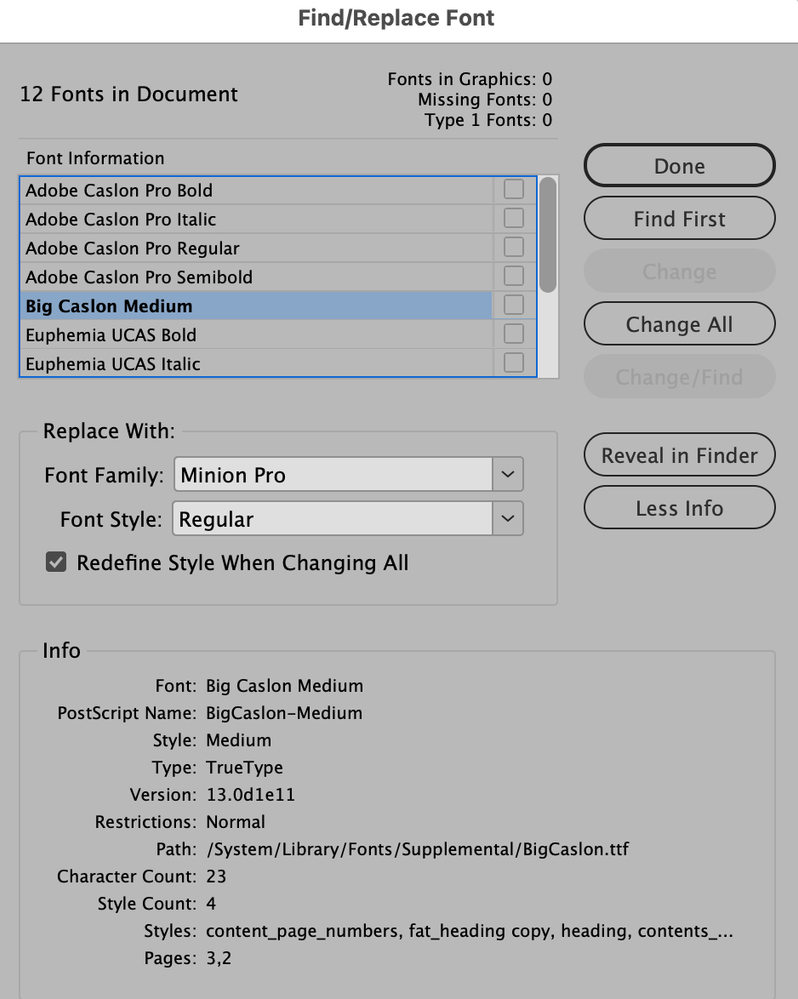Adobe Community
Adobe Community
Missing fonts
Copy link to clipboard
Copied
I designed a logo using indesign a year or two ago. Then created labels for my products.
I changed the fonts/backgrounds and whatnot over the years and had no issues until I started using CC.
I now use Adobe CC and when I open the labels, my logo and some of the fonts are not recognized and I get an error message. What gives?
I then sent an old label out to a printer and the fonts came back different so obviously there is an issue of older fonts not being recognized, even standard ones like minion pro bold and condensed that I used creating the document a few years ago. Crazy money we pay for new updates to programs but they don't work with older versions. Any easy fixes as when I just replace with what they suggest the fonts look like crap compared to what we spent hours tweaking years ago. Any advice would be welcome.
Copy link to clipboard
Copied
Please tell us what operating system (exactly) you're running. Please tell us (exactly) what InDesign version you're using. "Some of the fonts are not recognized, and a I get a message" What's the exact message. Provide a screen capture of the Find/Replace Fonts dialog opened up we we can view what fonts are showing and whether they are missing. Choose Type > Find/Replace Fonts, and the dialog should look like this:
Copy link to clipboard
Copied
I am using windows 10 and 16.2.1x64
Copy link to clipboard
Copied
Also, how did you supply the files to the printer? Did you create a PDF file (File > Export > Adobe PDF) and send to the printer, or did you supply your InDesign files and suppoet files?
Copy link to clipboard
Copied
I send a PDF to the printer.
Also. I have designed the labels on one computer in my home and when I open the document using Indesign it opens with no issues whatsoever and send PDF off no problem and get back the labels with the different fonts.
I copied all the files onto a thumb drive and opened on a new computer I bought in another room of the house with Indesign and it gives me all the link issues with backgrounds and whatnot and I just relink the background files, logo and whatnot. I don't have issues with the background files but the logo has font issues.
Why does it work on one computer and not theother and then issues down the line with the printer. Baffles me.
Never had the problem when I changed things in older non online programs.
Copy link to clipboard
Copied
Did you do a search on your computer to see if the font is there still? Maybe it needs to be reloaded.
Copy link to clipboard
Copied
Please provide us with a screen shot of the Find/Replace Font dialog box as I mentioned above. There is no way for us to help you without more information. Anything I could say would be a total guess without knowledge.
Copy link to clipboard
Copied
Hi there,
Sorry to hear about your experience. In addition to the helpful responses given earlier, I'd request you to follow the suggestions given on this help article(https://helpx.adobe.com/fonts/kb/troubleshoot-fonts-illustrator-indesign.html) & let us know if they help with your concern.
Looking forward to your response.
Regards,
Ashutosh
Copy link to clipboard
Copied
sunc28172305 said: "… and send PDF off no problem and get back the labels with the different fonts."
Open the PDF in Acrobat Pro DC and check if all the fonts are embedded in the PDF and the file looks OK.
Acrobat > Document Properties > Fonts
If you see no issue there and all fonts are embedded, the problem is not on your side of the contract with the printing company.
Regards,
Uwe Laubender
( ACP )