 Adobe Community
Adobe Community
Missing links for text box
Copy link to clipboard
Copied
Hello there,
I've got a simple 4-page pamphlet with some text boxes and a few imported Ai designs.
Illustrator is telling me that I have 6 missing links. All of them are text boxes.
I don't understand, it is saying missing a font or something ? All my text is visible in my document and PDF export.
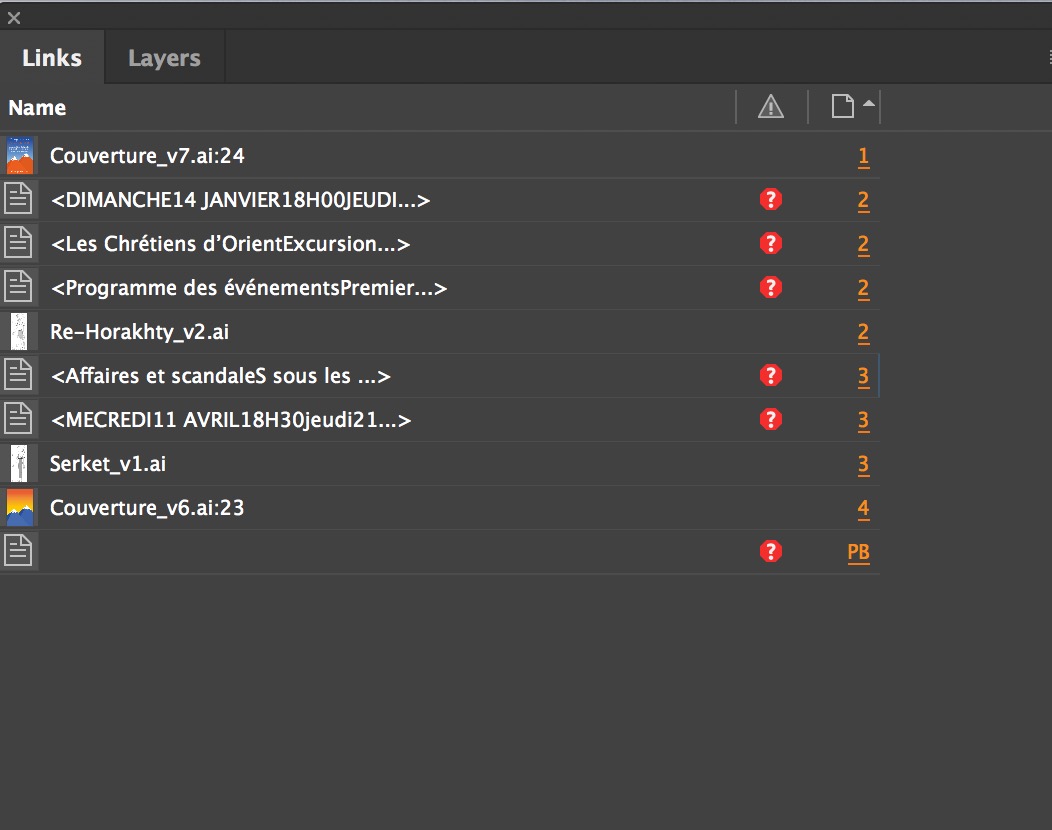
Copy link to clipboard
Copied
Those look like placed Word files and for some reason you've linked them when placing. Go to your preferences and turn that option off and then you can right click the missing links and embed them.
Copy link to clipboard
Copied
Hey Bob,
I think I know what happened. I copied and passed text from a word document.
Where is the option to turn that off in preferences ?
Copy link to clipboard
Copied
Copy/paste would not cause that, only placing would cause that.
Copy link to clipboard
Copied
Yes, that make sense.
But I just didn't drag and drop or placed Word files in my Indesing doc.
How could I fix that ?
Copy link to clipboard
Copied
Copy link to clipboard
Copied
This fixed it. I think somehow they were story links. Thanks!
Copy link to clipboard
Copied
Alexnapo23 wrote
…Illustrator is telling me that I have 6 missing links. All of them are text boxes.
Hi Alex,
ah! Missing text file links from placed Illustrator files.
So you have to go to Illustrator to solve that problem, if it's any problem at all.
What's a bit weird is the last missing link that is listed. The one with no name where PB is indicating that the text is on the pasteboard. Maybe Illustrator can inform you what's up with that?
If you need help with Illustrator questions ask here:
Regards,
Uwe
Copy link to clipboard
Copied
Hey,
Thanks for the tip. But as you can see from the links panel screenshot, the illustrator files are the ones that are correctly linked.
It's the text boxes that are an issue.
Copy link to clipboard
Copied
That was a typo, Uwe. The links are missing in InDesign.
Copy link to clipboard
Copied
I have the same problem in Indesign, these are bits of text that I had copied from another Indesign documents. They still read as text with the same font attributes and everything, but shows up as a missing link in my links window.
Whats worse is that if I update modified links when I open the documant it insted of resolving the issue it completely changes the text atributes and i have to go back and reformat each pice of text.
I first noticed this with the 2019 version of CC, but it still continues with the 16.0.2 version of Indesign in 2021.

