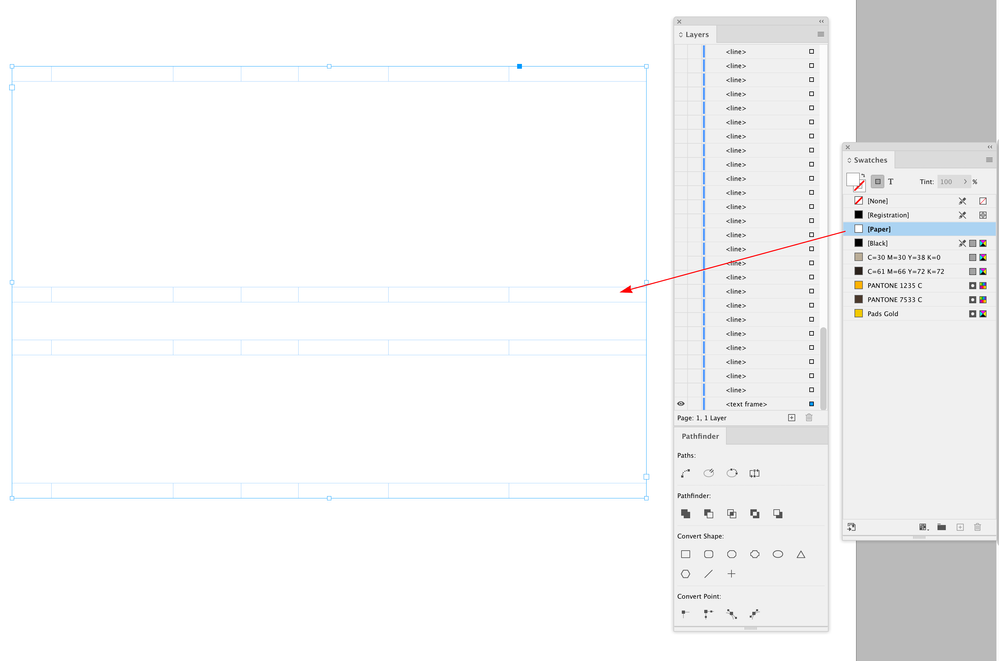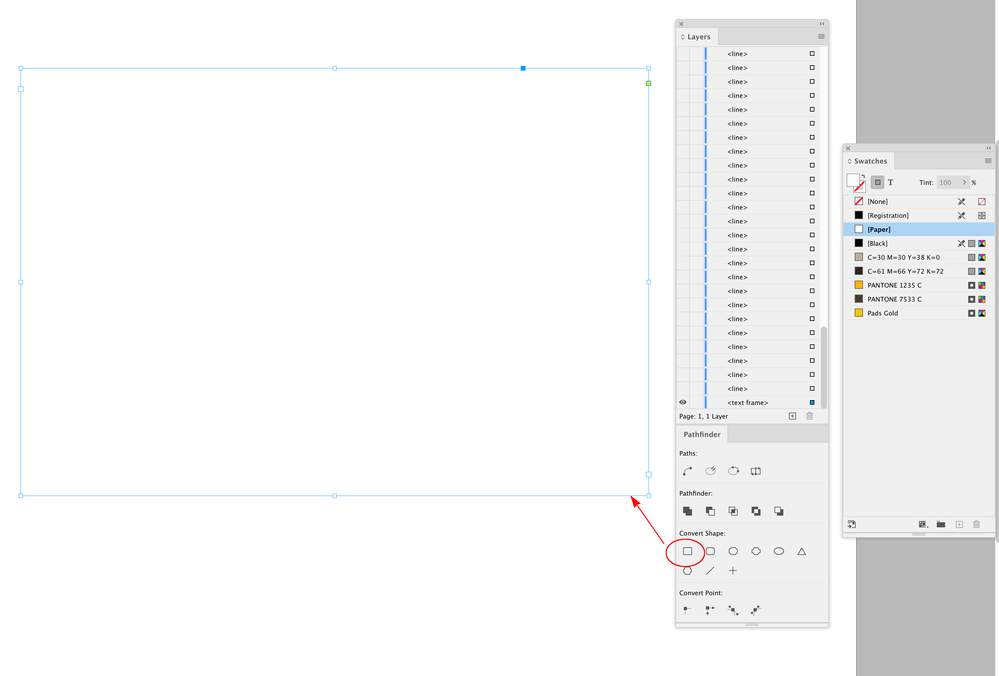Adobe Community
Adobe Community
- Home
- InDesign
- Discussions
- Re: Multiple text boxes moving when trying to move...
- Re: Multiple text boxes moving when trying to move...
Multiple text boxes moving when trying to move just one
Copy link to clipboard
Copied
I am working on a document where there are several black text boxes, i am trying to move them up and down however when i do so the other black text boxes move up and down as well, messing up the format, is there a way to only move a single one without reformating the rest of them? The yellow and beige on the bottom i am able to move just fine without everything reformating, i have attached the file. thank you for the help
Copy link to clipboard
Copied
The black background boxes are a separate element from the content text, so any change to the order of content lines moves the desired (white) text off the black bars. And the four black bars are graphic elements, created individually and grouped together — I think, I can't quite figure out how they are constructed.
This is all very poor document construction. I don't see any way to fix it or give you useful instructions to make the changes you want, here.
Instead of using separate elements "pasted" to the page, each line of text should have attributes applied to it so that it's black text on a white (empty) background, or white text on a black or colored background. There should be no separate, disconnected graphic elements.
Use the Paragraph Style | Paragraph Rules feature to create a thick, colored line and position it centered over the text.
I see you aren't really using styles at all, something that is essential to getting consistent results from InDesign. You might want to back up and work through a few tutorials on basic InDesign layout, especially how Paragraph Styles are created and managed. ID does not really lend itself to the "paste-up" method of document creation where every element is separate and un-managed, as you've done here. You can do this chart MUCH better, and, once you understand the basics, MUCH more easily, though.
Ask away with questions... but I'd really suggest those tutorials, here on the Adobe site and from other resources, so you can ask meaningful questions.
╟ Word & InDesign to Kindle & EPUB: a Guide to Pro Results (Amazon) ╢
Copy link to clipboard
Copied
I agree with everything that James has said. Like him I am at a loss to understand how this file was created. I see that the black shapes and even the underlines are made up of several segments that have been somehow butted together and adhered to one another so that they have formed some kind of group gestalt. However, InDesign is not showing them as being grouped or even compound paths. Is it possible that this file was originally created in another program and somehow converted to InDesign? It has the look of the way that text breaks down into multiple insertion points and drawn objects become parts of multiple compound paths when a PDF is opened in Illustrator. I would be very interested in the origin of this document. I don't remember ever having run into one as puzzling as this.
Copy link to clipboard
Copied
Thanks for confirming it's not just me. I used every hammer in the rack on that one and couldn't crack it. 🙂
It looks as if it might have been created in Word? Pages? Docs? and imported. Which is not a complete explanation.
But the intended output would be easy to duplicate using text frames and a few paragraph styles.
╟ Word & InDesign to Kindle & EPUB: a Guide to Pro Results (Amazon) ╢
Copy link to clipboard
Copied
Maybe a Markzware conversion of a Quark XPress file?
Copy link to clipboard
Copied
It has the flavor of an FXL EPUB, where anything not text is turned into piecemeal PNG graphics. But your guess is probably as close as any.
To reiterate to the OP, this page could easily be reconstructed using nothing more than four or five similar InDesign paragraph styles, in two or three text frames. I see no need to use any graphic elements at all if, for example, Rule (that's a line in graphics talk) Below is used to lay the colored background behind the white text.
╟ Word & InDesign to Kindle & EPUB: a Guide to Pro Results (Amazon) ╢
Copy link to clipboard
Copied
Hi @EJ0101 , Also, the text frame you are trying to move is a complex compound path, maybe pasted in from another application. The compound path is easier to see if you hide all the page items above.
Here the <text frame> is visible with everything else hidden and you can see the path edges:
Here I’ve changed the fill color to Paper:
If I open the Pathfinder panel and click Convert Shape to a rectangle the compund path is converted to a simple rectangle: