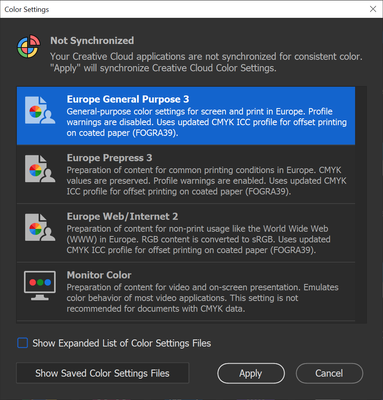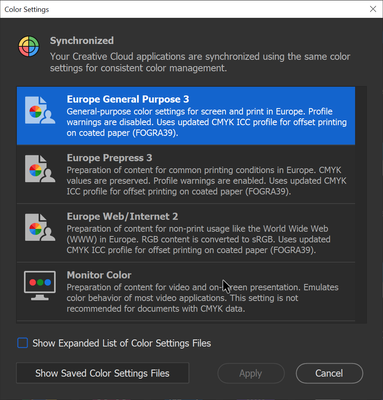Adobe Community
Adobe Community
- Home
- InDesign
- Discussions
- Re: My Indesign color setting kept changing automa...
- Re: My Indesign color setting kept changing automa...
Copy link to clipboard
Copied
Is anyone knows how to fix this issue? It was started on Last Monday, I never have changed the color setting on all Adobe programs and never have any problem when printed (press), they all matched. I always used the default setup from Adobe.
So, now everytime I switch working between the Photoshop, Bridge and InDesign, the color setting on InDesign will change from "North America General Purpose 2" to "Emulate Adobe InDesign 2.0 CMS Off", even thought the other 2 programs are set up to the same only InDesign that kept changing.
This is so frustrated of not knowing what to do or how to fix it. It effects the color on my artworks.
Thank you in advance.
 1 Correct answer
1 Correct answer
There is currently a bug causing this. This thread has a workaround:
'
Copy link to clipboard
Copied
Open Bridge and look into the colour settings (EDIT→Colour Settings or CTRL-SHIFT-K):
Colour settings should be synchronized for all programs using the same settings. If they aren't synchronized as here, chose the settings of your liking and push apply. Bridge is the program to get all other Adobe programs to use the same profiles.
Copy link to clipboard
Copied
Thank you, Abambo.
That was the first thing I did, but it didn't solve the issue. That's why I have no idea what really cause it and what else I need to do 😞
Copy link to clipboard
Copied
There is currently a bug causing this. This thread has a workaround:
'
Copy link to clipboard
Copied
It works! Thank you for your help 🙂
Copy link to clipboard
Copied
Yes. In that link is an instruction to delete the Color settings preference, and let Bridge generate a new one. Everything should pop back to normal. It worked for me and a few others and it hasn't screwed up since.
Copy link to clipboard
Copied
It works! Thank you for your help on other posts 🙂