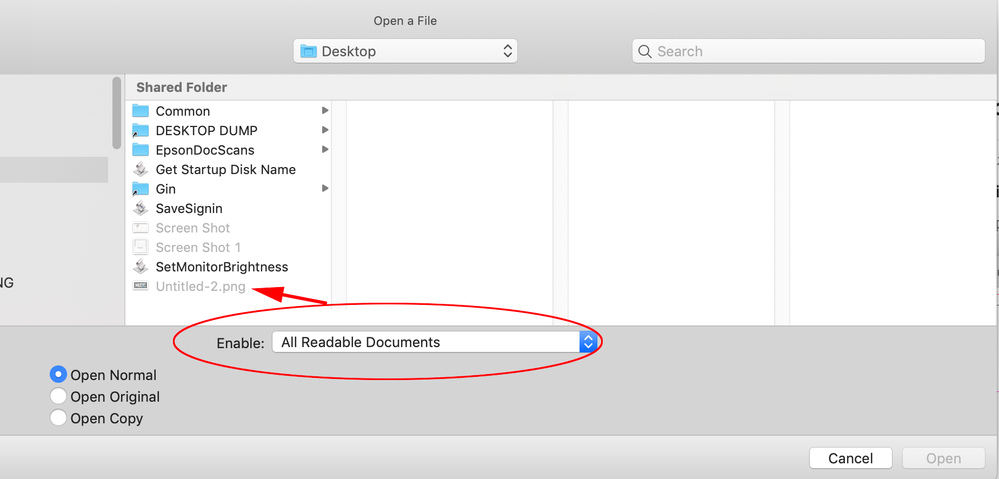Adobe Community
Adobe Community
- Home
- InDesign
- Discussions
- Não é possível abrir o arquivo no Adobe InDesign
- Não é possível abrir o arquivo no Adobe InDesign
Não é possível abrir o arquivo no Adobe InDesign
Copy link to clipboard
Copied
Tento abrir um arquivo no Adobe InDesign e aparece a seguinte mensagem:
"Não é possível abrir o arquivo 'xxxxx.png'. O formato do arquivo pode não ser suportado pelo Adobe InDesign, o plug-in que suporta esse formato pode estar ausente, ou o arquivo pode estar aberto em outro aplicativo."
Já tentei abrir no formato .pdf também e não obtive sucesso. O arquivo não está aberto em outro aplicativo.
Gostaria de saber como resolver.
Copy link to clipboard
Copied
Hi there,
Sorry about the trouble. Could you please share a few more details like:
- OS and version of InDesign
- Is the issue related to a specific PNG or PDF?
- Could you please share the PNG and PDF files with us? You can upload it to the Creative Cloud (https://helpx.adobe.com/in/creative-cloud/help/share.html) and share the download link here or via DM. We will take a look at it.
- From where are you opening the files (Network Drive/ System HDD/ Shared Folder on System/ External HDD)?
- Are there any recent changes made to your system? For example, any antivirus, system updates, plugins, or web extensions installed recently.
We are here to help. We just need more information.
Thanks & Regards,
Anshul Saini
Copy link to clipboard
Copied
Hi nbrocha,
did you try to open the png file with the File > Open… dialog?
That cannot work. You want to place that png file.
If you worked with the Place… command and that gives you that error:
Can you open the png file in a browser like FireFox? If yes, do a screenshot from that and procede with the screenshot.
Can you open the png file with Adobe PhotoShop? If yes, save it with PhotoShop to a new file and place that.
Regards,
Uwe Laubender
( ACP )
Copy link to clipboard
Copied
Make sure your Open dialog is set to All Readable Documents in that case files that cannot be opened will be grayed out. As Uwe suggests PNGs and PDFs cannot be opened into ID. They can be Placed on an active page via File>Place...