 Adobe Community
Adobe Community
- Home
- InDesign
- Discussions
- Re: Navigate long document using boomarks panel qu...
- Re: Navigate long document using boomarks panel qu...
Navigate long document using boomarks panel question
Copy link to clipboard
Copied
In MS Word, the navigation panel is great for moving around in a long document. For years, I've been wanting such a function in InDesign.
This article: https://indesignsecrets.com/use-bookmarks-navigate-indesign-documents.php tells you how to get this functionality in InDesign.
In summary, you create (and regularly update) a Table of Contents, even if you don't need it printing with the document itself (just put it a bit off the page), and make sure your TOC style has the "make PDF bookmarks" checkbox checked.
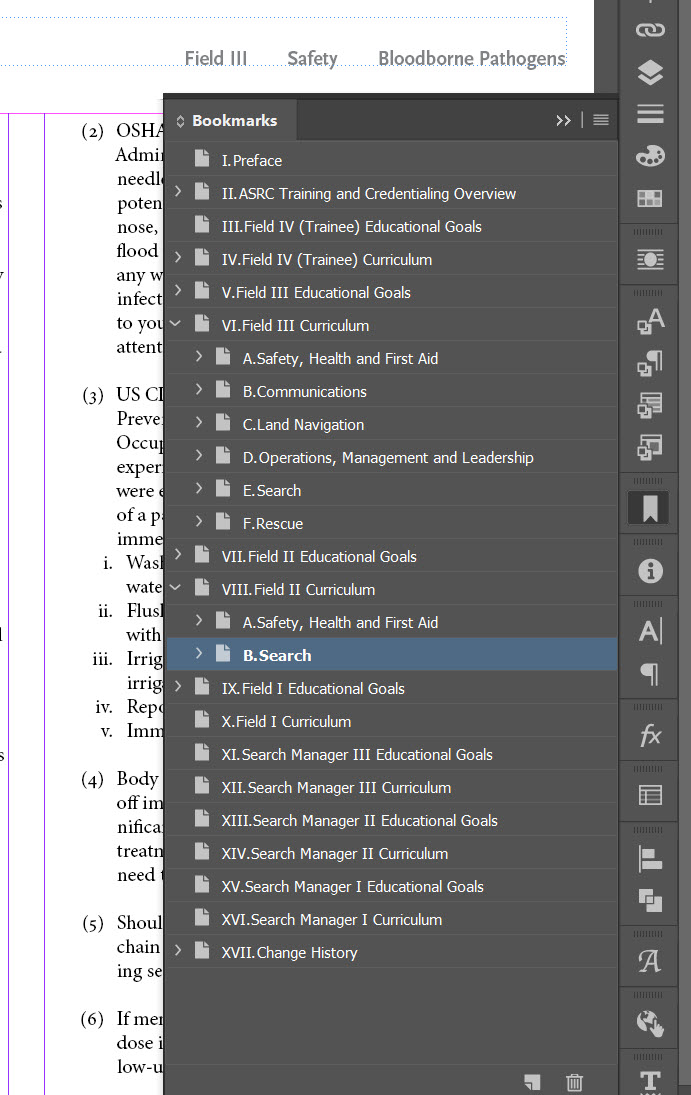
Now, the InDesign bookmarks panel works very like the MS Word navigation panel, just double-click to go to a heading.
My only question is: when I double-click a bookmark in the bookmark panel to go to a section, why does InDesign switch to a zoom it likes instead of the one I was just using and prefer?
Copy link to clipboard
Copied
Hi Keith:
That's a great question, and one I don't have an answer to. Giving us control over the magnification would be a great feature request: Adobe InDesign Feedback.
In the meantime, I'm curious what percentage magnification InDesign is choosing for you? It's 48.8% on my MacBook Pro.
~Barb
Copy link to clipboard
Copied
72.1%. So it's probably dependent on the resolution of the display. I would think the best thing to do would be simply to, when someone double-clicks a bookmark in the Bookmarks Panel, not to change the resolution at all! On this monitor, I like 100%.
Copy link to clipboard
Copied
Hi Keith:
And I prefer Fit Spread in Window.
If you post a feature request, please come back here and post the link to it. This way others with the same interest can link from here to your request, and vote it up.
~Barb
Copy link to clipboard
Copied
An update. I have found this so useful in working with long book chapters that I have evolved a best practice. For each chapter on which I'm working, I open two windows; I use Window > Arrange > New Window for [chapter-name]. I then carefully drag the tab for this new window horizontally to the left, without moving up or down at all, and drop next to the tab for the first window. This way, each tab shows in a full window when clicked.
In the left one, I keep it at the Table of Contents. After I've made any major edits in the right window, I click on the tab to switch to the left window, click with the text cursor in the Table of Contents to enable the Layout > Update Table of Contents, and click that option. Now, when I switch back to the Bookmarks Panel, they go to the right place in the document.
It would be nice if there were an easier way to do this, but still, it makes editing a lot easier even if it's a bit kludgy.

