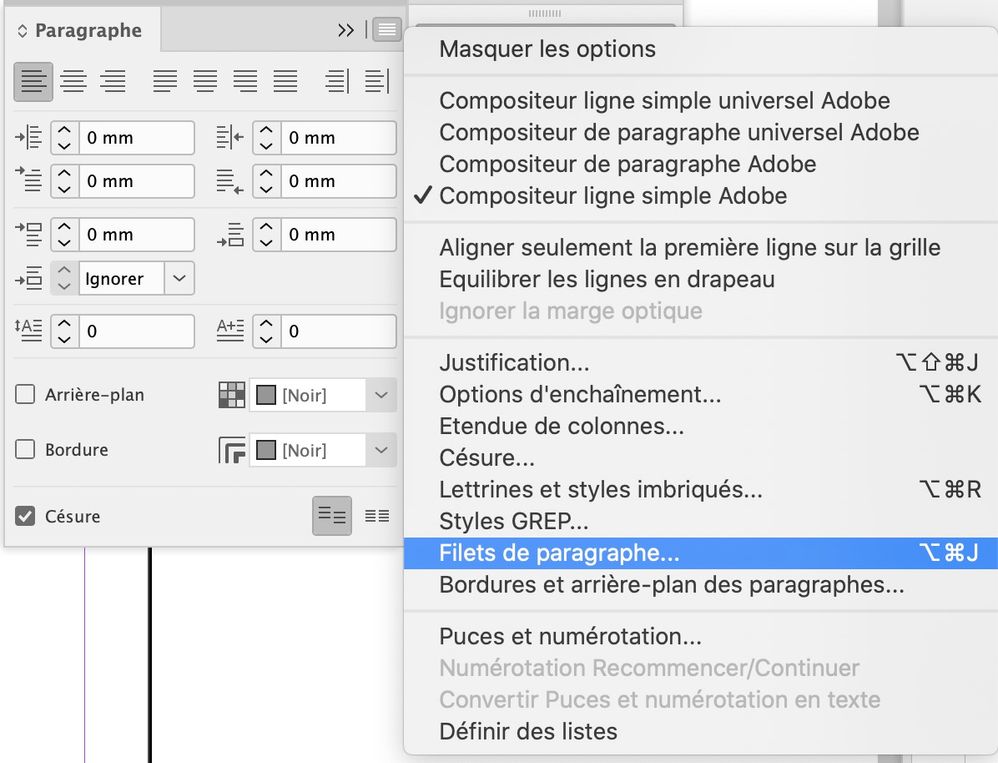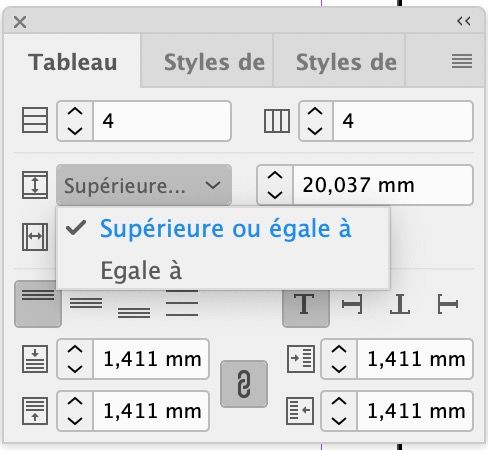Adobe Community
Adobe Community
Copy link to clipboard
Copied
 2 Correct answers
2 Correct answers
See screenshots of my French version:
Paragraph borders are paragraph attributes, so the text will normally flow in the threaded frames.
Copy link to clipboard
Copied
Moving thread to the InDesign forum from Download & Install
Copy link to clipboard
Copied
It could be a rule below. Check for rules either in the paragraph style options, or in the paragraph panel, or in the dropdown menu of the control panel.
Copy link to clipboard
Copied
Sorry, can you please elaborate it more? I can't find it
Copy link to clipboard
Copied
See screenshots of my French version:
Copy link to clipboard
Copied
Thanks, got it fixed
Copy link to clipboard
Copied
Copy link to clipboard
Copied
Do you really need to use a table?
Anyway, you can set the cells height like this
Copy link to clipboard
Copied
Copy link to clipboard
Copied
I can't go above 211,667 mm
Yes, me too. It seems it is the limit…
There are many ways to get the same result:
- you can set up a stroke on the text frame and use rules to get the horizontal line before the last paragrapk
- you can use paragraph borders
And it will be more easier if you use styles.
Copy link to clipboard
Copied
Copy link to clipboard
Copied
This part could stay as a table, or you can use the split column feature.
Copy link to clipboard
Copied
I can put this text in paragraphs with borders, but how can I keep the connection between text boxes?
Copy link to clipboard
Copied
Paragraph borders are paragraph attributes, so the text will normally flow in the threaded frames.
Copy link to clipboard
Copied
I actually imported text from MS Word by placing the document in the text frame. How new bordered paragraphs will be organized in the table. I mean I'm having a problem in keeping the connection between the tables and paragraphs with borders.
Copy link to clipboard
Copied
I mean I'm having a problem in keeping the connection between the tables and paragraphs with borders.
I ask again the same question: why do you want to use tables? Tables are not designed to build a whole document. You tell that you import the text fom a Word document, so it means that the text is a single story (text frames which are threaded). You can get the same result as on your screenshots without using tables by combining:
- strokes on the text frames
- rule above or rule below
- paragraph borders
- split column (or span column)
But you need to properly setup paragraph styles.
Copy link to clipboard
Copied
I can still do it by creating new tables between the text frames and separating longer paragraphs with borders, but I want to do it by placing a word document.
Copy link to clipboard
Copied
Ok. Is there any way to convert the table imported from word to paragraph styles you just mentioned
Copy link to clipboard
Copied
So, the tables are already buit in the Word document? I don't know Word very well, but it seems that contrary to InDesign there is no limit to a cell height, that's why you are in trouble with the tables, once imported in the InDesign document.
You can either convert them when you import the Word document, by checking the “show import options” or select the table (once imported), then go to the Table menu > convert to text. In a second step, you will be able to apply any paragraph styles and to mimic the table look.
Forgive me if you think I am rude, but it seems that your InDesign knowledge is far from allowing you to be efficient for this kind of document.