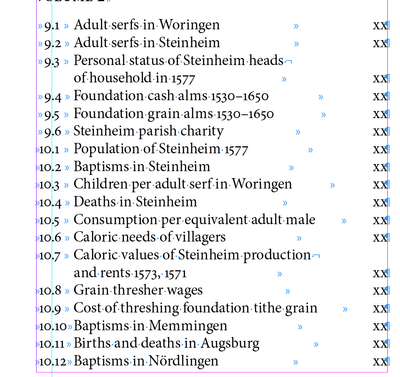Adobe Community
Adobe Community
- Home
- InDesign
- Discussions
- Need to align decimal without making a list or a t...
- Need to align decimal without making a list or a t...
Copy link to clipboard
Copied
Hi All,
I have a list of illustration in a table of contents. I do not want to put this list in a table nor do I want to make an actual list. But I do want the decimals to line up. I have tried creating a paragraph style to do this but it doesn't seem to work. I can easily put the tabs where I want but not the decimal point. This will be clear when you look at the screenshot. I want the decimal points to line up on the green guideline.
Thanks,
Tom
 1 Correct answer
1 Correct answer
There is a tabstop with decimal point - you'd have to put it as a 1st tabstop and add "regular" tab character at the beginning of each line.
https://helpx.adobe.com/uk/indesign/using/tabs-indents.html
First screenshot - "A", 4th/last icon from the left .
Copy link to clipboard
Copied
There is a tabstop with decimal point - you'd have to put it as a 1st tabstop and add "regular" tab character at the beginning of each line.
https://helpx.adobe.com/uk/indesign/using/tabs-indents.html
First screenshot - "A", 4th/last icon from the left .
Copy link to clipboard
Copied
If this list is generated as a TOC, you can't have a leading tab. (Huge and annoying oversight, IMO.)
But a tab could be put in manually, after list generation.
—
╟ Word & InDesign to Kindle & EPUB: a Guide to Pro Results (Amazon) ╢
Copy link to clipboard
Copied
The instructions from Adobe are often harder to decipher than hieroglyphics. I accidently found the solution. In order to get a decimal point at the beginning of a line to line up, one must put a tab at the beginning of the line. See the screenshot.
Problem solved!
Copy link to clipboard
Copied
I believe that is what @Robert Tkaczyk said.
Copy link to clipboard
Copied
It's also how nearly every word app works. I used "decimal tabs" in Wordperfect...
—
╟ Word & InDesign to Kindle & EPUB: a Guide to Pro Results (Amazon) ╢