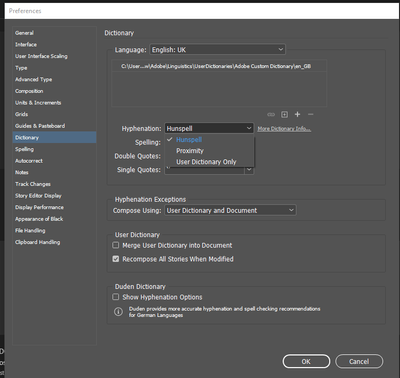Adobe Community
Adobe Community
- Home
- InDesign
- Discussions
- Re: Need to use Hyphenation based on OXFORD Dictio...
- Re: Need to use Hyphenation based on OXFORD Dictio...
Need to use Hyphenation based on OXFORD Dictionary
Copy link to clipboard
Copied
Hi Friends,
I need to use hyphenation based on OXFORD dictionay in InDesign. Kindly advice or do the needful.
Thanks in advance
Copy link to clipboard
Copied
Mac: InDesign > Preferences > Dictionary
Windows: Edit > Preferences > Dictionary
This section includes the link "More Dictionary Info..." which takes you to this Adobe page...
https://helpx.adobe.com/indesign/using/spell-checking-language-dictionaries.html
Perhaps this will help.
Copy link to clipboard
Copied
Mac: InDesign > Preferences > Dictionary
Windows: Edit > Preferences > Dictionary
This section includes the link "More Dictionary Info..." which takes you to this Adobe page...
https://helpx.adobe.com/indesign/using/spell-checking-language-dictionaries.html/CredibleBH.com
Perhaps this will help.
By @Michael Bullo
Hello, @Michael Bullo
I was try many time but work any other option?
Need help it's urgent my work is pending..
Thanks,
Copy link to clipboard
Copied
remenber to change preferences after starting the software but before opening any document or create a new one.
Change the preferences then to make them permanent for all new files created after.
When opening an old document, the 'old' preferences will apply.
Also, check your paragraph styles to make sure they are set to English UK.
There are more details here to download additional dictionaries/hyphenation rules, but no references to Oxford
Copy link to clipboard
Copied
Is the Oxford hyphenation really different from that used in the English: UK Hunspell dictionary that is used if you set your language to English: UK in your paragraph styles? If it is I suspect there is not a lot that can be done other than try to find a dictionary file to be added per the web link. I would start withthe folks who publish the Oxford dictionary, but my guess is there is none.
If you see words that are hyphenated incorrectly you can add corrections to the user dictionary.
Copy link to clipboard
Copied
> Is the Oxford hyphenation really different from that used in the English: UK Hunspell dictionary that is used if you set your language to English: UK in your paragraph styles?
Yes, it is. Many differences. The default hyphenation used looks to be based on Collins, and Oxford (Oxford University Press) uses different hyphenation points in many words.
> Kindly advice or do the needful.
You'll have to do the needful yourself: add words that aren't hyphenated correctly to the user dictionary as outlined in some posts, above. You'll see that initially you need to add quite a few words, but soon fewer and fewer additions are needed.
Copy link to clipboard
Copied
Worth noting that for all its features and power, ID is not really a word processor. Hyphenation may straddle 'writing' and 'layout,' but a need this demanding and specific may be beyond its scope. Manual review and correction of hyphenation may be the only route.
╟ Word & InDesign to Kindle & EPUB: a Guide to Pro Results (Amazon) ╢
Copy link to clipboard
Copied
I disagree, James. Typesetting software should have a robust and reliable hyphenation module. It's certainly not beyond InDesign's scope.
Copy link to clipboard
Copied
I may not have been clear. ID definitely needs "robust and reliable" hyphenation, and has multiple English ones to boot.
But something as specific and demanding as what the OP is seeking may be beyond its useful scope. Anyone writing to those standards can't necessarily rely on automated tools, and I'll maintain that ID, being layout-focused, is a step down in the "language managment" hierarchy in any case.
╟ Word & InDesign to Kindle & EPUB: a Guide to Pro Results (Amazon) ╢
Copy link to clipboard
Copied
Well, in a way the OUP list is simply another variant of English.
I'm not sure what you mean by 'ID, being layout-focused, is a step down in the "language managment" hierarchy.'
P.
Copy link to clipboard
Copied
Maybe this is all splitting hairs. Anyone who very specifically needs to work to OED (at all) hyphenation (splitting split hairs) has needs no different from any where the language elements are far from common ground.
And on the spectrum of things, ID leans more toward the visual, layout, structural, mechanical end of purposes than those of the language itself. Since ID has excellent hyphenation in general that is adaptable in many ways, I'd put that extremely narrow hyphenation requirement within "language" issues rather than "layout" — and thus maybe not entirely any fault of the tool.
╟ Word & InDesign to Kindle & EPUB: a Guide to Pro Results (Amazon) ╢