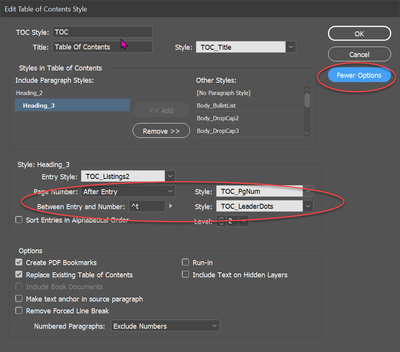Adobe Community
Adobe Community
- Home
- InDesign
- Discussions
- Re: Nested Styles - Contents (TOC) how do I make t...
- Re: Nested Styles - Contents (TOC) how do I make t...
Copy link to clipboard
Copied
I have several levels in my Contents, some with larger type. I want to make the dot leaders the same size for all levels, and smaller than the page number. In other words, I don't want the dot leader to really stand out, just be a guide for the eyes.
In Nested Styles, I ask for None character style up to the tab character
I apply a Dot Leader character style up to digits
None character style applied for digits.
My dot leader will be smaller, but I've tried everything I can think of, but my page numbers end up the same size as the dot leader nested style.
Also, sometimes for fun, I would like the dotleader to be a different colour, as well as unobtrusive.
Love nested styles, but I wish it had more functions. Thank you
 1 Correct answer
1 Correct answer
You don't use nested styles--just apply the character styles in the TOC Styles setup.
Copy link to clipboard
Copied
You don't use nested styles--just apply the character styles in the TOC Styles setup.
Copy link to clipboard
Copied
In @Creamer Training's screen cap, the TOC Dot Leader character style can set anything you like.
I like my dot leaders to be as unobtrusive as possible, while still giving a visual guideline for eye tracking. In addition to size, color, and tint, I also open the tracking a bit to space them out. +50 tracking works well in most of my designs.
| Classes & Books for Accessible InDesign, PDFs & MS Office |
Copy link to clipboard
Copied
I beg your pardon. I just had a good look at your screen shot. Yes, you have the answer. Thank you.
I really appreciate. This solves my problem.
Jane
Copy link to clipboard
Copied
Thanks for your reply. I don't really understand though. Yes, I know I can apply Character styles in the TOC, but I can't apply multiple character styles for one type of paragraph style.
I have the TOC paragraph styles listed in my paragraph styles, why can't we add a Nested style to them? It works partially. It is just getting the nested style instructions to work for me. I can apply the dot leader character style individually, but I would like to automate it.
My Section Heads are larger than my Chapter Heads, but I want the dot leader to be the same size for both.
And the dot leader is smaller than the type.
Section head 14 pts, dot leader 9 pts in a different colour, page numbers for the Section head 13 or 14 points.
Are you familiar with Robin Williams who wrote those wonderful books - the non-designer design series?
In her book called: The Non-Designer's InDesign book she says you can do it. She has a chapter on Nested styles but doesn't explain the dot leaders in the TOC specifically.
I'm sure it can be done. I just don't know how to tell the nested style to switch from the smaller dot leader back to the larger page number.
thanks, jane