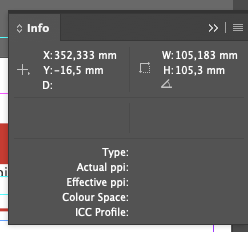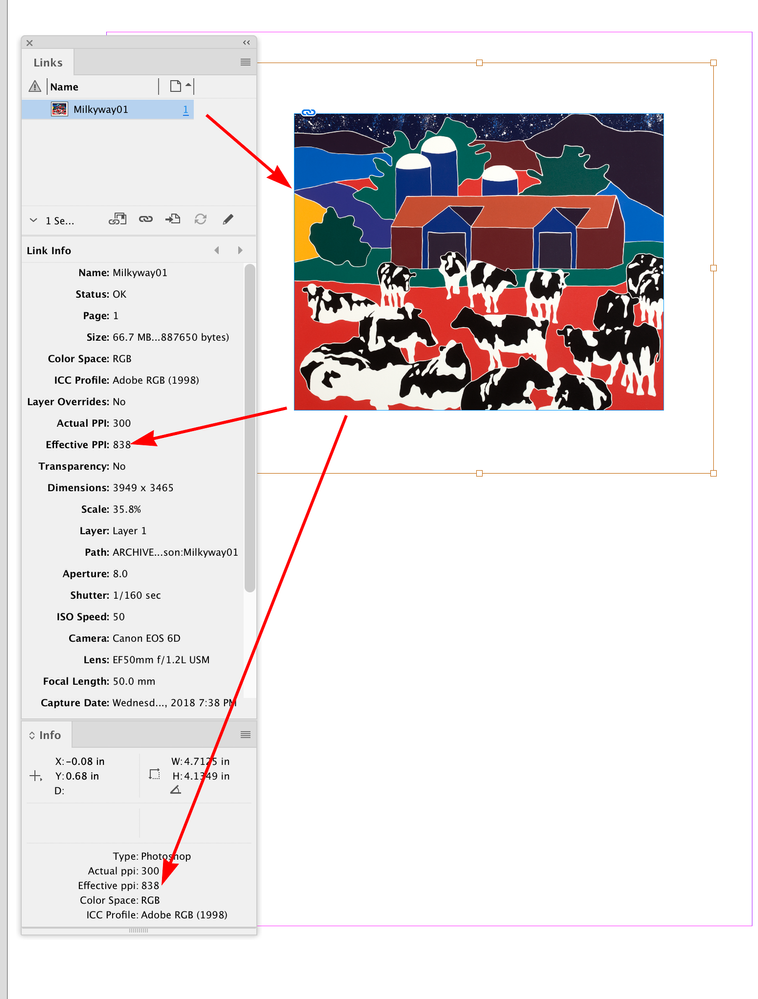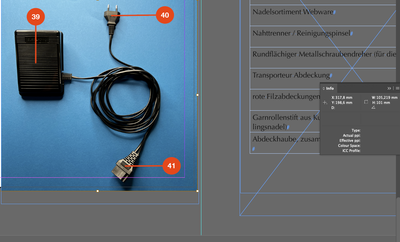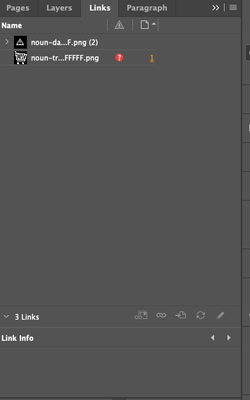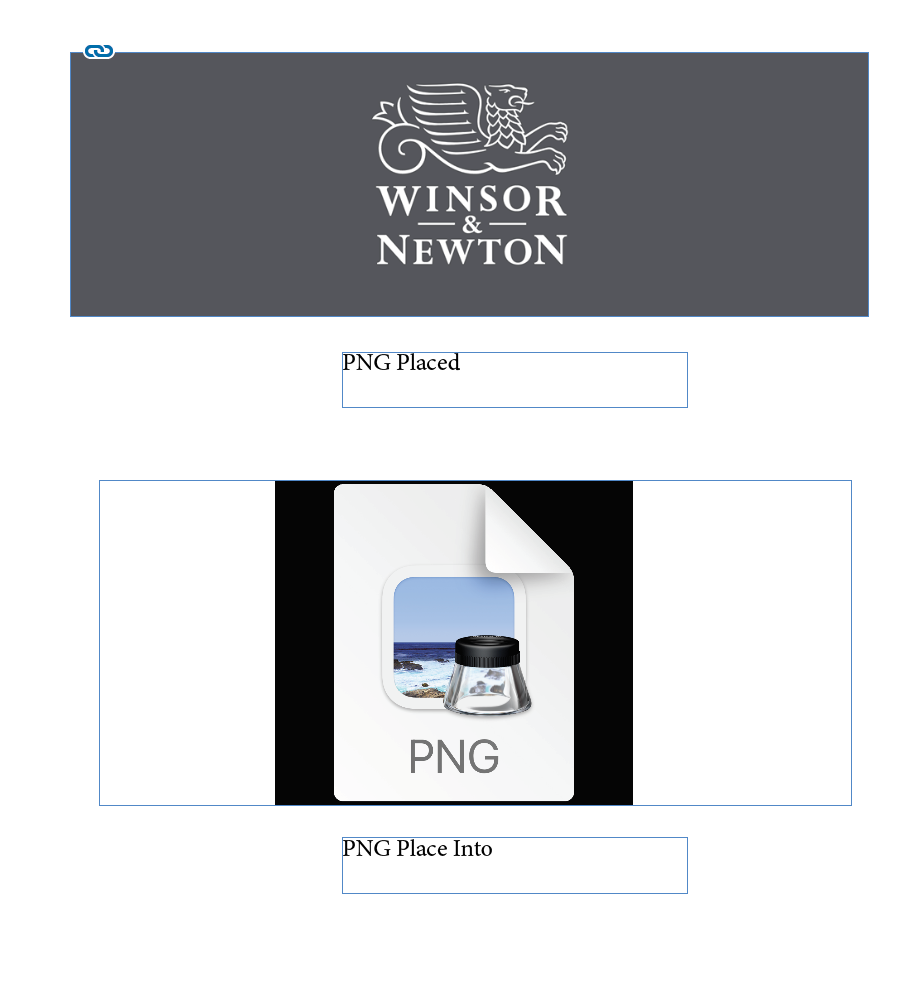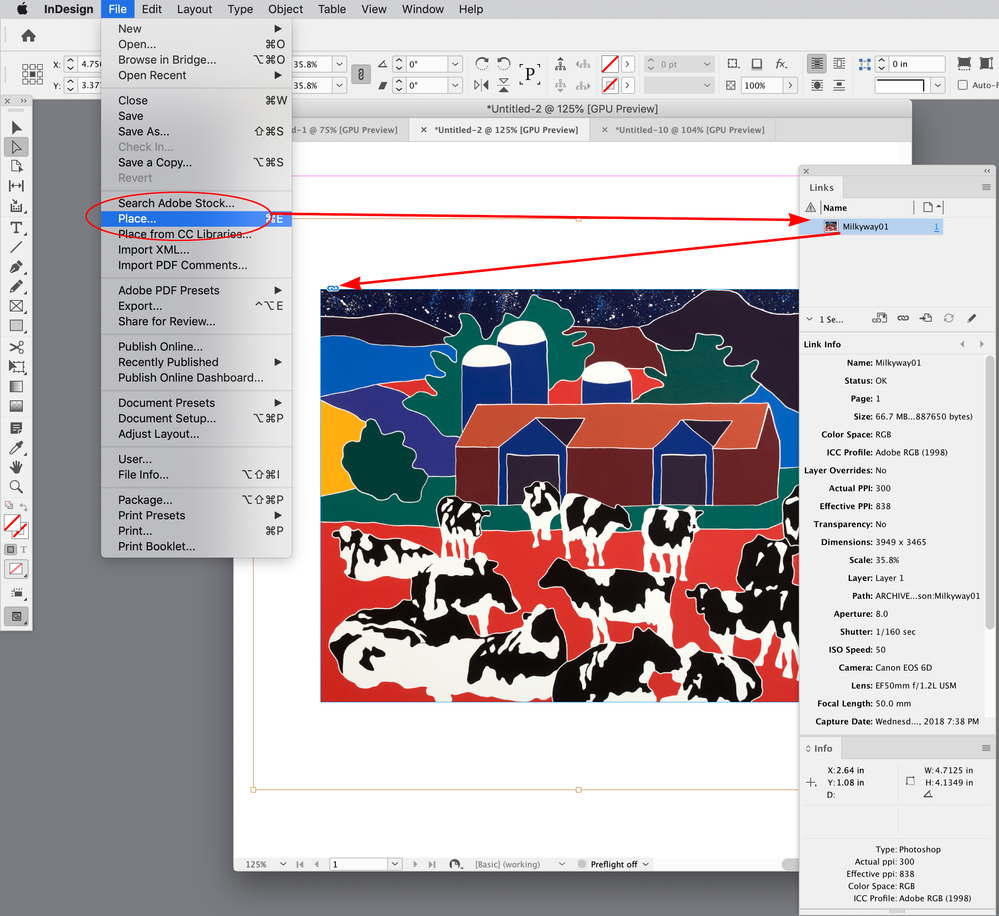Adobe Community
Adobe Community
Copy link to clipboard
Copied
This is the image
This is the Info Panel
 1 Correct answer
1 Correct answer
Also you are showing the Info panel, the full Link Info is available for File>Place... images in the Link Info panel
Pasted shows no link:
Linked:
Copy link to clipboard
Copied
Select the image, not the frame. Click in the center until you have a red frame and handles indicating you've selected the content of the frame. the image, and not the frame itself.
If not that, I'd suggest you've selected an overlay frame containing the callouts, and not the image or image frame itself.
╟ Word & InDesign to Kindle & EPUB: a Guide to Pro Results (Amazon) ╢
Copy link to clipboard
Copied
Now with the image selected
Copy link to clipboard
Copied
Is the image present (available to InDesign)? In the Links panel, does it show a filename without a warning icon?
If this is a preview, loaded when the image was placed, but the image file is now inaccessible, I think it would show this lack of info.
If all is good, it might be another bug needing the ID preferences deleted and reset. Is this the first time you've encountered this since updating, by chance?
╟ Word & InDesign to Kindle & EPUB: a Guide to Pro Results (Amazon) ╢
Copy link to clipboard
Copied
It worked before.
But the image is Copy & Pasted from omniGraffle
It worked sometimes ago.
I have some warning, but it is not the image.
Is there any other way i can check effective ppi.
Copy link to clipboard
Copied
Hi @Dmitrij27427551qzku , You have to Place an image in order to get Link Info. A pasted image is embedded with no link to the original.
Copy link to clipboard
Copied
Also you are showing the Info panel, the full Link Info is available for File>Place... images in the Link Info panel
Pasted shows no link:
Linked:
Copy link to clipboard
Copied
Did you place the image into InDesign, or paste it?
~Barb
Copy link to clipboard
Copied
I have used Paste Into
Copy link to clipboard
Copied
Strange. Place Into for a PNG doesn't work for me:
Copy link to clipboard
Copied
That was "Paste Into" in the lower illustration.
Copy link to clipboard
Copied
Hi Steve @Dmitrij27427551qzku is not copying from InDesign—the clipboard has a copied object from OmniGraffle, so there’s no Link or Link Info.
Copy link to clipboard
Copied
Paste Into is just a variation of Paste. You have to use File>Place... and select a saved image file for the link: