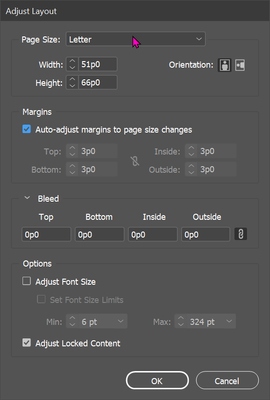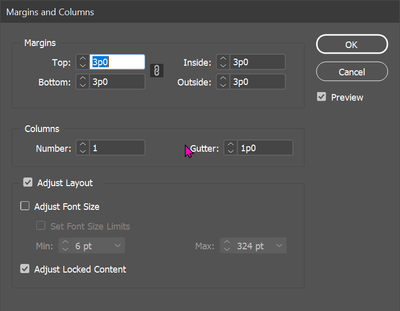Adobe Community
Adobe Community
- Home
- InDesign
- Discussions
- Re: Non-alignment frames and blue lines when pages...
- Re: Non-alignment frames and blue lines when pages...
Copy link to clipboard
Copied
Hello there,
This question regards book file creation (for paper, not for online)
I have checked that both documents (the first one with my manuscript and the chapter one) have the same settings and followed simple steps laid out in a video tutorial on Udemy.
But, my chapter file (the first I've ever created, I am brand new to InDesign) has slightly misaligned frames. Faint blue lines also are now running parallel to the inner and lower lilac margins!
What have I not done or done wrong?
Any suggestions most appreciated! Not pulling hair out yet, simply taking deep breaths in philosophical attempt to take all teething problems in good stride...
 1 Correct answer
1 Correct answer
Questions:
- Are you using a primary text frame for your chapter(s)?
- Are you using facing pages?
- If so, are your inside and outside margins asymmetrical? If they are, when the pages change from left to right and vice versa, the text frames may not be moving with the difference in margins.
Try using Adjust Layout.
In the File menu, change your settings to get the desired result.
Then, go to your master page(s), and then to Layout>Margins and Columns menu to turn on Adjust Layout for that
...Copy link to clipboard
Copied
Questions:
- Are you using a primary text frame for your chapter(s)?
- Are you using facing pages?
- If so, are your inside and outside margins asymmetrical? If they are, when the pages change from left to right and vice versa, the text frames may not be moving with the difference in margins.
Try using Adjust Layout.
In the File menu, change your settings to get the desired result.
Then, go to your master page(s), and then to Layout>Margins and Columns menu to turn on Adjust Layout for that master.
Note: this won't always update the existing pages but could prevent problems in the future.
Copy link to clipboard
Copied
Thank you sooo much! I really appreciate answer!
- Are you using a primary text frame for your chapter(s)? YES
- Are you using facing pages? YES
- If so, are your inside and outside margins asymmetrical? YES
I made the Adjust Layout changes to my manuscript document and its Master and then to a new document, although only after moving Chap One into it. The worrying blue line (that I could not get ride of) no longer shows up in the Chap One doc. The text frames were not aligned on every page, perhaps because I made Adjust Layout changes to the Chap One doc only after moving text frames into it) but moved easily into place.
I can now serenely proceed with getting on with getting my book done! A pretty important thing to be able to do!
Thank. you again! This has made my afternoon!