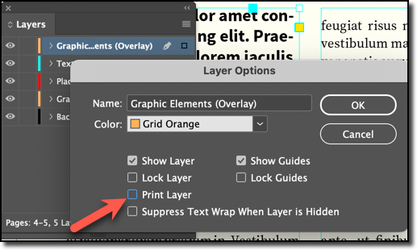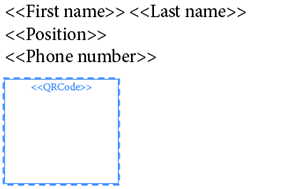Adobe Community
Adobe Community
Non Printing Item in Picture Box
Copy link to clipboard
Copied
Good Morning,
I have a client supplied file that has got me stumped. When opening the native file, there appears a couple of things in and around a picture box. There is what appears to be a stroke and also some copy inside the box. This appears in blue in the attached screen shot. When I create a pdf from the file, these items do not print. See attached pdf. How is this accomplished and how can I turn these effects off?
Thanks!
Copy link to clipboard
Copied
Hi @kbechtle116:
Without seeing the file, I would have to guess that they are on a layer that is set to non-printing.
~Barb
Copy link to clipboard
Copied
Copy link to clipboard
Copied
Check Data Merge (these <<text>> look like data merge item).
Copy link to clipboard
Copied
What about the DieLine layer?
~Barb
Copy link to clipboard
Copied
The blue outline indicates a hyperlink. The text looks like a data merge placeholder
Copy link to clipboard
Copied
Copy link to clipboard
Copied
From your screen shots, what appears in the document, is how I would expect it to print. Are you expecting the word <<Background>> to print?
Copy link to clipboard
Copied
Do you mean you expect <<Background>> to print as previewed? I do not want it to print and in fact it does not print. I want to get to the bottom of how it is created.
Copy link to clipboard
Copied
Data merge in a picture box? Yes, definitely possible.
Copy link to clipboard
Copied
Wouldn't you be able to tell from the screenshot I posted? If not, how can I tell?
Copy link to clipboard
Copied
Have you tried turning on and or off the visibility of things in the View menu (if you simply don't wish to see certain non-printing symbolic things)?
Copy link to clipboard
Copied
Mike,
When I turn off the hyperlink view, the dotted line disappears. I can't get the <<Background>> to turn off.
Copy link to clipboard
Copied
View > Extras > Hide Frame Edges
The thing is, once a frame is tagged to a data merge, that thing is going to show and I don't know of a separate way to hide it, other than work in Preview mode.
Copy link to clipboard
Copied
Thanks Mike
Why would anyone create such a file? Also there is no hyperlink. They have supplied the placed image.
Thanks All
Copy link to clipboard
Copied
The Great Karnak ... does not know! 🙂
Copy link to clipboard
Copied
Looks like a Tag to me.
Copy link to clipboard
Copied
This is definitely a data merge document. They may have used it to create a docuemnt originally with a bunch of different backgrounds, but if you add a page to that merged document, the placeholders will appear even if there's nothing in them, even if you manually place a graphic. The placeholders might be on the parent page (and possibly locked?) You should be able to delete them if they are no longer needed. e.g: this is a simple file I made for assigning a list of names and QR codes. The placeholders look like this: