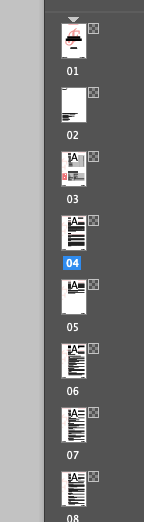Adobe Community
Adobe Community
- Home
- InDesign
- Discussions
- Betreff: Nuevo icono en panel de páginas?
- Betreff: Nuevo icono en panel de páginas?
Copy link to clipboard
Copied
Hoy he empezado a ver este icono al lado de algunas páginas en el panel de páginas, que informa que en el pliego hay objetos transparentes. No he podido averigurar de dónde ha salido el icono, ni tampoco quitarlo. ¿He activado algo sin querer o es una característica nueva?
 1 Correct answer
1 Correct answer
Ti avevo già risposto nel tuo altro thread indicando il link di adobe help dove ci sta scritto come si può attivare questa funzione. In caso ti allego il mio screenshot di esempio in italiano, spero tu riesca a trovare l'impostazione:
Copy link to clipboard
Copied
Ti avevo già risposto nel tuo altro thread indicando il link di adobe help dove ci sta scritto come si può attivare questa funzione. In caso ti allego il mio screenshot di esempio in italiano, spero tu riesca a trovare l'impostazione:
Copy link to clipboard
Copied
Cómo no, la cosa más simple. Muchas gracias!