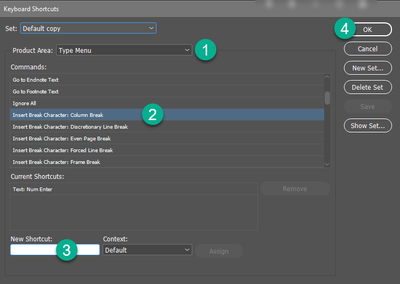Adobe Community
Adobe Community
Copy link to clipboard
Copied
I'm using Indesign for Mac and I want to find an alternative button for "number lock" button in order to transfer left page to right page without missing format. Normally, they're using "ctrl+numlock+enter" to transfer it. Is there an alternative way to transfer pages without missing the format for Mac?
 1 Correct answer
1 Correct answer
As far as I understand you, you are talk about column break shortcut.
You can set your own shortcut (Menu —> Edit —> Keyboard shortcuts):
Copy link to clipboard
Copied
>> order to transfer left page to right page without missing format
Can you specify the command/feature that you mean here?
Copy link to clipboard
Copied
I don't want to change the page layout when I pass the paragraph one page to another. I mean I want to preserve the layout. I'm looking for a shortcut instead of using "enter".
Copy link to clipboard
Copied
As far as I understand you, you are talk about column break shortcut.
You can set your own shortcut (Menu —> Edit —> Keyboard shortcuts):
Copy link to clipboard
Copied
Is there an alternative way to transfer pages without missing the format for Mac?
I'm unclear what you are asking, so taking a guess. By "transfer pages", do you mean you want to go to the next page or spread (or previous page or spread)?
Next page: fn+down arrow
Previous page: fn+ up arrow
Next Spread, centered: fn+opt+down arrow
Previous Spread, centered: fn+opt+up arrow
~Barb
Copy link to clipboard
Copied
Ah, the column break command on a Mac laptop is fn + return.
~Barb